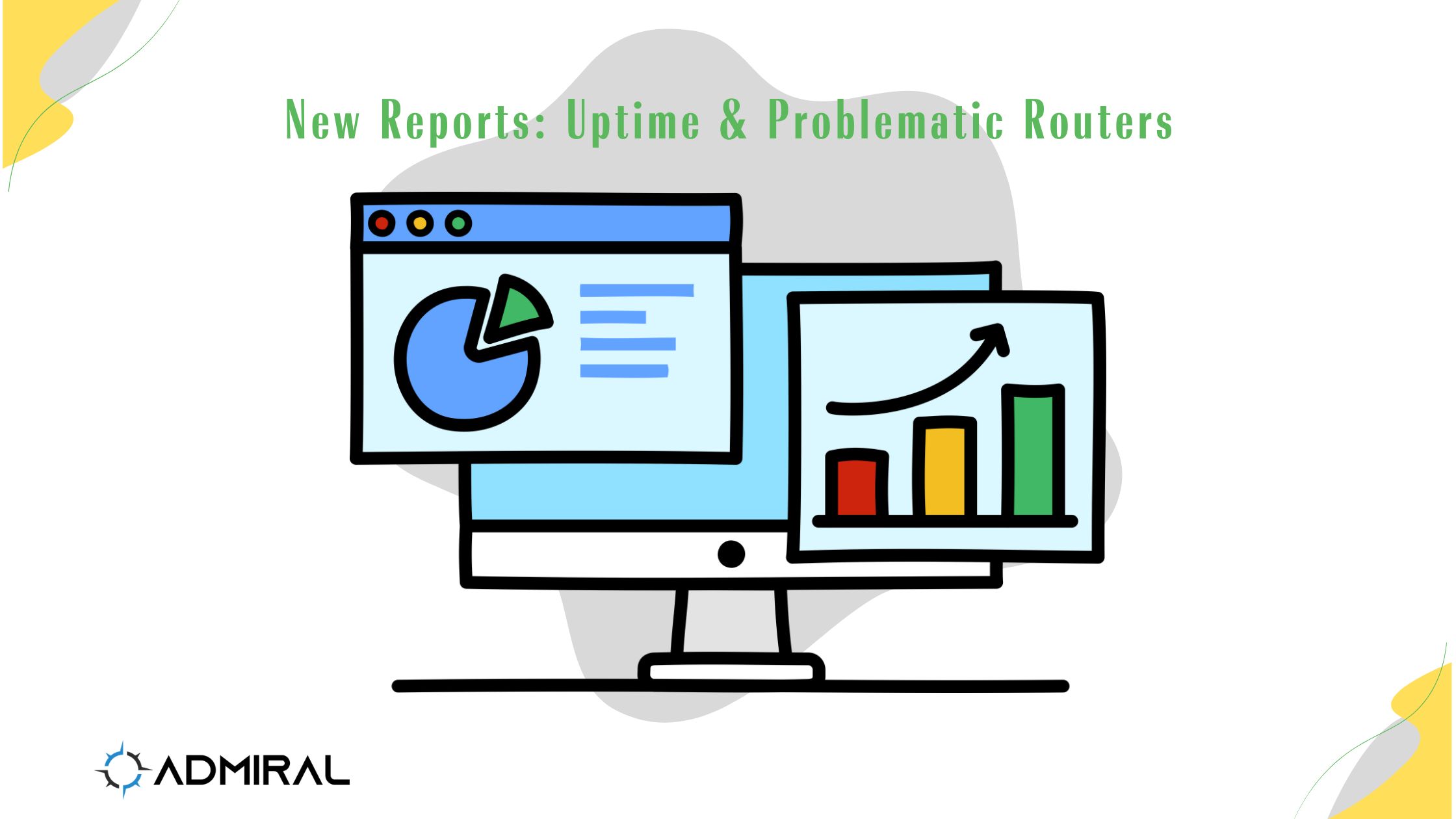https://www.youtube.com/watch?v=TiKrWahs5pY Bridge Mode is where we get real with real-world operators—no vendor fluff, no theory-only…

🚀 New Features & Improvements Now Live on Admiral Platform
We’ve rolled out several exciting updates to the Admiral Platform designed to streamline your workflows, improve visibility, and make managing your MikroTiks smoother than ever. Here’s what’s new:
✅ Enhanced MikroTik Import Tool – Smarter Router Onboarding

We’ve replaced the old Add Router process with the new MikroTik Import Tool, an upgraded experience that simplifies and strengthens how you bring devices onto the platform.
This improved tool:
- Automatically detects new routers, attempts connection, and runs tests to verify access.
- Displays clear, actionable feedback if any part of the connection fails.
- Lets you edit router settings, adjust WiFi, or fix configuration issues while the system is still testing.
This means fewer surprises and a faster path to getting routers live and healthy.
🧠 Router Health Redesigned – New Tabs for Better Clarity
We’ve restructured the Router Health > Devices page into three distinct views:
- Wireless: All wireless-capable MikroTiks.
- All: Your full fleet of routers.
- Wired (New!): A visual layout of each router’s physical ports.
The new Wired tab gives you a port-by-port view, showing real-time data for each selected port — perfect for quick diagnostics and physical troubleshooting.

📁 Archive Offline Routers — Stay Organized Without Losing History
Routers that are offline can now be archived from the Router Health > Edit Router screen. This helps keep your main dashboard and health views focused on actively managed devices.
Archived routers will:
- Show up in a separate section of the dashboard pie chart
- Sort after offline routers when using the “offline first” sort option
- Be filterable with a new “archive” option under the Online Status filter
- Automatically un-archive when they come back online
Note: Archived routers still count toward your monthly subscription.
🔍 New “Test Connection” Tab in Router Health > Extras
We’ve added a new Test Connection feature to Router Health (find by clicking Extras tab) that runs diagnostics on multiple connection types to Admiral. This helps you troubleshoot access issues proactively without needing to guess which connection method is failing.

✨ UI Enhancements & Bug Fixes
Thanks to your feedback, we’ve been enhancing our UI to make your experience faster, more intuitive, and more stable. These include layout refinements, tooltip additions, consistency improvements, and fixes for bugs reported by the community. Keep that feedback coming!
🧭 What’s Next?
These updates are part of our ongoing effort to make Admiral the most powerful, reliable, and intuitive management tool for MikroTik operators. Stay tuned for even more enhancements in upcoming releases.
Got feedback or ideas? We’d love to hear from you. Just hit reply or schedule a call with Marc using the Admiral onboarding calendar.
Thanks for being part of the Admiral community. We’re here to help you get more out of your network — with less effort and more peace of mind.
— The Admiral Platform Team ⚓