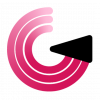Full Control Features
A full list of the features within the Admiral Platform dashboard that help users manage their routers, automate their network, troubleshoot support calls, and give customers home network control.
Historical Graphs
See graphs and charts of router usage, bandwidth and more.
Alerts & Notifications
Receive updates on network changes and outages with SMS and email alerts.
Firmware Manager
Stop late-night maintenance windows with scheduled firmware upgrades.
Backups Management
Automatic and on-demand backups for smooth disaster recovery.
Topology Mapper
Visual representation of entire network connections with routers and nodes.
Company Reports
Live and historical status of updates, jobs, and tracking of company activity.
Fleet Commander
Bulk configuration changes to one, some or all routers in a few clicks.
OSPF Mapping
Full view of an OSPF network with visual mapping.
Speed Tests
Run speed test at any time in the dashboard and even add your own speed test server.
Live Bandwidth Graphs
See what’s happening in the home network in real-time.
Remote Access
Securely access WinBox from anywhere, even behind LTE and NAT.
WiFi Scanning
Visual representation of WiFi frequencies and signal strengths.
Subscriber View
Shared view into the network between provider and subscriber.
WiFi Updates
Easily edit or adjust WiFi information like SSID or Passphrase for customers.
Historical Data
Look back on network usage and connected devices, previous speed tests, and more.
Parental Controls
Assign devices and set schedules for safe and productive internet time.
Guest WiFi
Create special WiFi access for guests separate from the primary network.
CompassWiFi
A full visibility and custom-settings subscriber view for self-care and control of the home network.