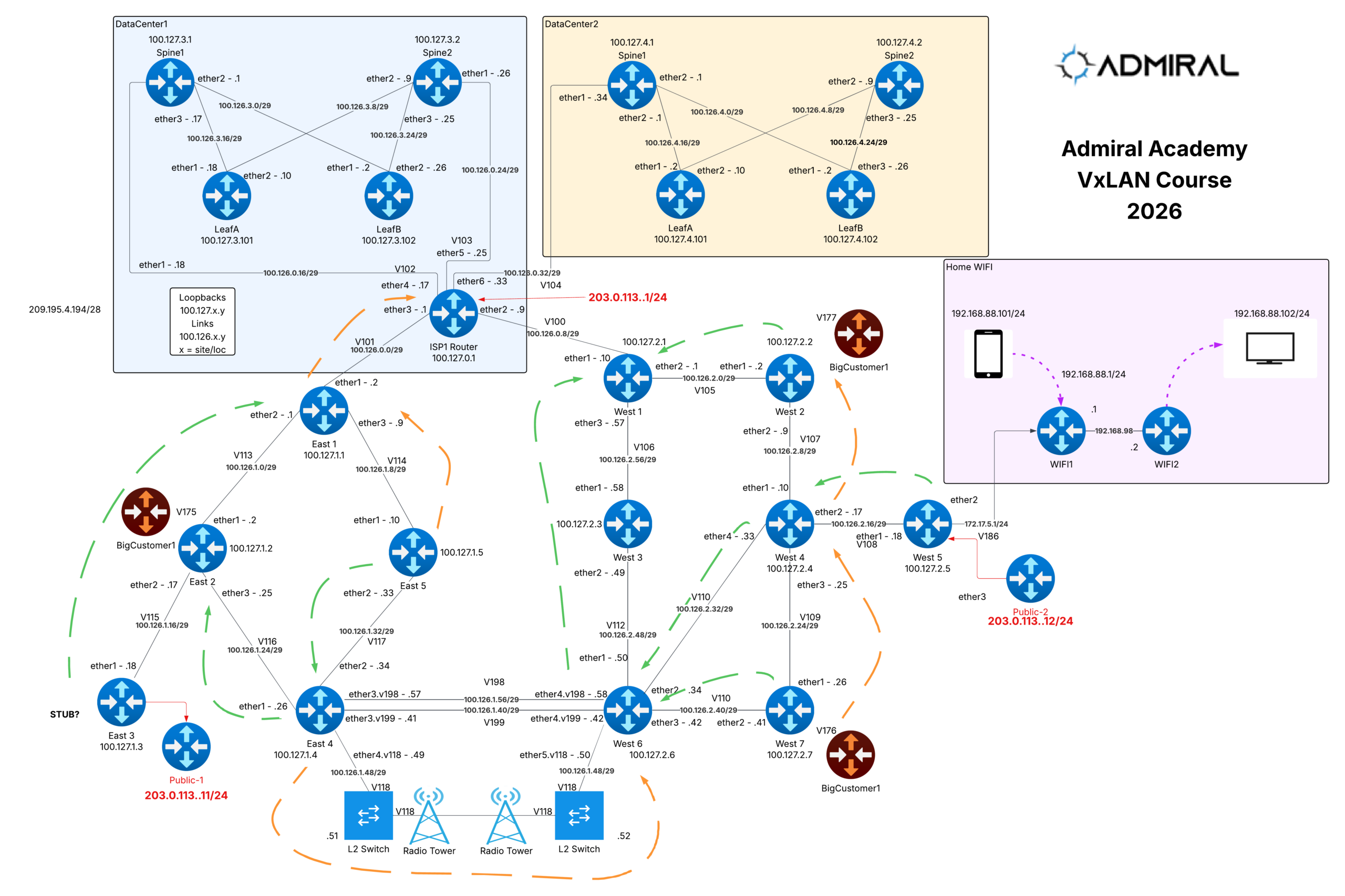https://youtu.be/N4MYEXsuNp0 We’re excited to officially launch Introduction to Mastering MikroTik — a practical, real-world training built to…

5 Things You May Not Know About RemoteWinBox
1. Sorting, Filtering, and Searching Router Listing
Our Router Listing page includes a lot of organization and sorting capabilities that may be unknown to some users.
- You can click on column titles to sort the rows in an instant, including router name, online/offline, Firmware, CPU, RAM, and Disk usage.
- You can use the Tags filtering to select which Router Tags you want to be displayed.
- Also, our Search bar has omni-search capabilities, so you can even search your router listing by Name, Port, Notes, Model, Identity, and Firmware.
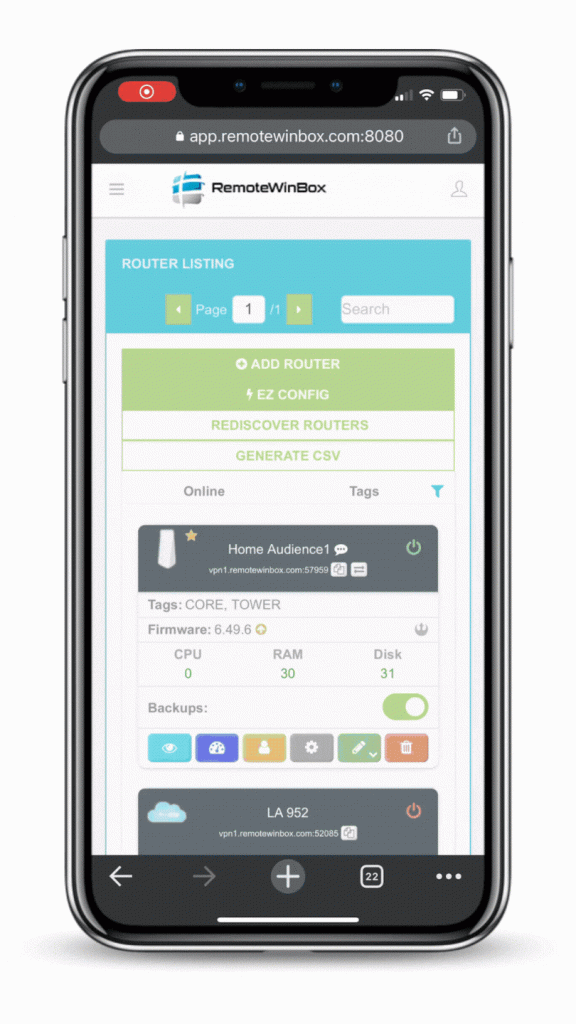
These sorting abilities are also on all the feature pages (Backups, Firmware, Fleet Commander, etc) so you can easily select routers you need to update, backup, or make a configuration change to.
2. Port Forwarding
We’ve recently pulled Port Forwarding from our Beta Listing. This feature allows users to forward a port on an IP in the network. Users can use this to SSH to other devices on the network, provide access to a privately hosted server within the network, or forward a port required for a gaming console.

3. End-User View
Did you know you can invite customers to see into their home’s network?
This is a great tool for users that have Managed Routers within the customer’s home. The end-user app allows customers to do some of their own troubleshooting, like running a speed test or viewing bandwidth usage. The page is read-only so customers can’t edit or change any data or information themselves, but they can view SSID, pass, and see connected devices’ usage.

Read more about our end-user app recent re-design here.
4. Channel Changing on Firmware
You can change the channel of your router’s firmware within the Firmware Manager page with just a click.
So far you’ve been able to see which firmware channel your router is on, but now you can manually change the channel yourself.
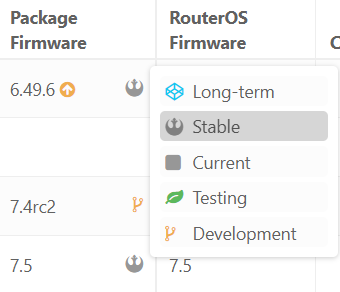
Adjust routers from Long-Term, Stable, Current, Testing, and Development.
MikroTik Certified Team
Our team members Marc & Mario are MikroTik Certified!

Marc, our CEO, and Mario, CTO, are both MikroTik Certified Engineers with several years of background in MikroTik development and experience.