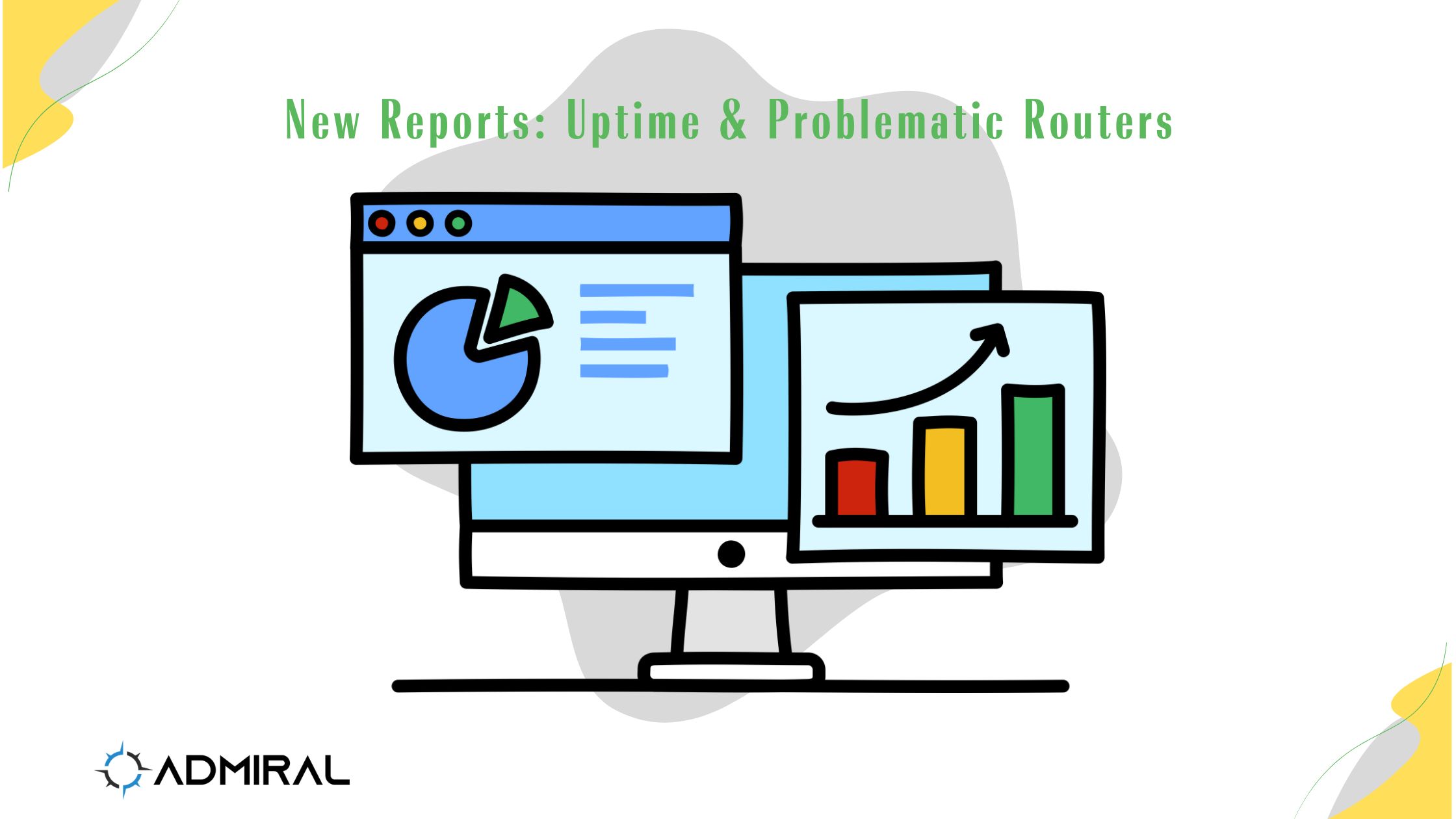We've recently shipped two features that make it significantly easier to monitor fleet health and…

The Best Features of Admiral Platform for MSPs
Admiral Platform was a solution created to help network operators manage their MikroTik routers. The initial release was simply remote access, but since then it has grown into an entire centralized dashboard allowing for full control and automation of networks of any size. Users like Managed Service Providers (MSPs), Wireless Internet Service Providers (WISPs), and IT Shops have found Admiral Platform’s features to be game-changing in the management of MikroTiks. In this blog post, we will explore key features from Admiral that MSPs can leverage to optimize their MikroTik router networks.
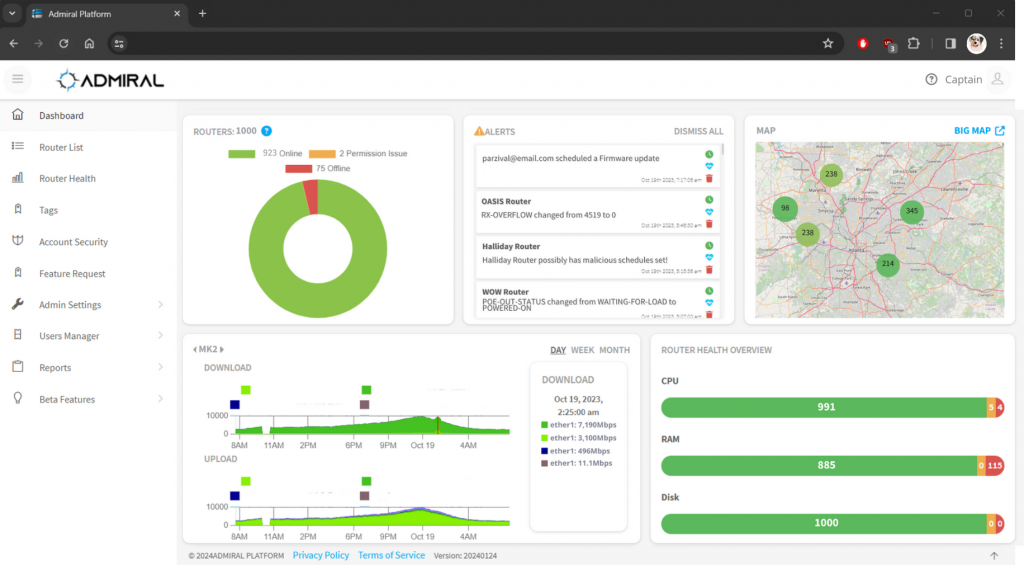
Centralized Management:
One of the primary features of Admiral is the ability to provide centralized management for a network of MikroTik routers. MSPs can access and control multiple routers from a single, user-friendly interface, streamlining administrative tasks and reducing the complexity associated with managing a range of routers.
Secure Remote Access:
Admiral’s first feature was remote access (RemoteWinBox) which ensures secure remote access to MikroTik routers, enabling MSPs to perform configurations, updates, and troubleshooting tasks without the need for physical presence. This is especially valuable for MSPs managing geographically dispersed networks, as it minimizes downtime and speeds up issue resolution.
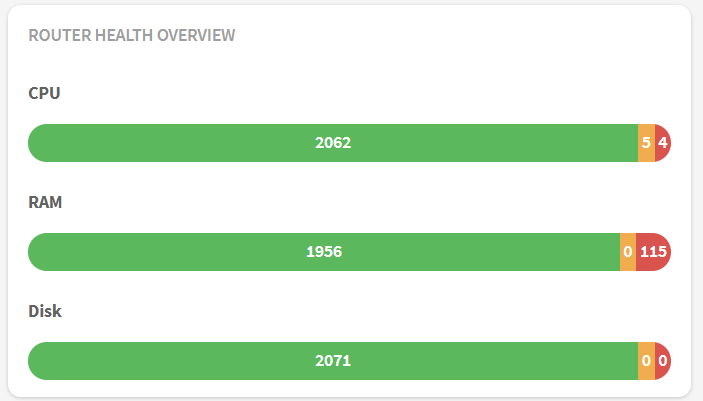
Real-time Monitoring and Alerts:
Monitoring network health is a critical aspect of MSP responsibilities. Admiral offers real-time monitoring capabilities, allowing MSPs to keep a close eye on key performance indicators, bandwidth usage, and other crucial metrics. The platform also provides customizable alerts, ensuring prompt notification of any anomalies or potential issues, allowing MSPs to proactively address them.
Batch Operations and Scripting:
Efficiency is key in MSP operations, and Admiral understands this. The platform enables batch operations, allowing MSPs to apply changes to multiple MikroTik routers simultaneously. Additionally, support for scripting simplifies repetitive tasks, saving time and reducing the likelihood of human error in the configuration process.
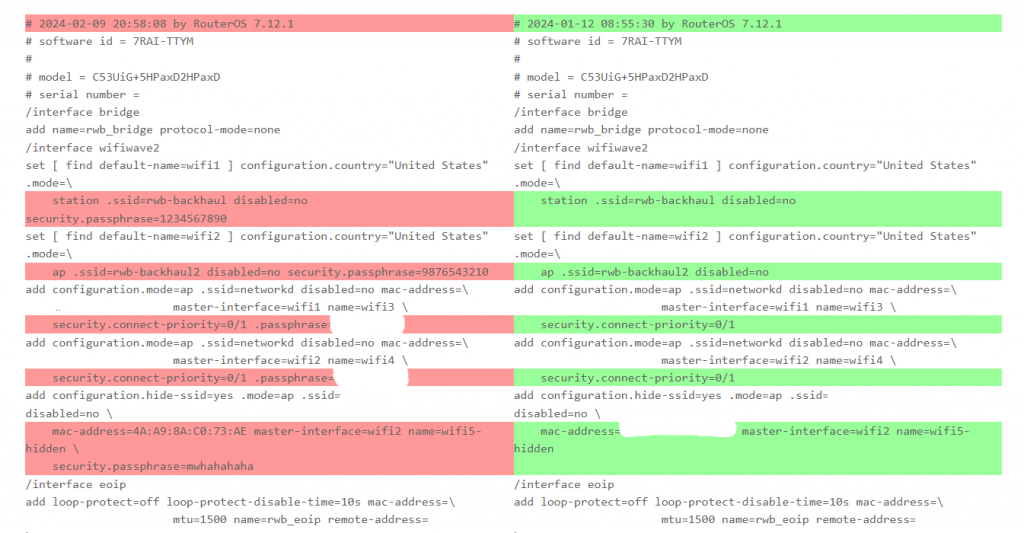
Configuration Backup and Version Control:
Ensuring the integrity and consistency of router configurations is paramount for MSPs. Admiral facilitates easy configuration backup and version control, allowing MSPs to recover from disaster and roll back to a stable configuration in case of issues or changes gone awry. This feature helps maintain network reliability and minimizes the risk of configuration errors.
Role-based Access Control:
Security is a top priority for MSPs, and Admiral enhances it through Role-based Access Control. MSPs can define roles with specific permissions, ensuring that team members only have access to the functionalities required for their responsibilities. This helps prevent unauthorized changes and safeguards the network against potential security threats.
Admiral emerges as a valuable resource for MSPs tasked with managing networks of MikroTik routers. Its centralized management, secure remote access, real-time monitoring, and other features collectively contribute to an enhanced and efficient router management experience. With Admiral, MSPs can navigate the complexities of MikroTik router networks and deliver reliable and optimized services to their clients – and at a portion of the cost of other network solutions.