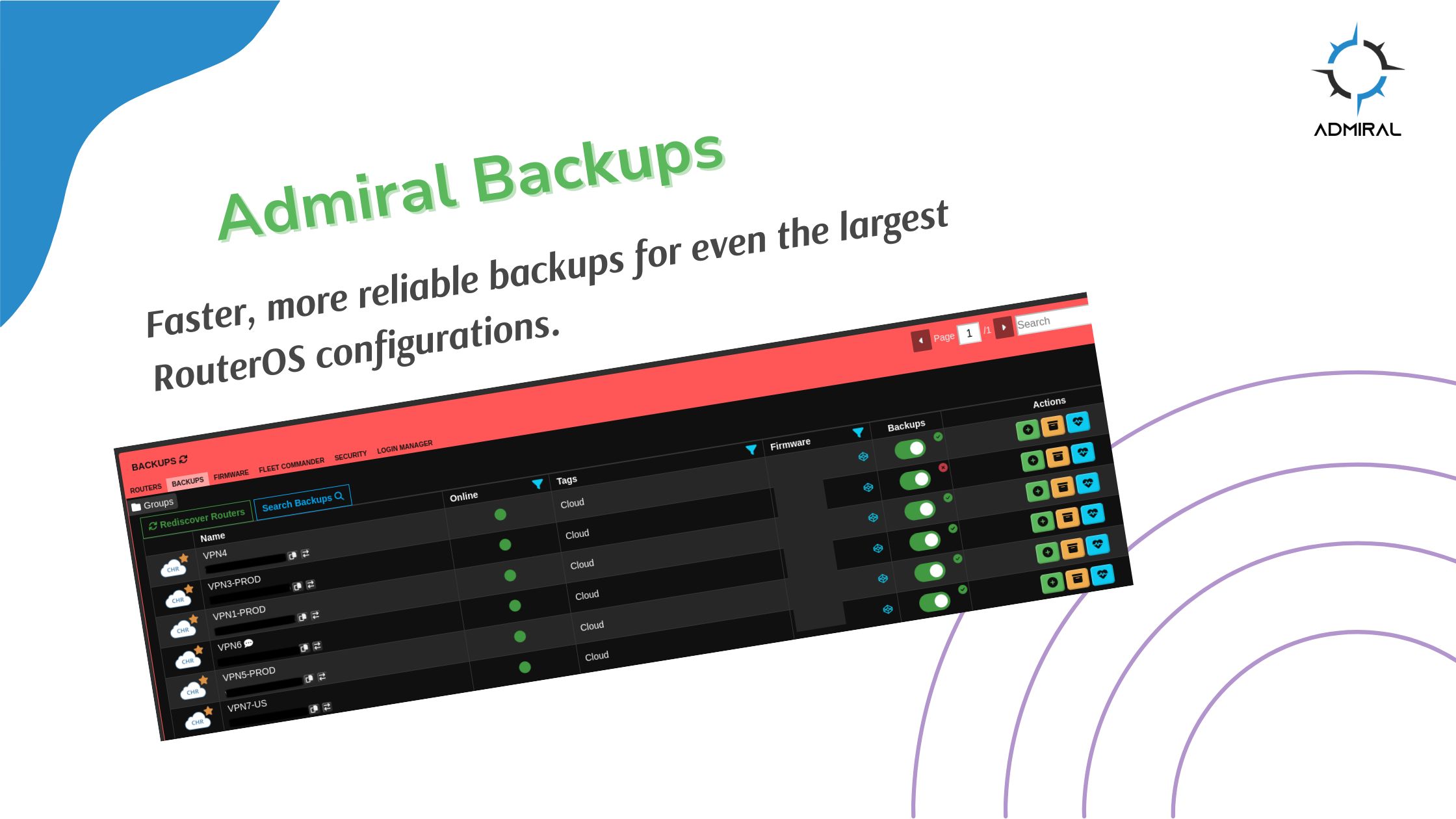https://youtu.be/N4MYEXsuNp0 We’re excited to officially launch Introduction to Mastering MikroTik — a practical, real-world training built to…

Default Configuration Improvements and Requirements
The RemoteWinBox Engineering team has been working on improving the Auto-provision process that is currently in beta. Updates have made the process faster and more bullet-proof. At this time, the team has identified a couple of requirements for the default configuration applied to the router to ensure connection happens. Here are some of the things to note when using default config:
- If you have IP-SERVICE AVAILABLE-FROM enabled, you must include 172.16.0.0/12.
- SSH & API must be enabled.
- Do not use this configuration on an already configured RemoteWinBox router.
- Low-power MikroTik routers (example:RB931/941) may struggle with this feature.
What is the DEFAULT CONFIGURATION?
The use case for this feature is that you would like to pre-provision many Mikrotiks, perhaps with a default template you have spent years perfecting and would like to add a configuration that will import routers to your RemoteWinBox [RWB] account without having to generate a unique configuration for each router.
Imagine you just ordered 100 Mikrotiks to service your new MDU, data center or neighborhood(s). You have a template that you drop on your Mikrotiks already, and you use RWB for centralized management, visibility and control. Adding the couple of lines from the DEFAULT CONFIGURATION will add all 100 Mikrotiks to your deployment without having to hit ADD ROUTER 100 times. Every router will still maintain our high level of security with randomly generated credentials including usernames, passwords and VPN settings.
How does DEFAULT CONFIGURATION work?
- Add the default configuration to your existing copy+paste script(s)
- When the router comes online, it will connect to our BOOTSTRAP VPN service
- The bootstrap server will find your account and add this router to it, generating random credentials as needed
- Within 2 minutes, you’ll find an UNPROVISIONED router online in your RWB dashboard
- Within 5 minutes, RWB will discover the mac, serial, identity, model, firmware etc. and start collecting historical stats
- Discovery will also perform cleanup and remove the BOOTSTRAP VPN