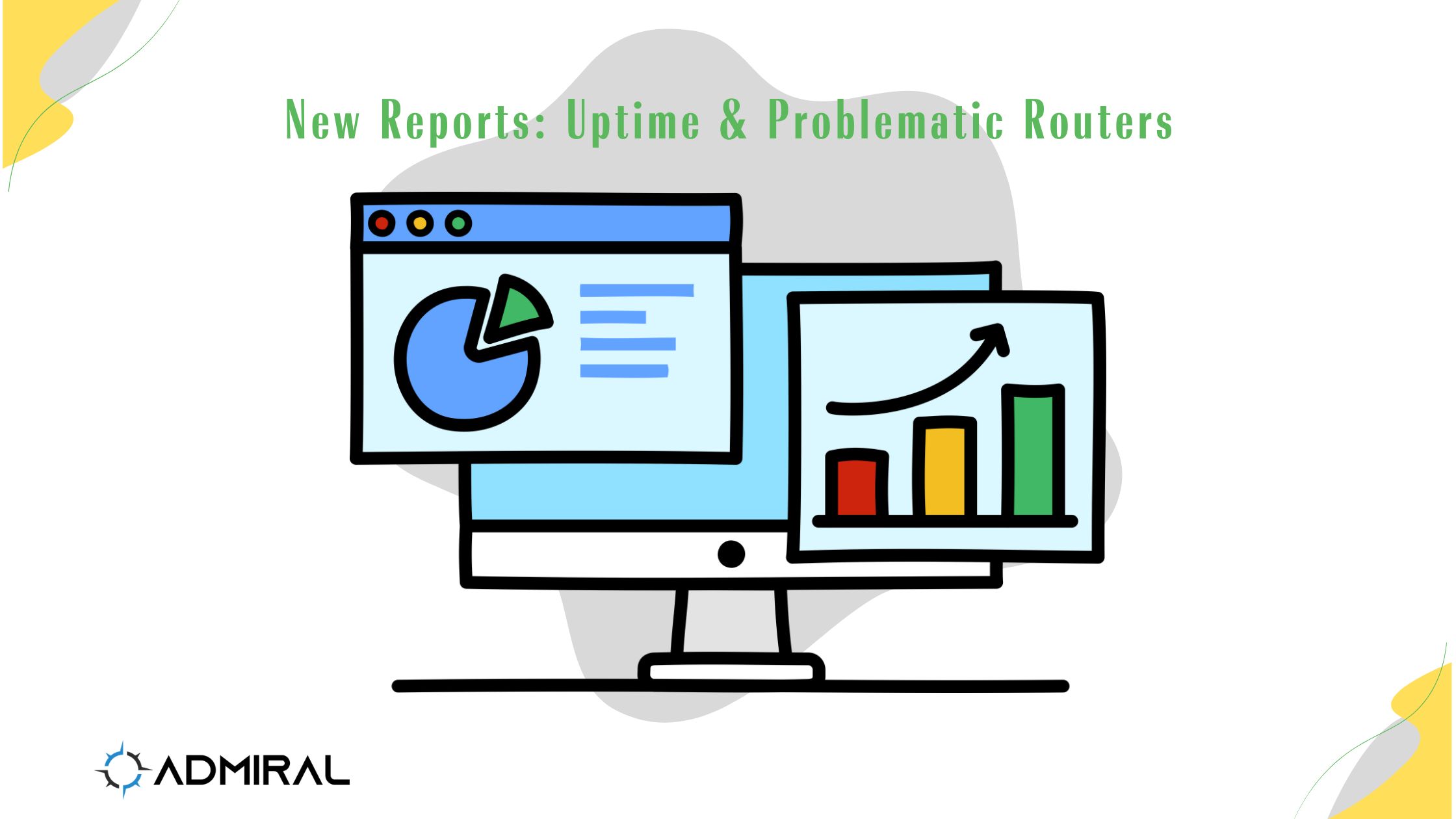We've recently shipped two features that make it significantly easier to monitor fleet health and…
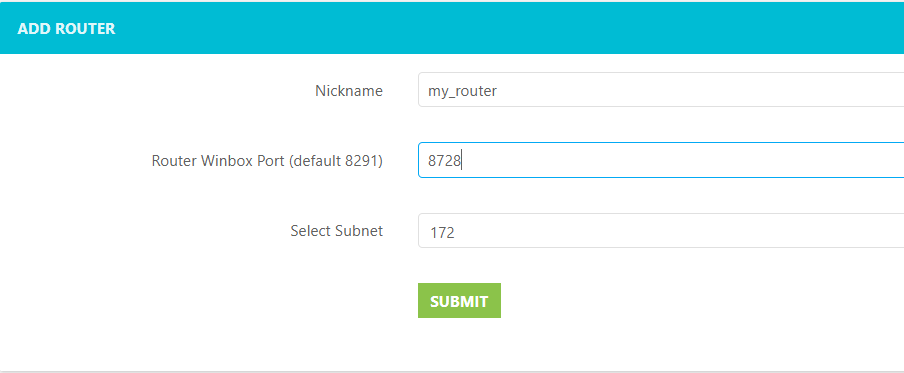
M-Tik VG Users Love RemoteWinBox.
RemoteWinBox users wanted to integrate M-Tik VG with deployments and asked us the best way to do so.
If you want to use both WinBox and M-Tik VG on the same router, our system will treat that as two separate routers. If you only want to use one of these applications, then when generating the config use default port 8291 for WinBox(unless you changed the port in IP Services). Use port 8728 for M-Tik VG.
If you’re going to use both WinBox and M-Tik VG, you’ll have to update the name of the VPN interface in the second generated configuration.