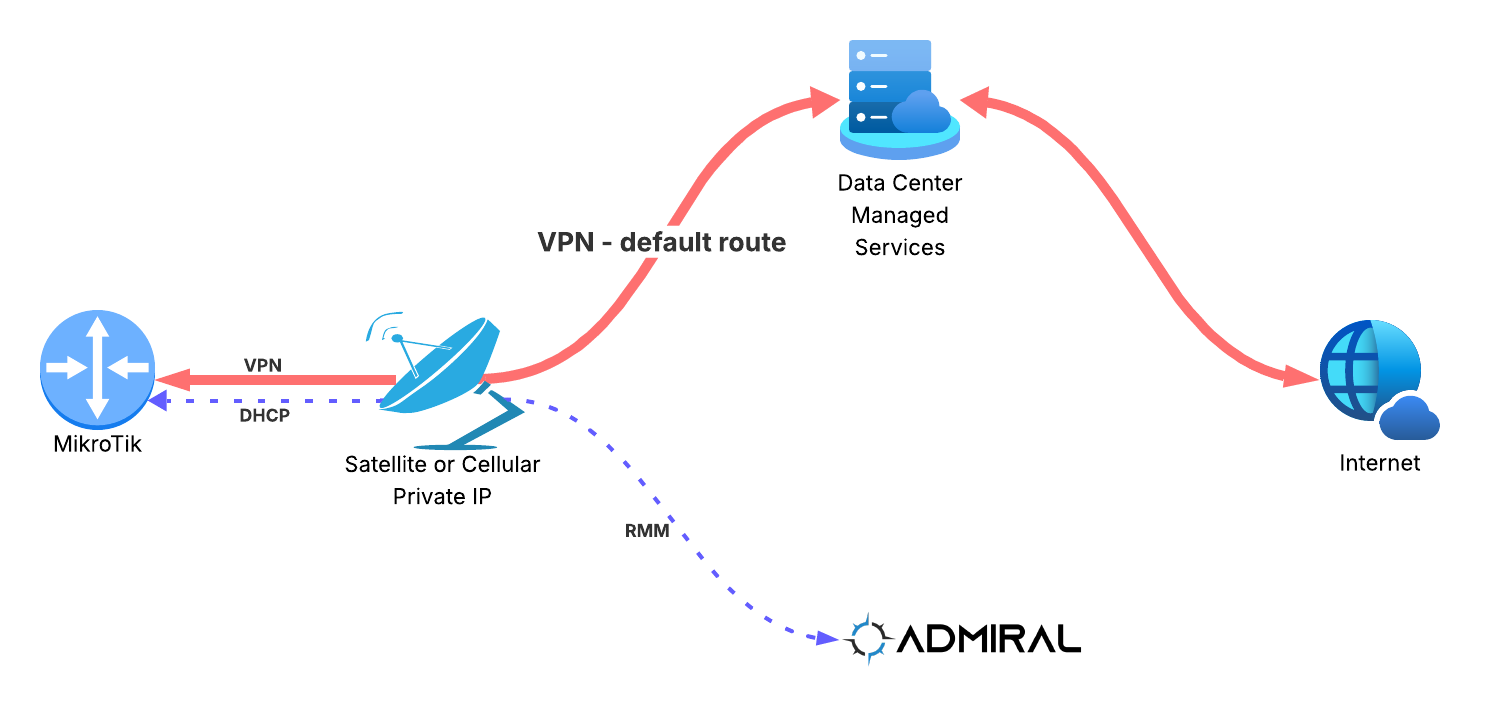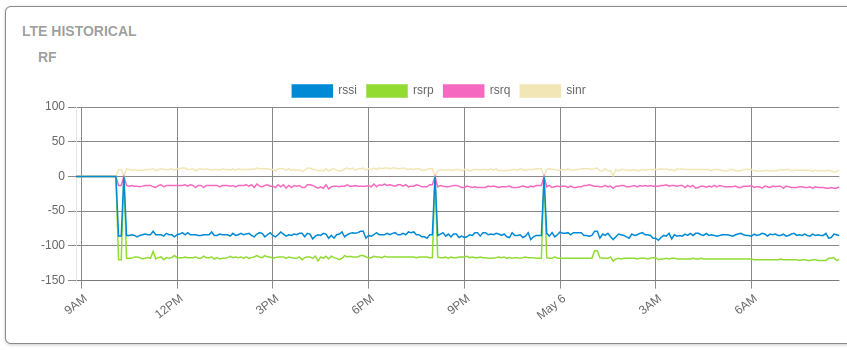Recently we helped a new Admiral customer onboard a MikroTik that is configured to send…
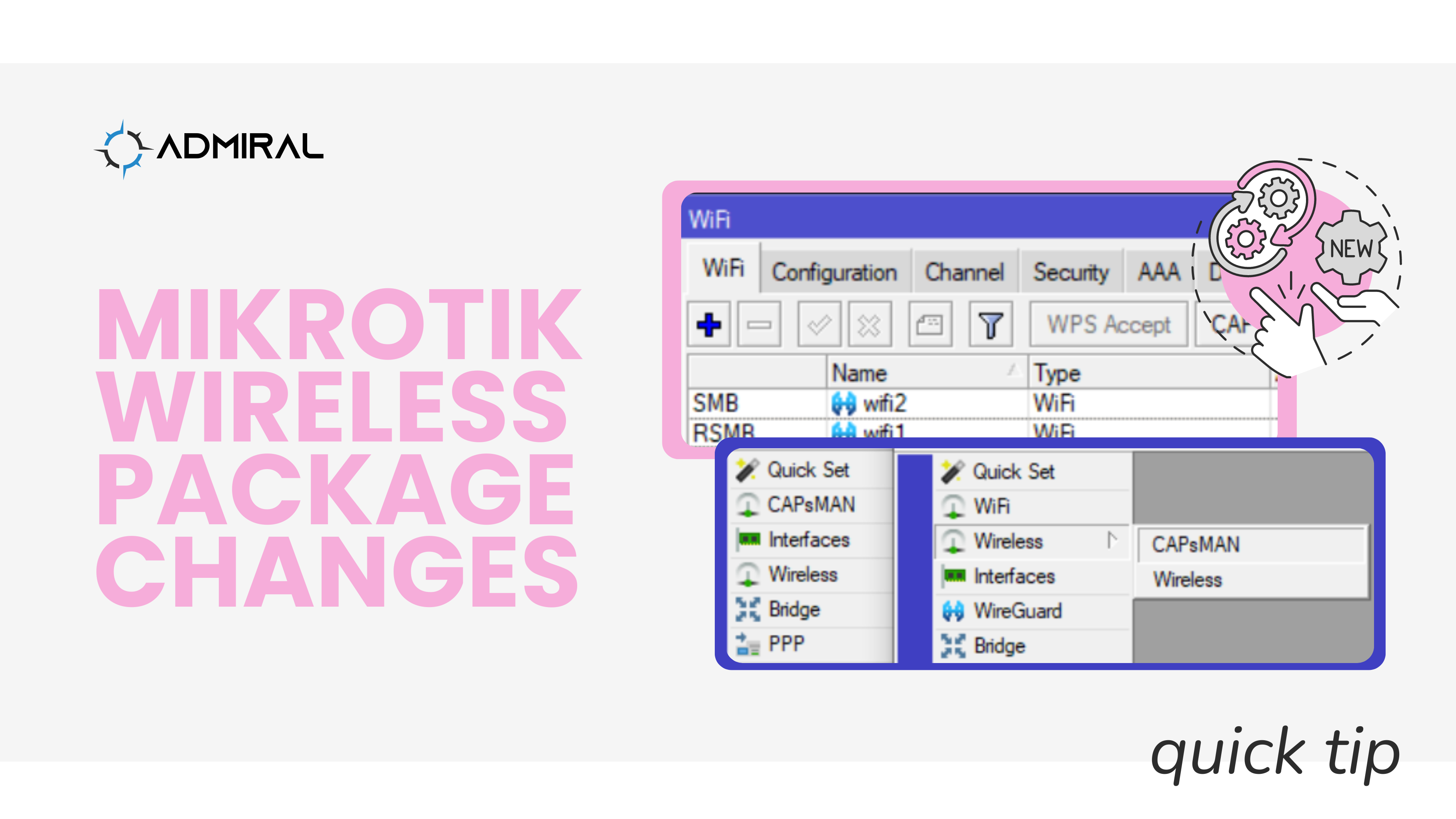
MikroTik Wireless Packet Changes
Software is often distributed in the form of packages – convenient bundles of files and systems for easier download and management. When Mikrotik introduced RouterOS version 7, most of the services and utilities were combined into one routeros system package. Since this consolidation, the Wi-Fi 6 services have been refined out of the bundle and into their own specific package. Management utilities for Wi-Fi 4 and 5 interfaces were still included in the main routeros package. For Wi-Fi 6 and some Wi-Fi 5 compatible chipsets, however, the wireless drivers were contained in wifiwave2 packages.
Now, in RouterOS version 7.13, Mikrotik has more changes and additional package options that may at first seem confusing:
- Wireless drivers and utilities which previously were included in routeros are now within the wireless package.
- Wifiwave2 has been divided into more specific packages as wifi-qcom and wifi-qcom-ac.
Notably, as per the 7.13 changelog, all routers upgrading before RouterOS version 7.12 will not show 7.13 as the upgrade. First, an upgrade to RouterOS version 7.12 will be needed before further upgrading to the newest versions. Wireless packages will be converted during this upgrade automatically. https://mikrotik.com/download/changelogs
Additional changes are within the Winbox GUI and structure. The Wireless option now contains the CAPsMan and Wi-Fi 4 and 5 Wave 1 devices.
Meanwhile, the GUI for Wi-Fi 6 and Wi-Fi 5 Wave 2 devices has been moved to the WiFi menu option.
This will include some specific alerts, such as when a DFS channel availability check is run following running the Wi-Fi scan utility.
For more information, MikroTik has a YouTube video with additional visuals found here: https://www.youtube.com/watch?v=AkBIQxi-VKs.
Documentation has also been updated on the Wireless page to elaborate on the different packages and requirements: https://help.mikrotik.com/docs/display/ROS/Wireless.