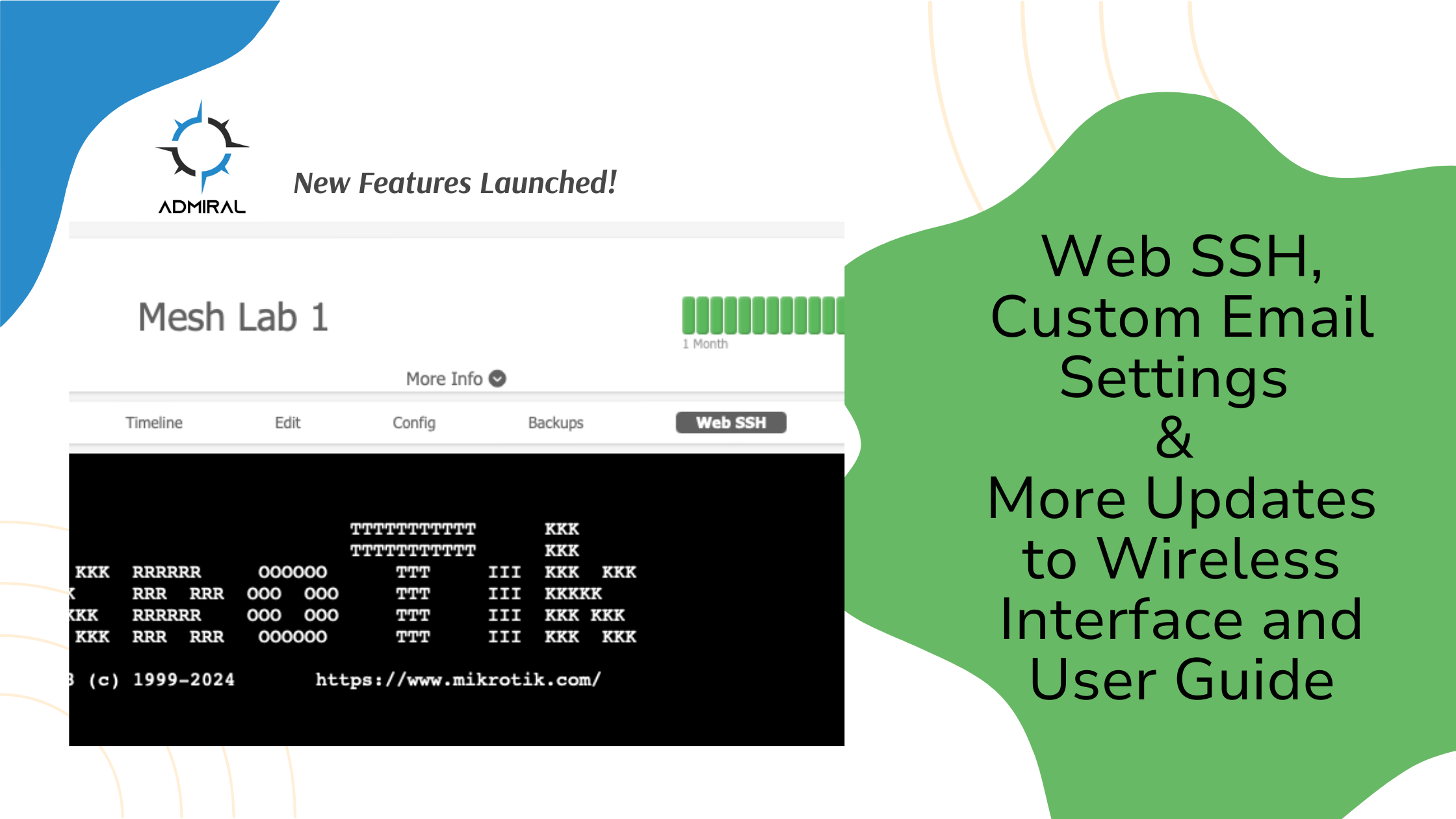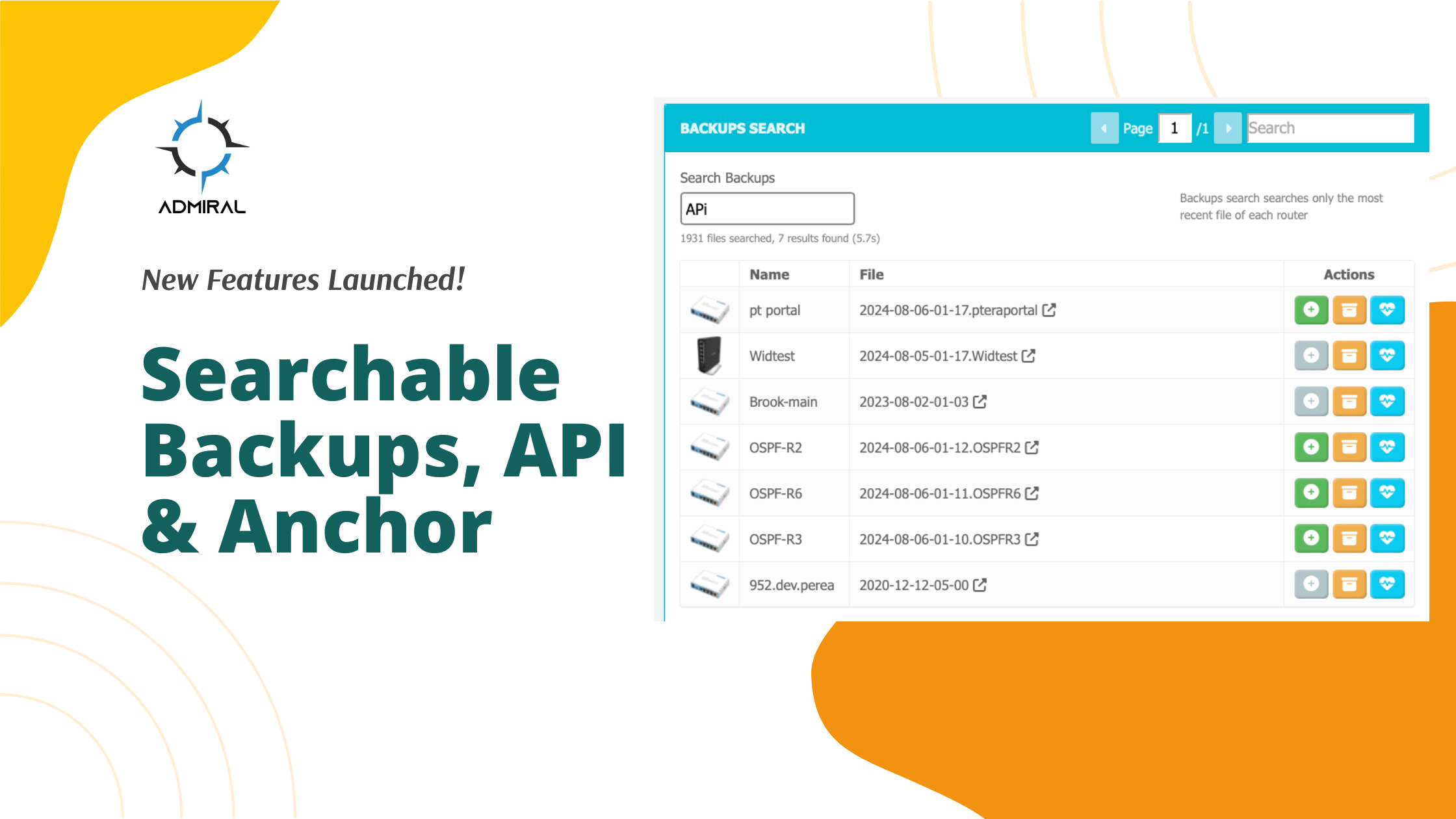We’ve been working hard behind the scenes to roll out new features that’ll help you manage your MikroTik gear with even more ease and efficiency.

New Feature! RemoteWinBox Easy Tags
Last week we pushed out some updates to our dashboard for easier management and organization of your routers – tags! We already had tags for your router from the early times of RemoteWinBox, but we’ve updated the process to make it much easier and more user-friendly.
You can now add, remove, adjust, and create new tags from the Router List page.
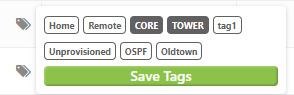
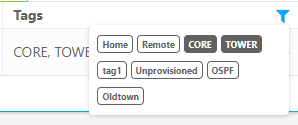
Better yet, this feature doesn’t only live on the Router List page. You can also filter by tags on Firmware, Fleet Commander, Backups, Login Manager, and Beta Listing. Run commands, perform updates, and take backups to the exact routers you’re looking for and keep your network easily organized.
Wanna see what else is new? Check out our latest YouTube video of our What’s New Webinar with MikroTik Marc. He walks through the recent changes to our dashboard and answers audience questions.
Cheers! – RWB Team