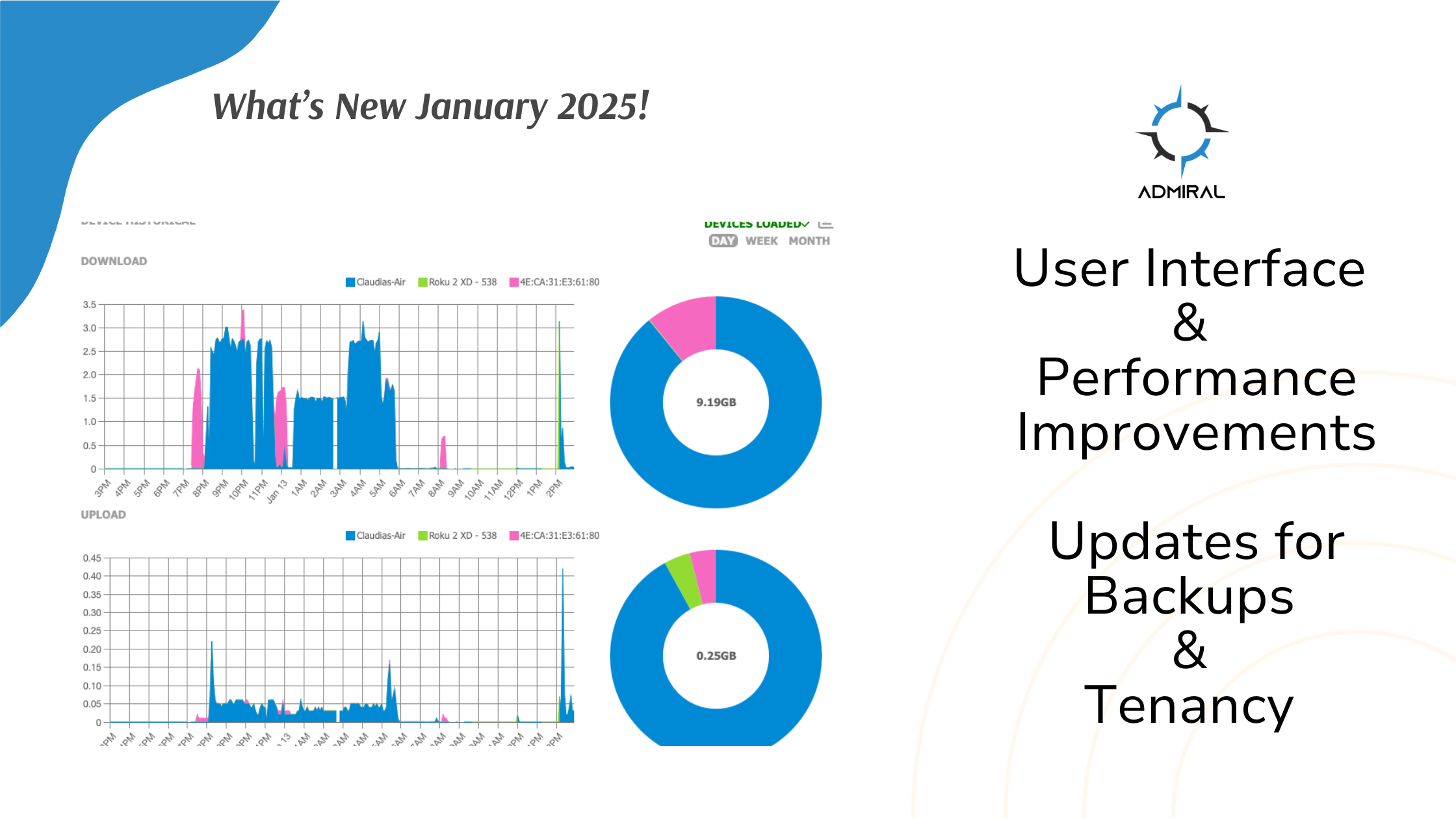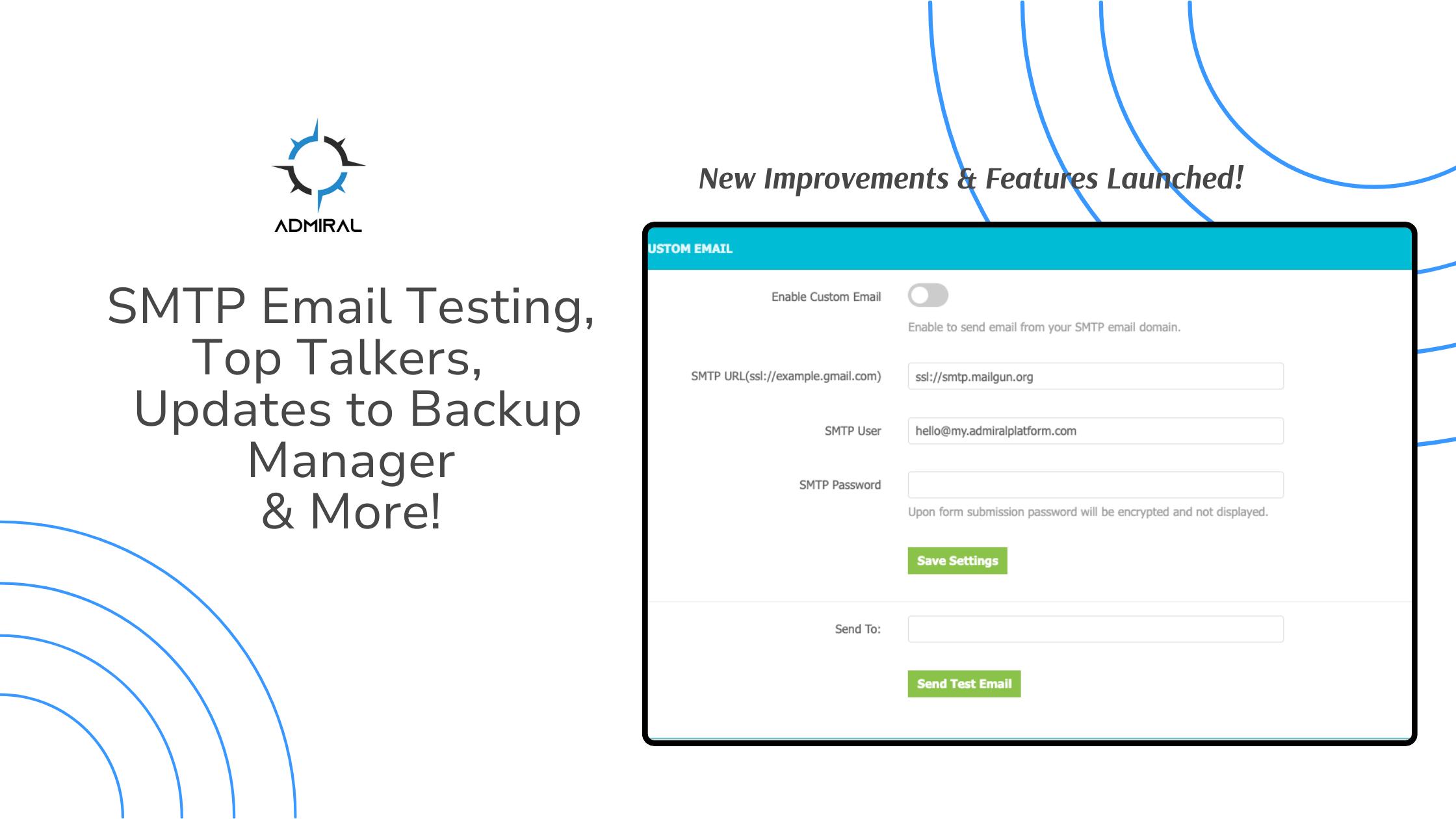We’ve rolled out several exciting updates to the Admiral Platform designed to streamline your workflows,…
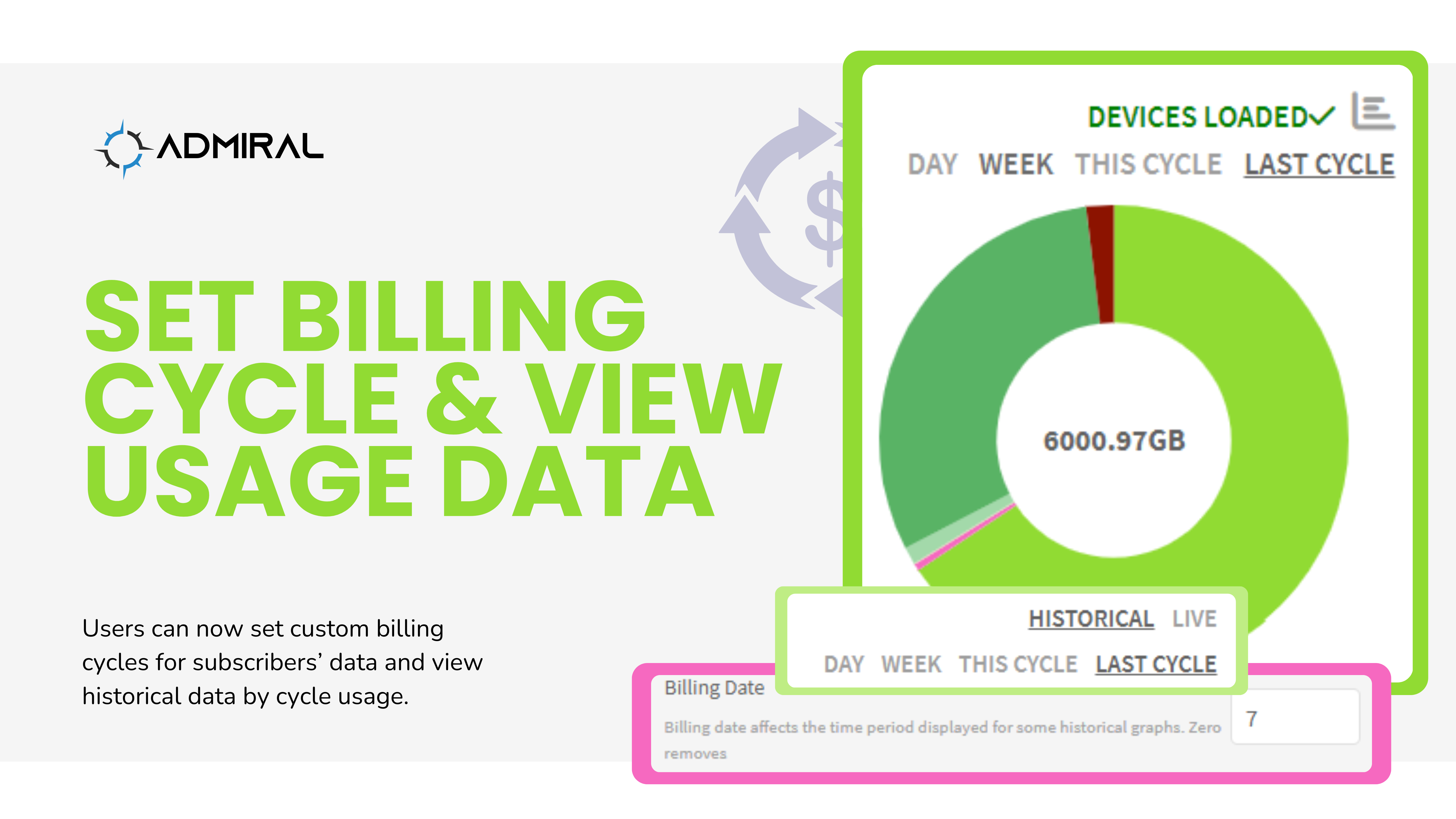
New Update: Billing Cycles
We’ve released a new update to our dashboard that allows users to adjust their data specific to their needs. Users can now specify billing cycle dates for their subscribers’ data.
Traditionally, service providers operate on monthly billing cycles, subject to variations based on numerous factors. Previously, our dashboard displayed router data by day, week, or month, providing valuable insights but lacking the ability to align with billing cycles. Now, with this update, users can effortlessly adjust historical graphs and data to align with billing cycles for more accurate analysis.
Setting up billing date is easy!
Navigate to the Router Health page and click on the “Edit” tab. You’ll notice a new line for Billing Date on the right-hand side. Enter the start /end date of the billing cycle here, ensuring the numbers fall within the 1-29 range. Entering 0 will remove the billing cycle. Be sure to save your changes to apply them effectively.
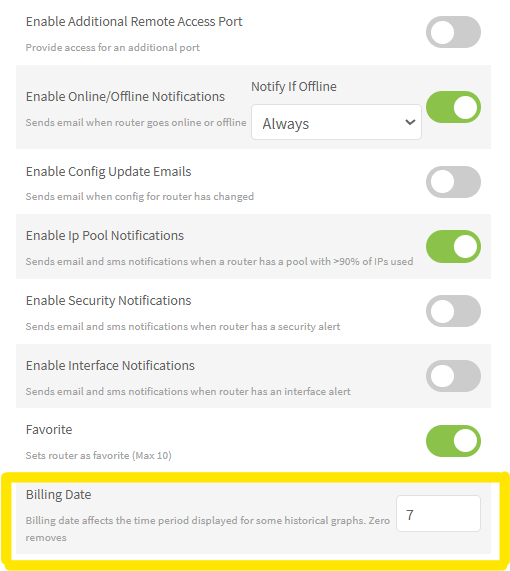
Don’t forget to save your changes!
After it is set, when viewing charts in the “Health” tab, users will now see to option to view by “This Cycle” and “Last Cycle.”
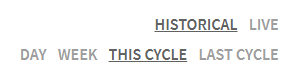
This can also be seen on the per-device historical view on the bottom of Health tab:
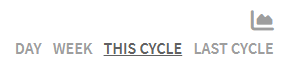
Users can also view the full devices view by This Cycle or Last Cycle.
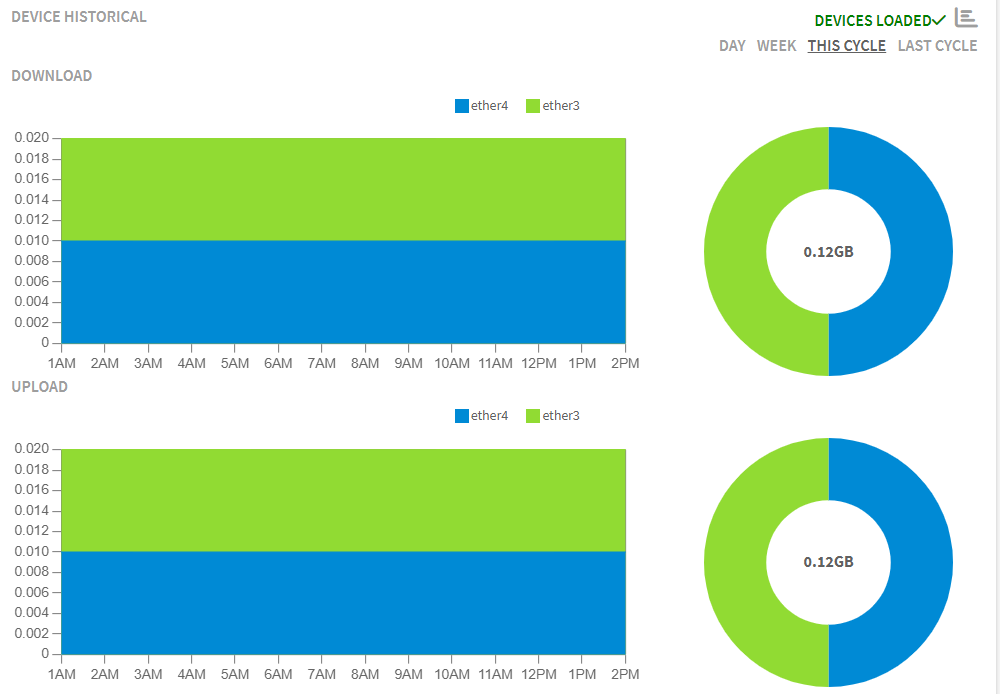
This is a great tool for helping providers troubleshoot customer issues and as additional resource for viewing a particular routers’ usage.