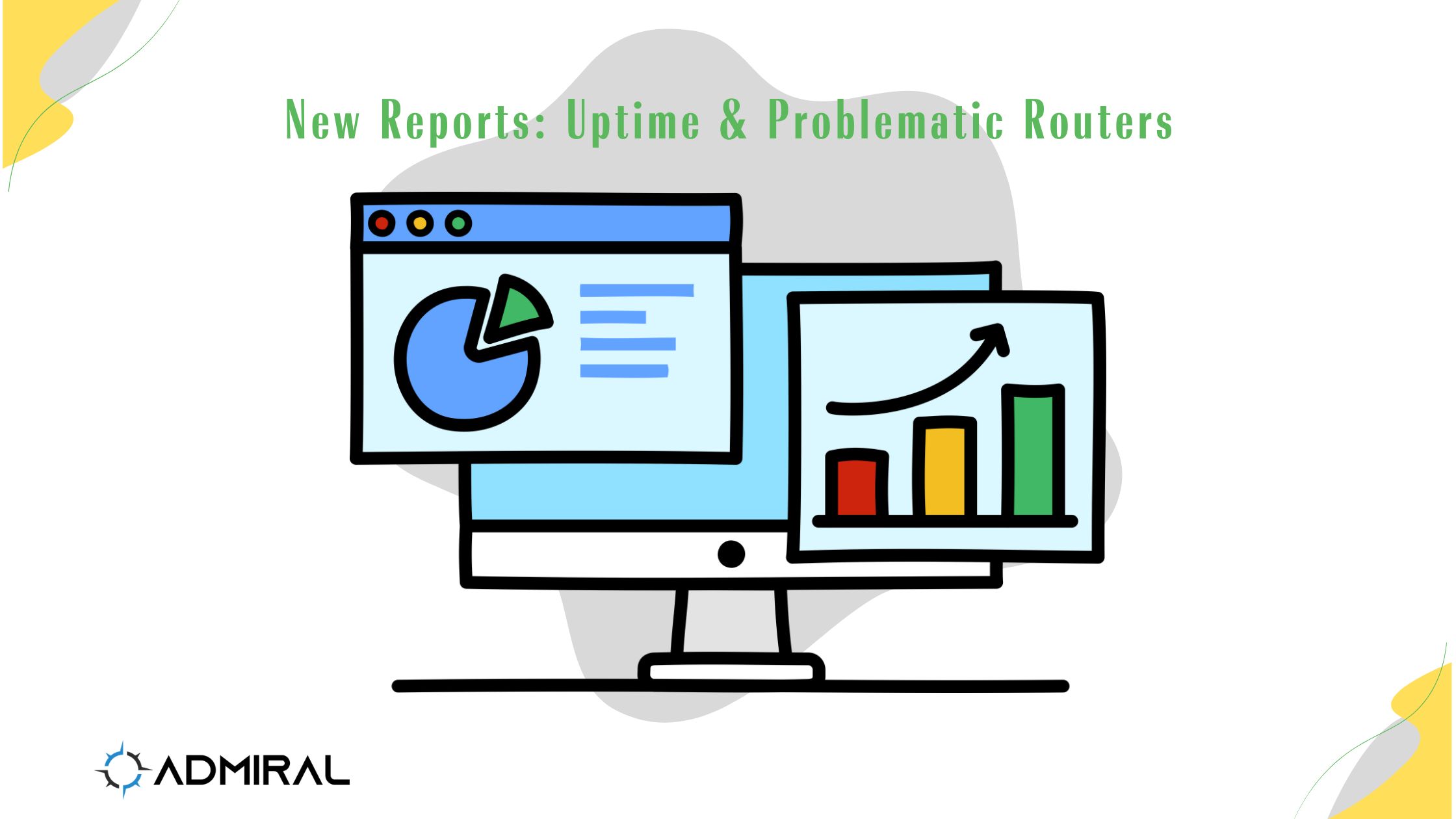https://www.youtube.com/watch?v=TiKrWahs5pY Bridge Mode is where we get real with real-world operators—no vendor fluff, no theory-only…

One small step for RemoteWinBox, one giant leap for WISP Installers
RemoteWinBox releases Phase 1 of Auto-Provisioning
RemoteWinBox has released to our BETA features a solution to help WISP installers cut down on time in the customer’s home.
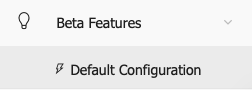
Auto-Provisioning helps WISPs, MSP, and other service providers to save time while setting up new customers with a generic configuration that automatically adds routers to the RemoteWinBox dashboard.
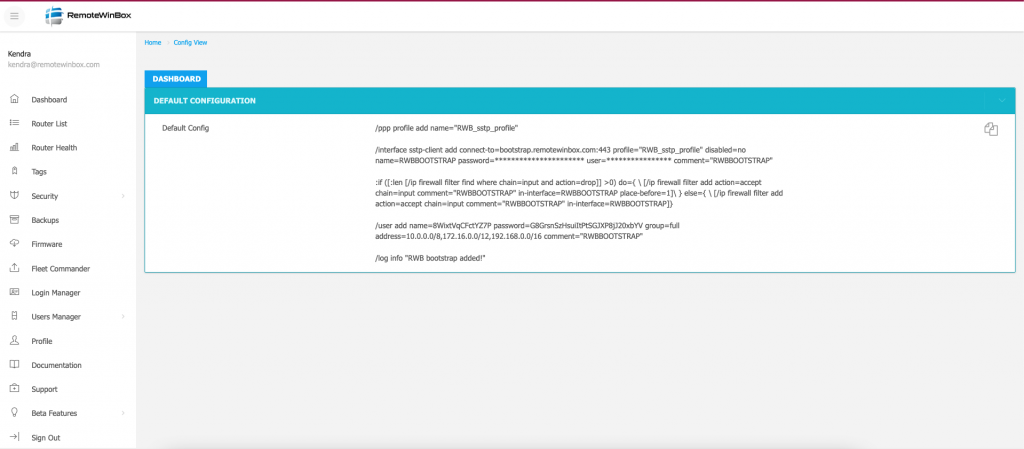
With RemoteWinBox’s Auto-provisioning, users place a generic config on their routers, whether it’s one router or a bulk configuration on hundreds, the 10 line configuration takes moments to copy and paste, and once that MikroTik connects to the Internet, the router will automatically appear on your RemoteWinBox dashboard as an “unprovisioned” router.
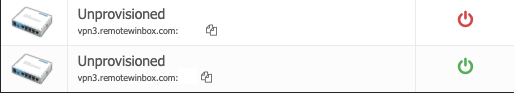
Once the router has appeared on the dashboard, users can adjust its name, location, tags, and modify other settings. Within minutes, the discovery process will show the routers’ IP, MAC, system identity, and serial number to help identify the right router on the edit router page and search bar.
Once discovered, the router will automatically begin displaying Router Health data, upload and download bandwidth, CPU, RAM, and Disk usage, and show the bandwidth of any connected LAN devices. If enabled, RemoteWinBox will immediately begin taking nightly backups, as well. Users can update firmware, run bulk configuration changes, and adjust logins and user access.
The 10-line generic config can be appended to any template configuration you may have, that you copy/paste, drag and drop, or flash onto your routers already and can be applied to any number of MikroTiks.
Auto-provisioning allows users the fastest way to start managing their routers with RemoteWinBox.
Follow our socials and YouTube to stay up to date on the progression of RemoteWinBox Auto-Provisioning!