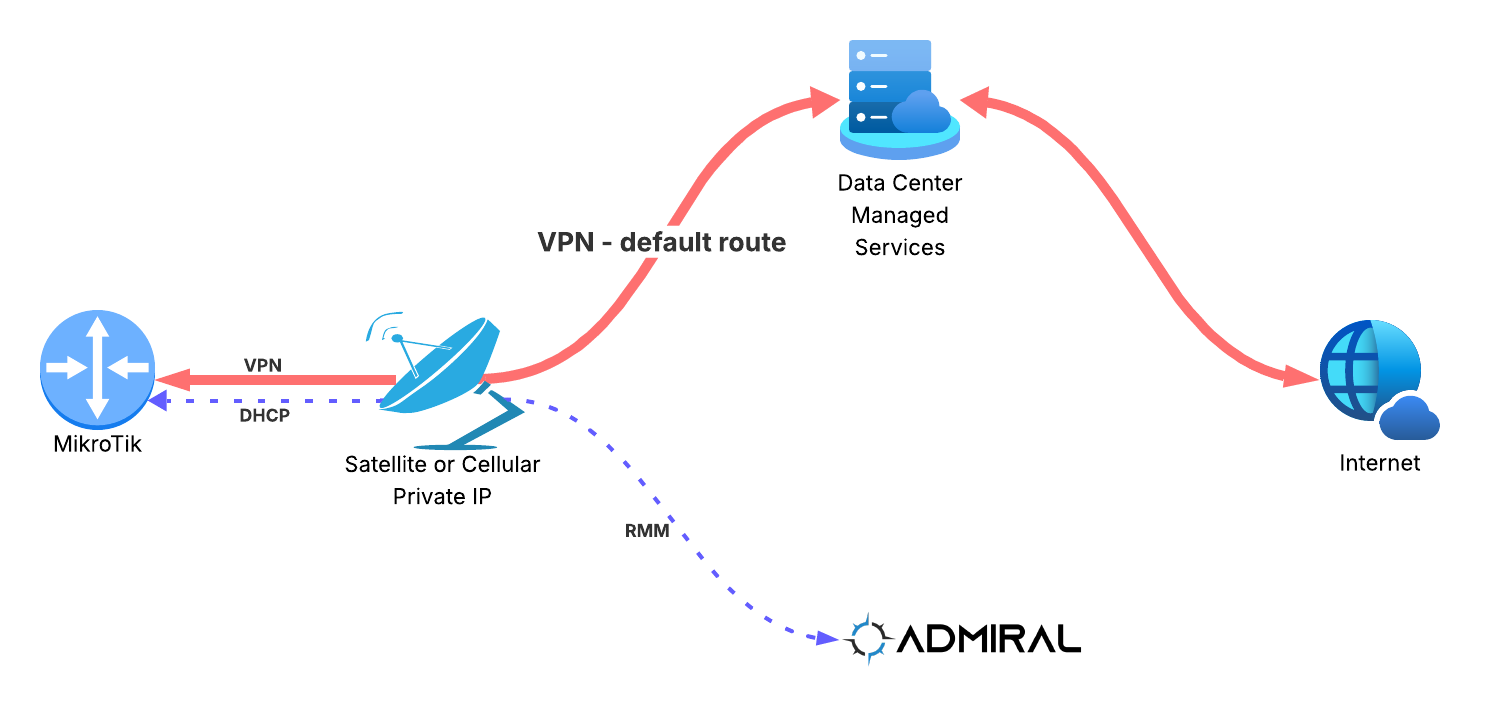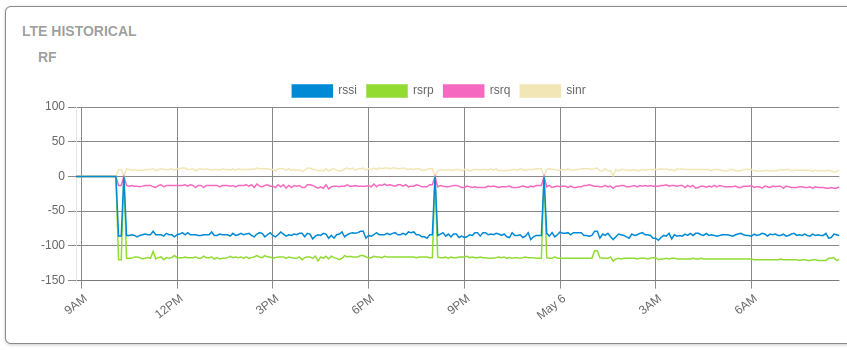Recently we helped a new Admiral customer onboard a MikroTik that is configured to send…
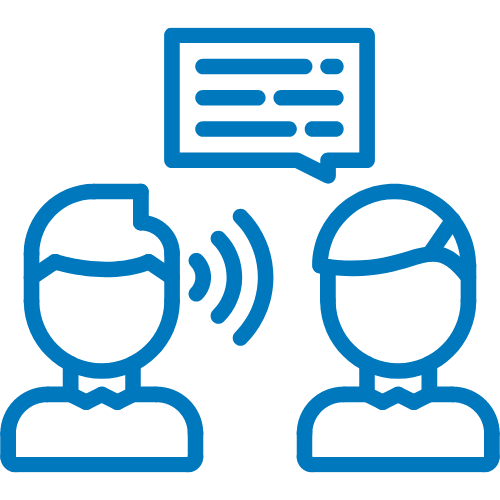
RemoteWinBox FAQ’s.
In this blog post we highlight some of the most frequently asked support questions!
What are some ways I can use Fleet Commander?
- Ping or Traceroute to a host, such as google or 8.8.8.8 to ensure and verify traffic is flowing in the expected and intended direction.
- Show the routing table for a destination prefix to see inconsistency and misconfigurations quickly.
- Audit mac addresses for inventory.
My IP address changes frequently, how can I still access my routers?
- Use the “Fix it” button on the main dashboard.
- Go to the router information page and click the “Open Now” button at the bottom of the page.
Can I get alerts when a router goes offline?
- We do not have this functionality at the moment, but it is something we are working on!
Why is the router information page not displaying health data?
- Most common issue here is a firewall rule that is blocking access to the router.
- Check IP–>Services and enable API services if not enabled.
- Check User with comment RemoteWinBox and ensure it is not disabled. If it was removed check your config in the dashboard to copy and paste again.
Can I disable Two Factor Authentication?
- RemoteWinBox Team considers security of your routers a critical piece of your network. We are working on ways to make it easier for authentication which is coming soon, but at this time, the TFA security feature cannot be disabled.
For more FAQ’s and troubleshooting tips, visit our documentation.