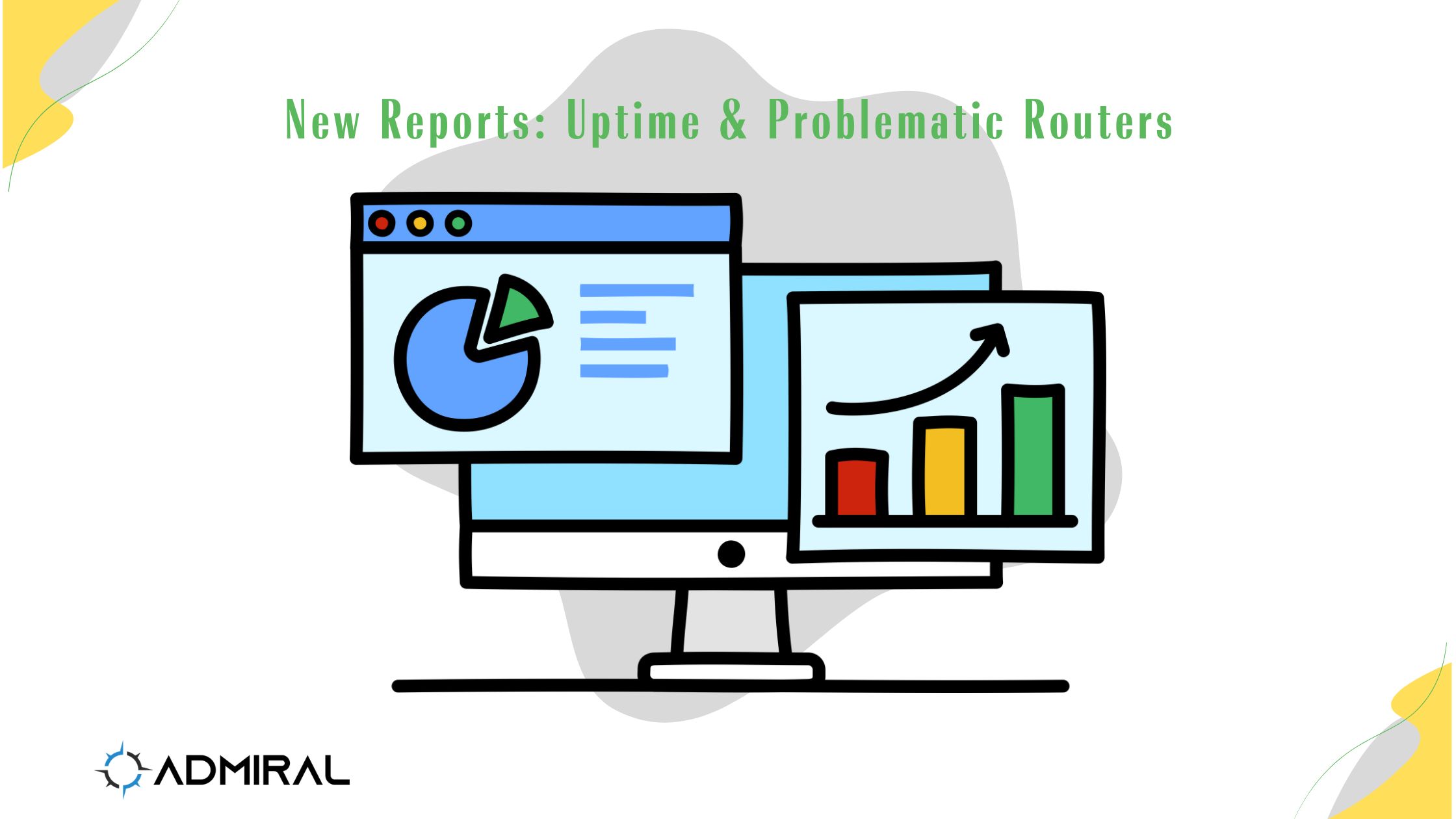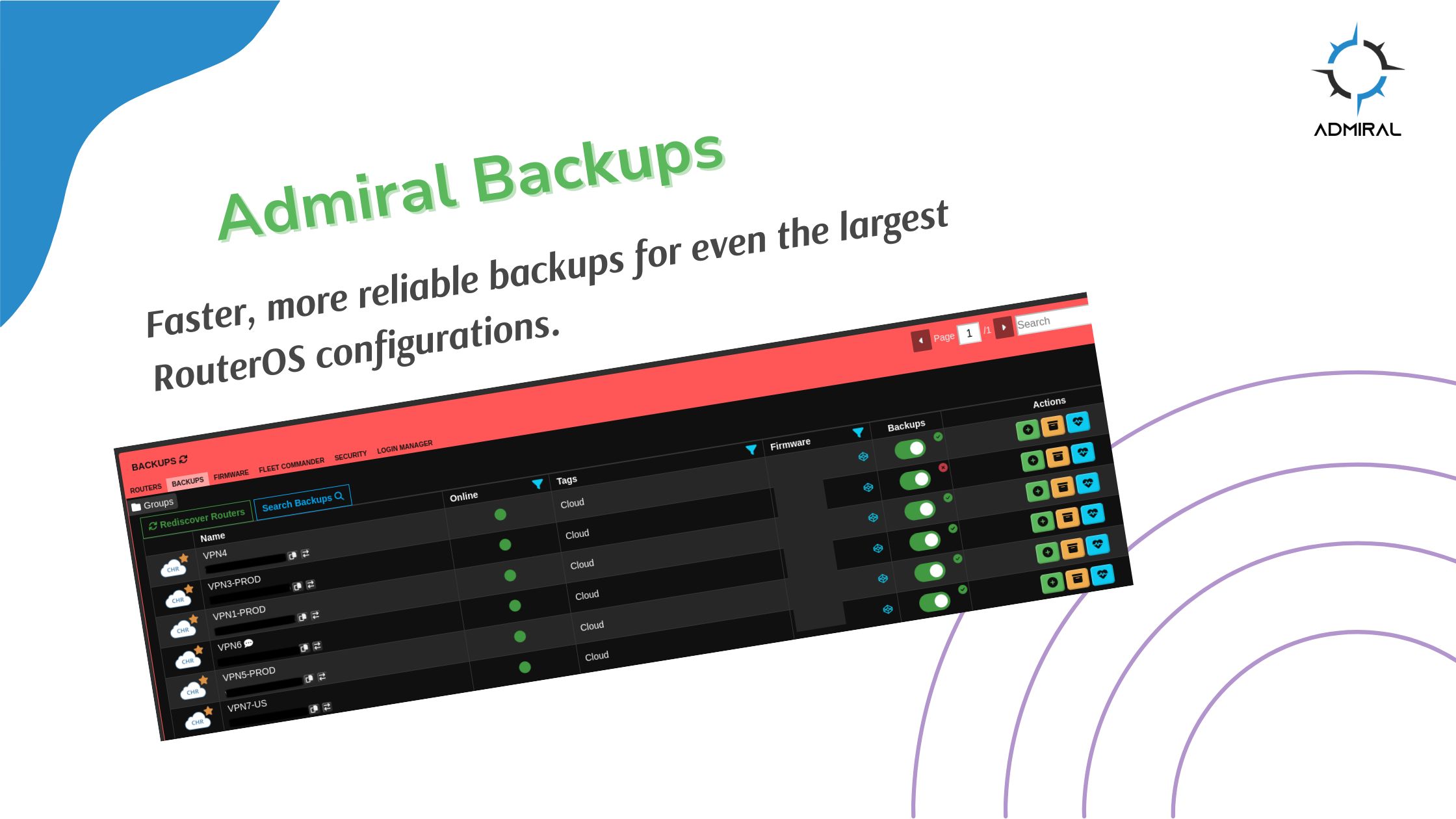We've recently shipped two features that make it significantly easier to monitor fleet health and…

RemoteWinBox’s Review of Bootstrap Studio
With redesigns of multiple pages as well as new features being a large priority for this quarter, RemoteWinBox has looked into Bootstrap Studio to create quick mockups for these projects. These mockups will allow for the structure and layout of the page to be conceptualized first, making implementation much simpler. Having used the program for a few weeks to get some concepts created for development, here are some thoughts on Bootstrap Studio.
User Interface and Accessibility
The UI of Bootstrap Studio is very sleek and simple to grasp. The layout is basic yet intuitive which allows access to most controls without having to navigate through copious amounts of sidebars. Elements can be dragged and dropped to quickly create a structure and layout for a page. This makes the process of creating mockups very convenient as concepts can be created without sacrificing time or quality.
Once the structure and layout is finished, designs can be fleshed out. Elements in Bootstrap Studio are easily modifiable. The “Appearance” and “Options” tabs let you quickly customize nearly all visual aspects of an element. If a certain style can’t be achieved through those settings, custom CSS classes can be created for a more fine-tuned design which can then be exported later when implementing the mockup.
One issue with Bootstrap Studio may be the accessibility to new users of Bootstrap. While everything is simple and easy to understand, without knowledge of Bootstrap and the various CSS classes if offers, it may be hard to use the program to its full potential. The program doesn’t have an intuitive way of displaying or suggesting their prebuilt classes — You just have to know them. Otherwise you have to manually implement the styling yourself, squandering some of Bootstrap’s potential.
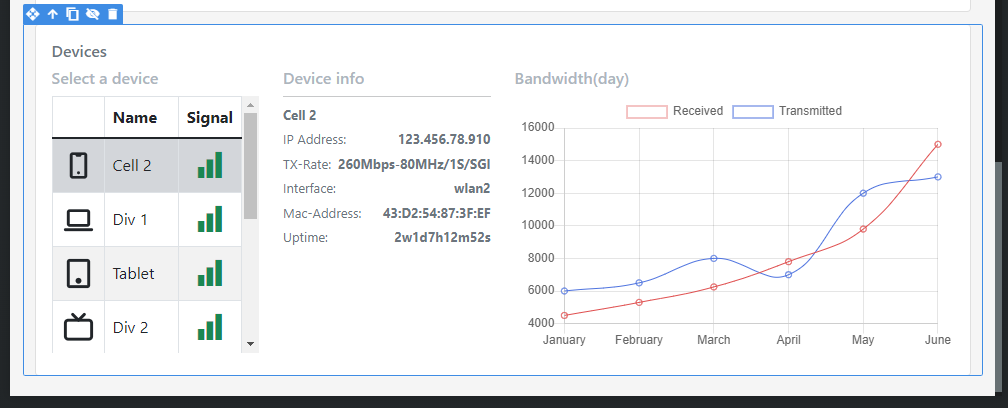
Features and Functionality
Within the program, the default components might not always meet your needs. Bootstrap Studio allows users to upload their custom designs for others to use. Components can be downloaded in a single click, and used within your project. This is great for saving time or even getting new ideas for your own designs.
Bootstrap Studio allows you to run your page locally in a browser. Changes made within the program are reflected immediately in the browser. This is fantastic for making small visual changes that take some trial and error to get correct, and doesn’t require you to manually refresh the page to view those adjustments. The in-program view sometimes displays incorrectly, so having this feature is a great workaround when that occurs.
A huge part of the design process is sharing and receiving feedback. Bootstrap Studio lets you publish pages to their site with no additional cost so that designs can be shared and input can be given. These published pages allow for both password protection and limited-time viewing. Overall a fantastic feature for collaborating with a team and getting new ideas.
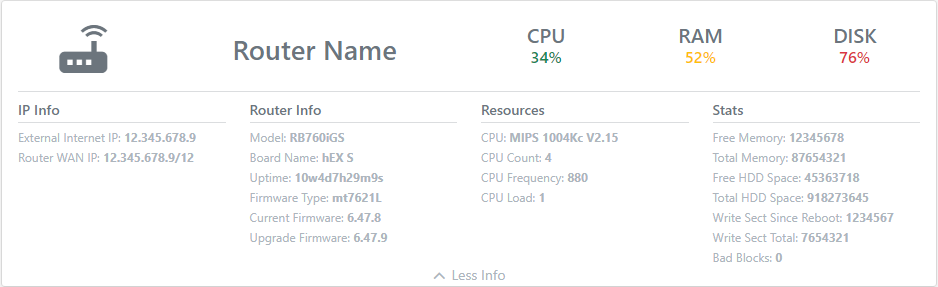
Final Thoughts
Bootstrap Studio is a great and affordable product. The program is simple to understand and pick up, makes creating designs quick and effortless, and offers great features to streamline the creative process. It has some issues with accessibility for new users, though tutorials are displayed at the startup screen to address that. All in all, Bootstrap Studio is a very efficient and powerful tool for any UI/UX designer to have.