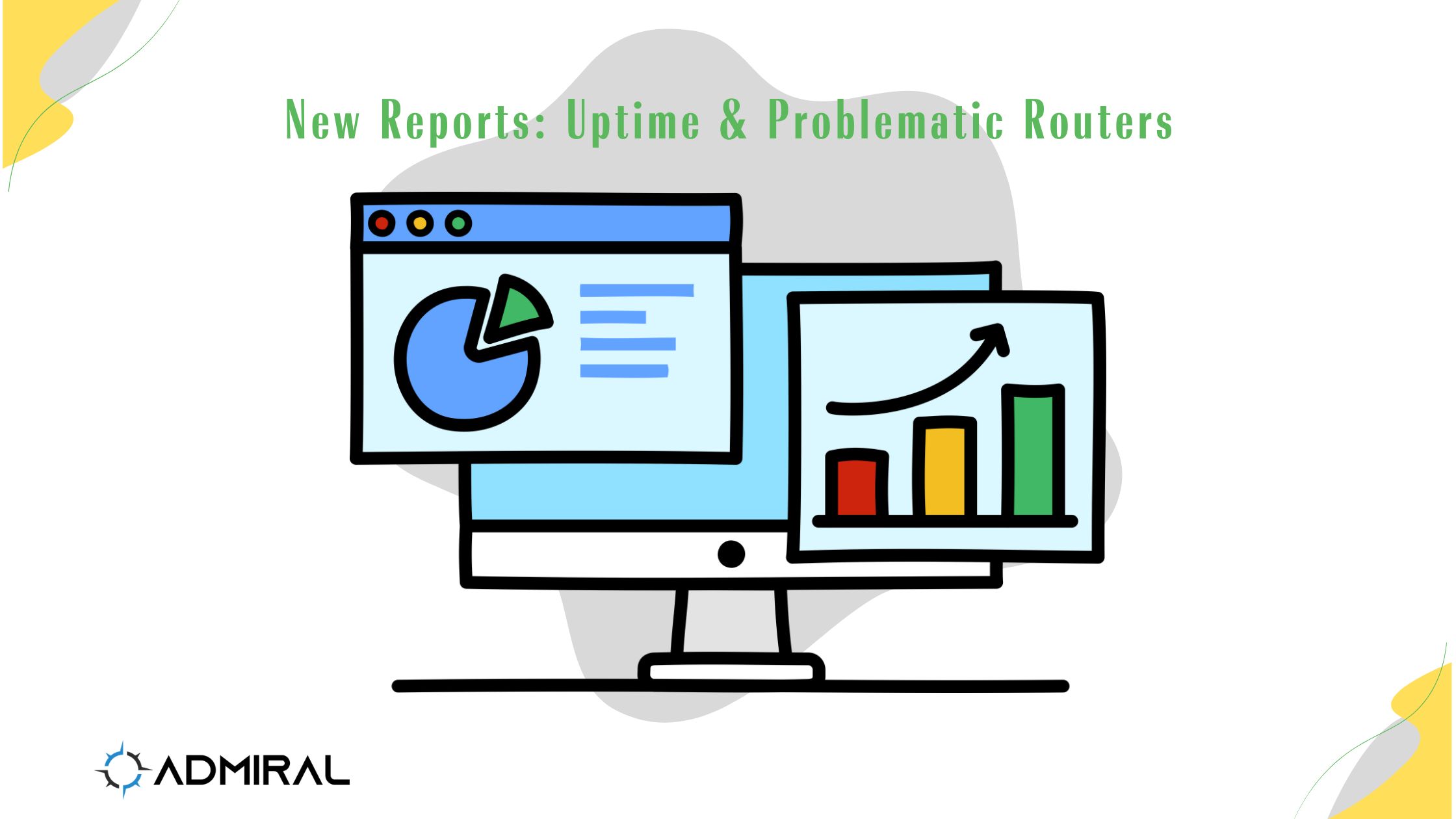https://www.youtube.com/watch?v=TiKrWahs5pY Bridge Mode is where we get real with real-world operators—no vendor fluff, no theory-only…
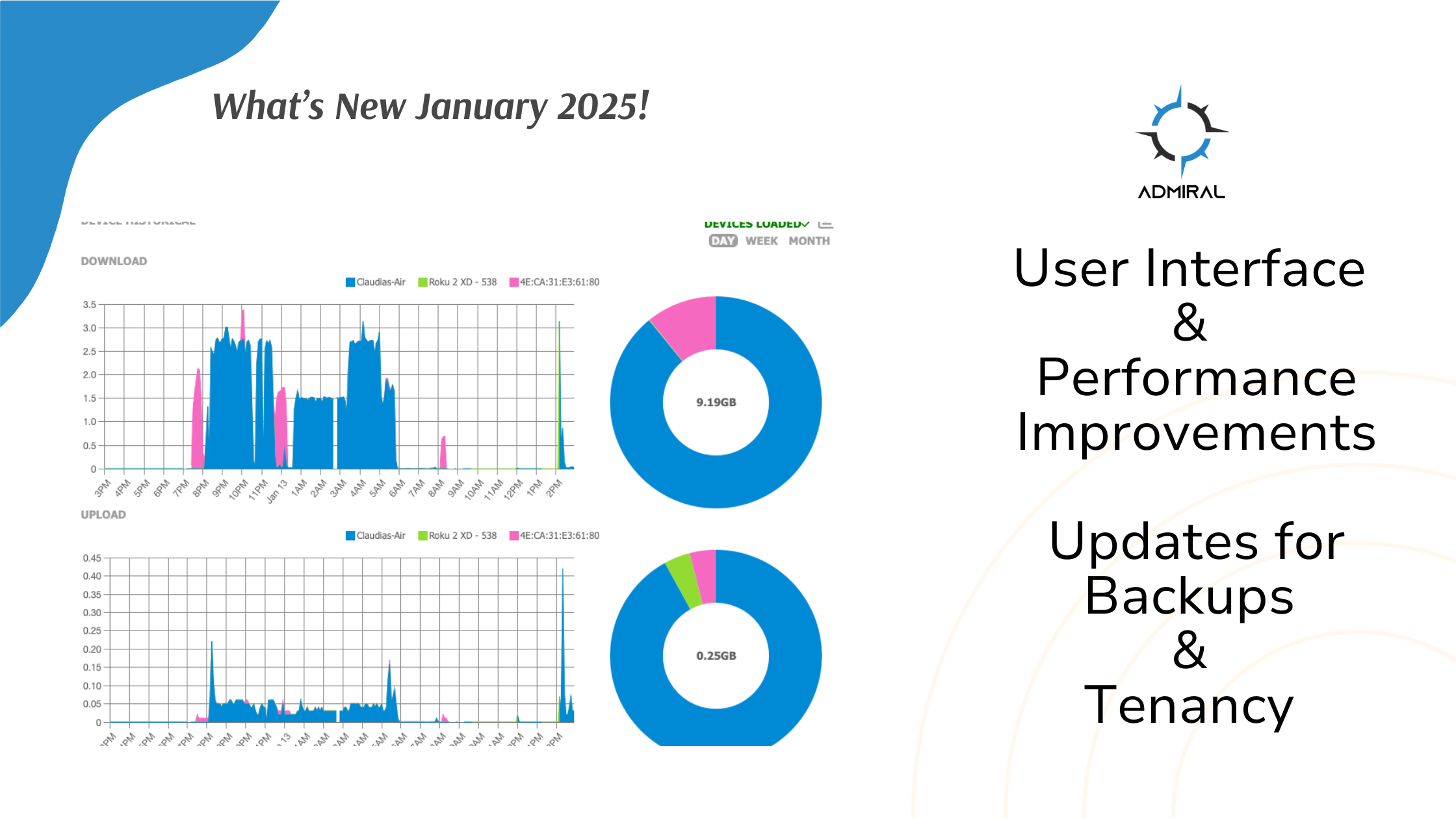
Welcome to the first “What’s New” of 2025
If you keep an eye on the Admiral Change Log, you will have noticed a lot of small updates, bug fixes, and improvements in the last couple of months. Including a new layout to the “Change Log” page.
The Admiral development team has been dusting off and polishing up some neglected areas and making great improvements to usability and workflow for our users and removing some annoying bugs.
Here’s a quick overview of the latest updates we know you’ll appreciate:
1. Speedtest Now Integrated Within Router Health
We’ve streamlined your experience by moving the Speedtest feature to a dedicated tab within the Router Health section. This makes it easier than ever to monitor your network performance in one convenient location. Check your internet speed and diagnose any issues, all while keeping an eye on your router’s overall health.
2. Improvements to the Backup Manager Interface and automations.
In the last few weeks we fixed an automation bug that would cause backups to fail. We added notices to the dashboard when routers take empty backups. A “Clean Backups” button was added to remove duplicate files which will streamline the backups listing. The backup listing now only displays the date and not the full filename. Backup file downloads still have the full file name with date.
3. Performance Improvements
We’ve made under-the-hood enhancements to improve the overall performance of our platform. Expect a faster, smoother experience across the board—because your time matters to us.
4. Improvements to the Router Health Interface.
We’ve rolled out several updates to make the Router Health interface more intuitive and efficient:
- Wired Devices: These will now display their assigned nicknames instead of default names, making device identification easier.
- Interactive Graphs: On the All Devices Graph, wired devices now show detailed information when clicked and provide comments on hover.
- Loading Indicators: The Router Health tab now clearly shows when historical data is loading, improving user experience.
- Load Times and Efficiency: Significant improvements have been made to reduce load times and enhance the efficiency of the Health tab.
- Permissions Issues: Routers with permissions issues are now clearly indicated in Router Health, ensuring transparency.
- Enhanced Data Population: Devices on routers running version 7+ now populate with more comprehensive data in the Health tab.
- Missing Data Representation: Offline or unreachable routers now show missing data as empty fields instead of zeros in all graphs.
- Improved Timeframe Switching: The time it takes for the All Devices Graph to update between timeframes has been greatly reduced.
5. Improvements to the Tenancy UI
We’ve enhanced the Tenancy Administrator user interface to provide greater functionality and ease of use:
- Tenancy administrators can now add their own tenants companies.
- Tenancy administrators can now synchronize their radius users to all of their tenants, streamlining the management process.
- Branding improvement for white label uses such as disable the help button and remove branding from Compass Wifi.
Please let us know what you think about these updates and stay tuned for more updates coming your way!
Your feedback matters! Reach out to us at support@admiralplatform.com or share your thoughts directly through the platform.