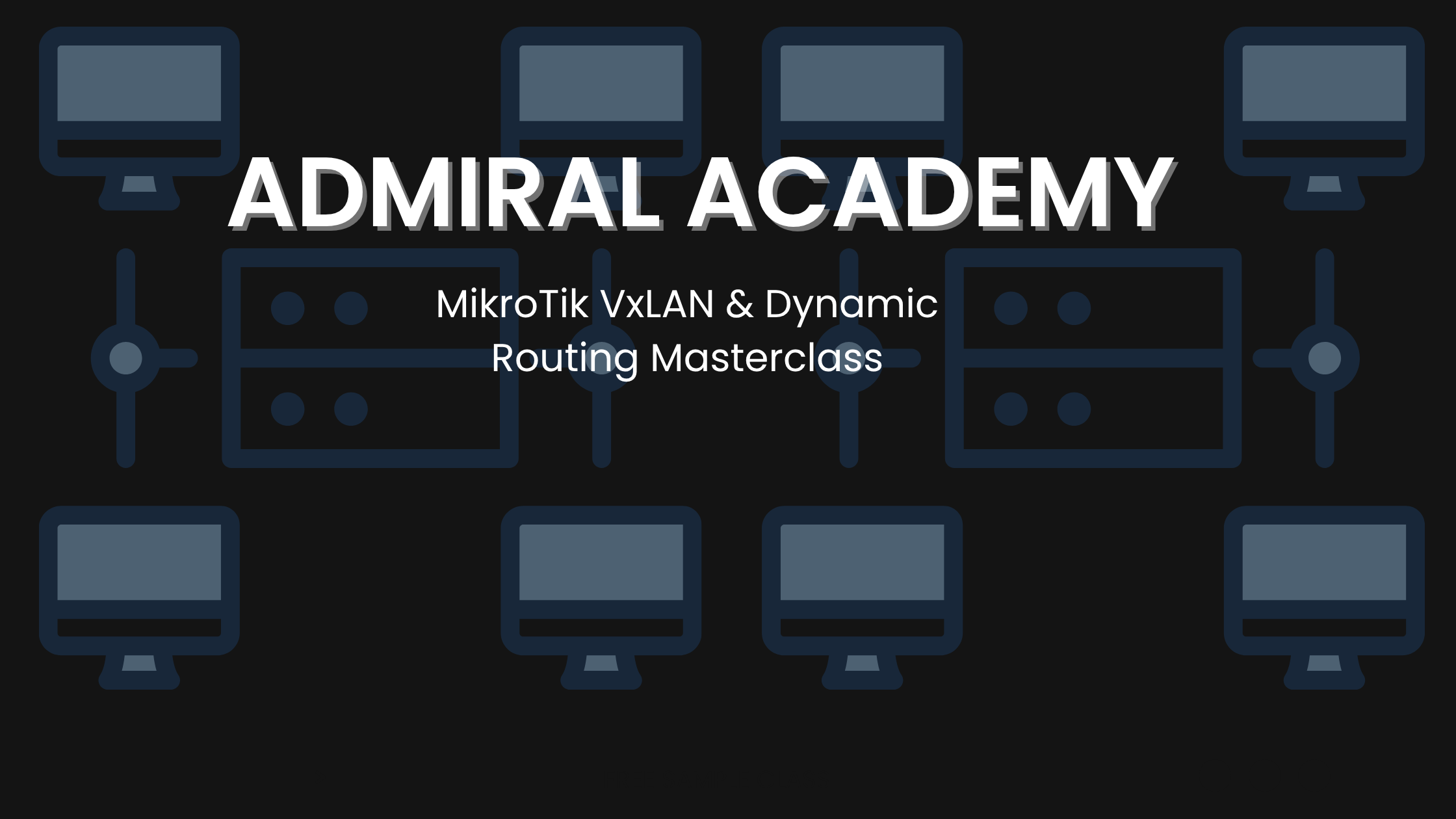Reserve Your Spot Today – Seats Limited
Build redundancy, resiliency, and scalability into your network with hands-on labs, guided instruction, and real MikroTik configs you can deploy in production.
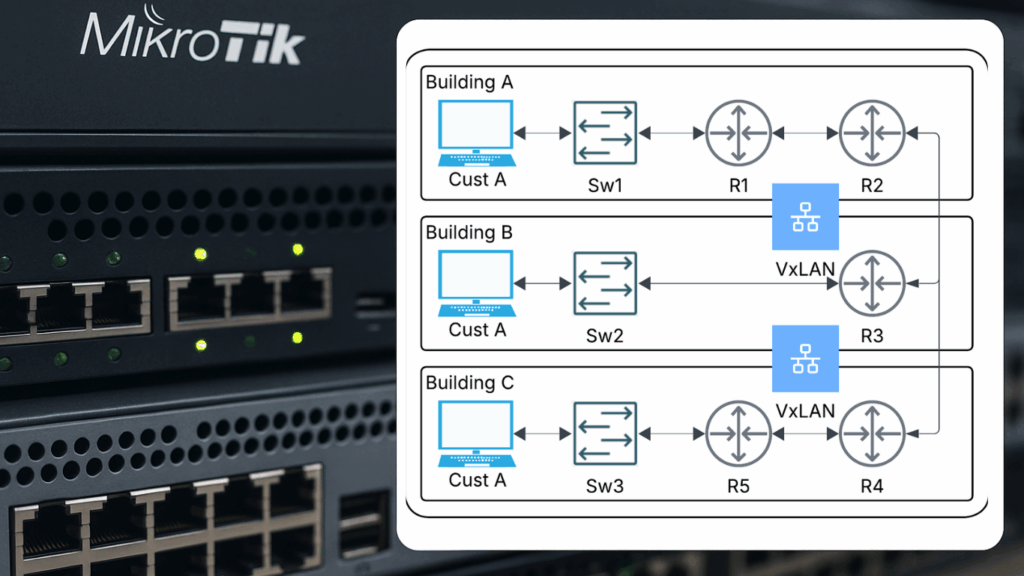
Networks break when they aren’t designed for failure.
This 6-week course teaches you how to think like a network architect — not just configure devices. You’ll learn what, why, and how at each step, from subnet design to VxLAN troubleshooting.
- You’ll Learn To:
- Design redundant and scalable subnet schemes (RFC6598/RFC1918)
- Deploy OSPF and BFD for sub-second failover
- Extend Layer 2 networks across data centers with VxLAN
- Tune MTU, cost, and routes for optimal performance
- Troubleshoot like a pro using ROMON and firewall analytics
Class Begins December 15th. Sign up soon as seats will be limited.
What You Get
🧪 Dedicated Lab Access
Each student gets a sandbox MikroTik lab account for real-world practice.
🧭 Workbook & Configs
Step-by-step workbook with command snippets, diagrams, and screenshots.
📡 6 Weeks of Virtual & Live Instruction
Weekly sessions with virtual lectures, labs and live Q&A.

Meet Your Instructor
Marc “MikroTik Marc” – Admiral Platform Co-Founder
With several decades of experience in MikroTik architecture for service providers, Marc has deployed networks across WISPs, ISPs, MSPs and enterprise environments worldwide.
We built this course because too many networks rely on luck and hope. We’ll show you how to design for uptime with intention.”
Enrollment
| Plan | Price | What’s Included |
|---|
| Early Bird (Save 50%) | $2500 | All 6 weeks, labs, workbook, certificate |
| Standard Enrollment | $5000 | Same package, enroll anytime |
| Team Pass (5 + 1 Free) | $25,000 | Perfect for MSP or ISP training teams |
🕒 Early-bird pricing ends Nov 18th. Seats limited to ensure lab performance.