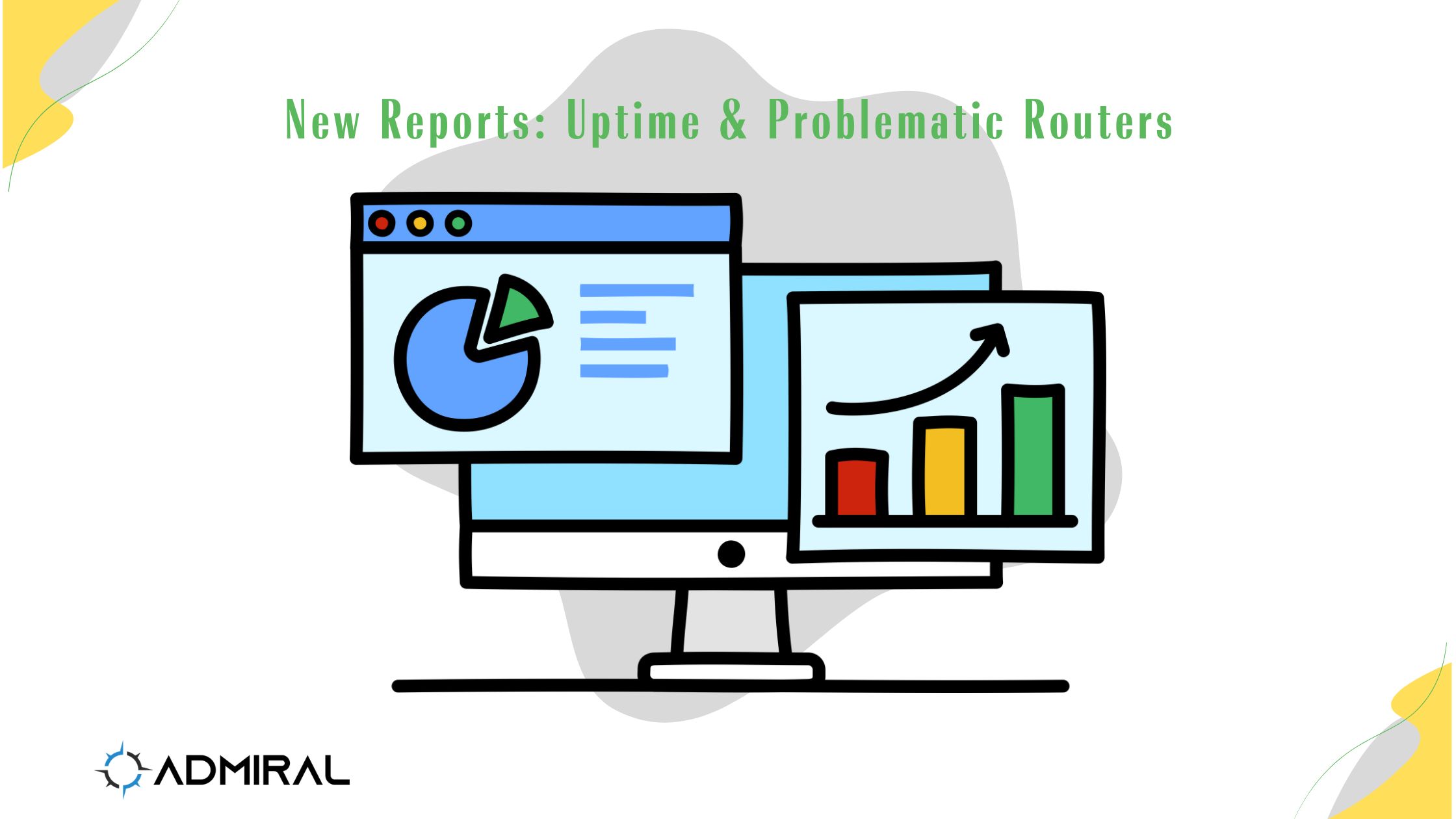We've recently shipped two features that make it significantly easier to monitor fleet health and…

Happy RemoteWinBox Testimonial!
Recently a RemoteWinBox customer shared with us his experience of remotely managing a CHR with the help of the RemoteWinBox dashboard and configuration. Here are the details as shared by Aiden…
Recently I spun up a CHR on a Proxmox hypervisor and realized I was going to need multiple change requests to get access to services, WinBox being one of them.
The Proxmox host lives on a private firewall with NAT, behind another firewall with NAT where the public side of the Internet lives.
I’ve been using remote WinBox for all my physical routers, and I figured there should be no reason I can’t remotely manage this CHR that’s behind multi-NAT with RWB, right?
5 minutes later I discovered I was right and happily setting up my CHR without needing any assistance with either the public nor the private firewall or NAT config. It was great!
Thanks RemoteWinBox, made my day a little easier today and saved my a** a few other times.