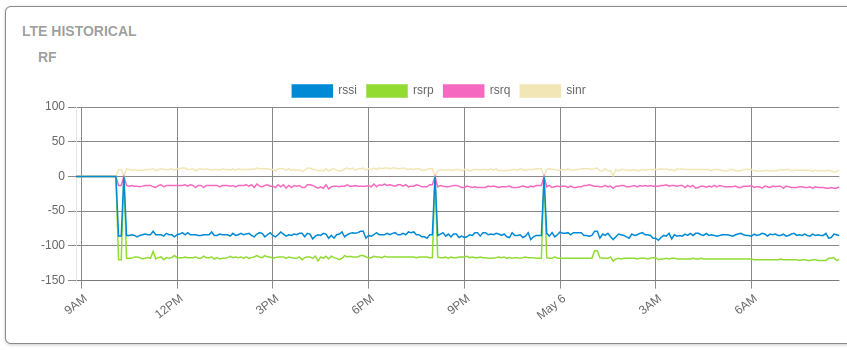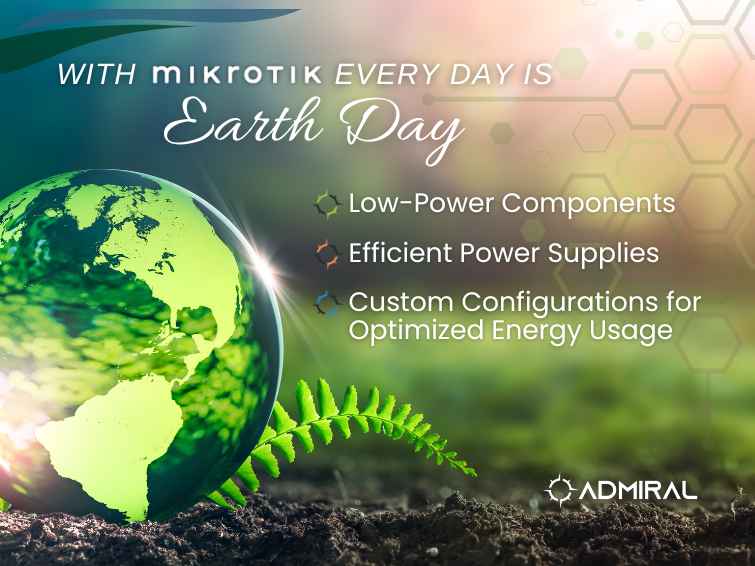We’ve rolled out several exciting updates to the Admiral Platform designed to streamline your workflows,…
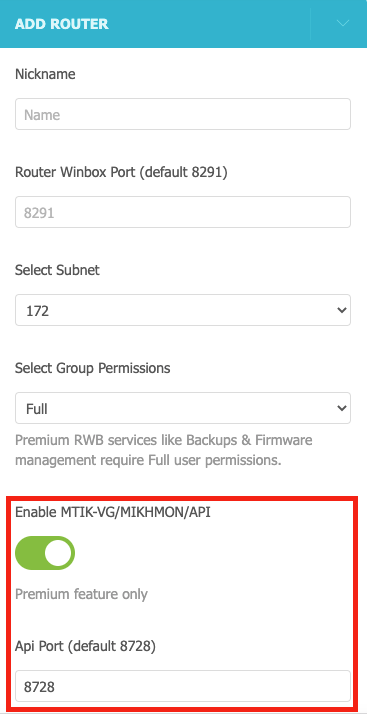
NEW!!! API Feature for MIKHMON and MTIK-VG.
We get asked a lot if RemoteWinBox (RWB) is compatible with some third party softwares – usually MIKHMON or MTIK-VG. These softwares use the MikroTik API port to provide a useful front-end dashboard to do hotspot management and monitoring as well as voucher generation.
By popular demand, we’ve added an option for our premium users to automatically enable a router to use both RWB and API when adding a new router, as you can see in the screenshot!
Using this feature will enable you to use API based softwares with RemoteWinBox service allowing for both remote access to Winbox and also remote access to custom software.
If you have a RWB Premium account, you will be able to optionally enable MTIK-VG/MIKHMON/API support. This feature allows a second secure port to be assigned to this router for use with API based softwares, such as mikhmon and mtik-vg.
If you would like to change the default API port to a custom port, replace the value 8728 with your custom value. If you have not changed the API port on the MikroTik (under IP→ SERVICES), leave the default value alone.