Maintaining a healthy network is key to preventing downtime and optimizing performance. With Router Health Monitoring in the Admiral Dashboard, you can stay ahead of potential issues before they impact your operations.
✅ Track Performance Metrics – Monitor CPU usage, memory, and bandwidth consumption in real time.
✅ Detect Issues Early – Identify connectivity problems, high latency, or hardware failures before they escalate.
✅ Receive Alerts – Get notified about critical health issues so you can take action immediately.
Router Information, Firmware, Resources & CPU #
The top section of the router health page gives details regarding the type hardware and resources. From this page you can find links to wireless information, timeline of router notifications, router settings, the configuration, and subscriber interface to invite Compass Wifi Users. This page shows both historical and live data and usage for devices connected to the hardware.
#

Historical Data #

Live Data #

Devices #

Wireless Interface #
The Wireless Interface Tab can be found by clicking the icon for Router Health or Edit Router.
View Connected Devices #
Devices connected to a wireless interface are listed below.
Update Channel Width, Frequency, SSID or Password #
Enter the text into the form and click the Update button.

Guest Wifi #
Enable a guest Wifi in the wireless interface section.

Scan Wifi #
WiFi scanning lets users see channel frequency and strength signals within each router’s interfaces. Easily view wireless noise and congestion levels from other access points in the network, and see airtime availability from a remote router’s perspective.


AirTime Scan #
AirTime scan will show a chart of the interface’s channel frequencies and what percentage they are using. Hover to see the frequency number and percentage of usage.
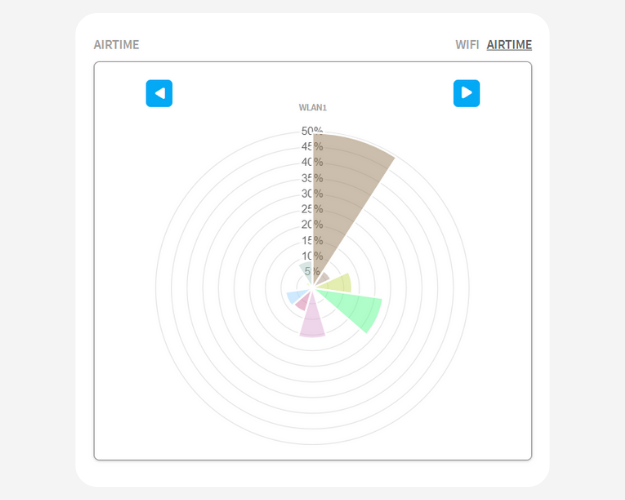
Subscriber Management Tools #
Invite a Subscriber #
Enter email to send the subscriber an invite to Compass Wifi
Subscriber View #
This button links to Compass Wifi to see the subscriber bandwidth charts and parental controls.

Bandwidth Limits #
Set a limit on the router that manages user bandwidth. View current limits in place.
Billing User ID #
Synch up billing platform user data by entering your billing ID for the subscriber.

Router Extras #

Wake on Lan(WOL) #
If enabled the WoL button sends a packet to a device to “wake” the device connection.

Neighbors #
Neighbors view automatically discovers and displays nearby devices connected to your MikroTiks — the same devices you’d see under /ip/neighbor on RouterOS, but with a clean, visual interface directly in Admiral.

Direct URL Options #
To quickly access the Router Health Page with the use of an ether1Mac address, use the following after the url and port: auth/routers/router_health?router=[enter the ether1Mac]. As an example: https://app.remotewinbox.com:8080/auth/routers/router_health?router=74:4D:28:8E:55:10




