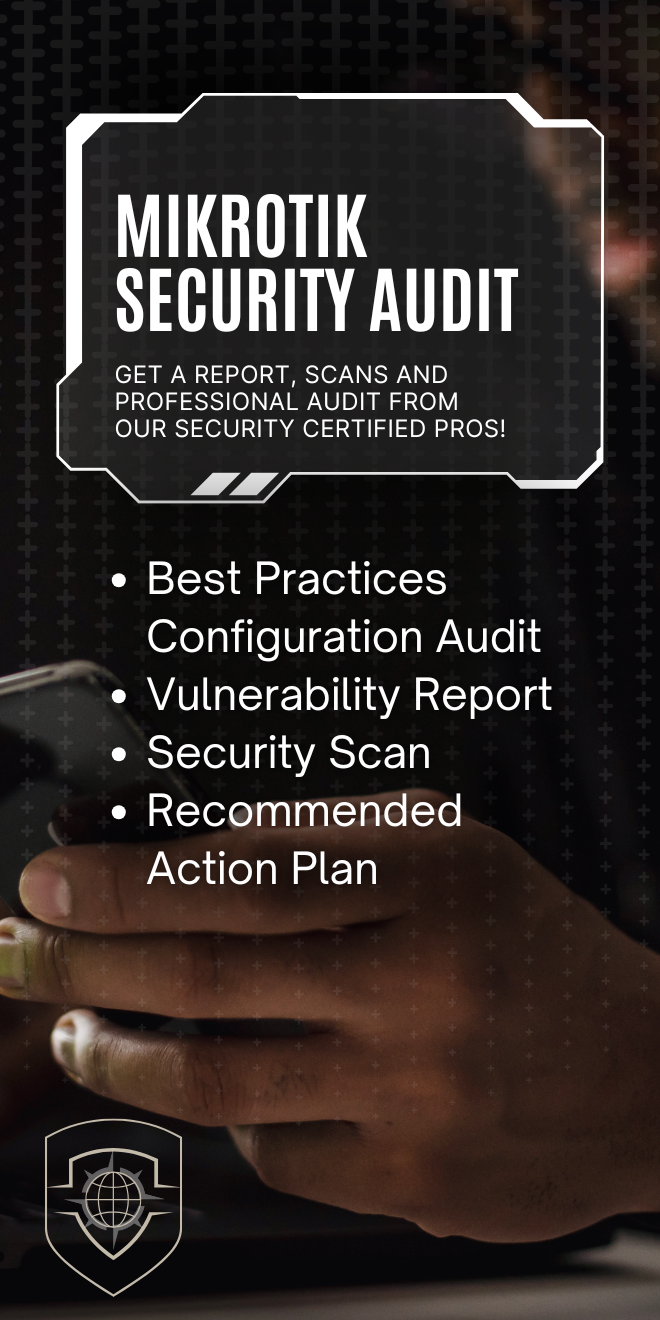Integrating your billing and CRM platforms like Sonar and PowerCode with Admiral Platform can streamline your workflow and improve efficiency. This guide will walk you through the process and answer some common questions regarding data synchronization and user management.
Step-by-Step Integration Guide #
- Access Admiral Platform:
- Log in to your Admiral Platform dashboard.
- Navigate to Integration Settings:
- Go to the Admin Settings menu and select “Platform Credentials.”
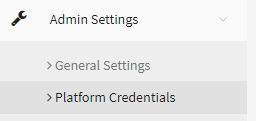
- Select Billing and CRM Platforms:
- Choose the billing and CRM platforms you want to integrate from the list of available options.
- Authenticate and Authorize:
- Follow the prompts to authenticate and authorize Admiral Platform to access your billing and CRM accounts. This may involve logging in to your billing and CRM accounts and granting necessary permissions.
- Follow the Sonar Guide: https://admiralplatform.com/docs/connect-sonar-to-remotewinbox/
- Follow the PowerCode Guide: https://admiralplatform.com/docs/connect-powercode-to-remotewinbox/
- Configure Sync Settings:
- Configure the synchronization settings according to your preferences.
- Sync Existing Devices:
- Once the integration is set up, you can sync existing devices with CRM accounts using the billing id from the CRM system. Go to the subscriber section by clicking the orange icon next to the router. Then look for the form to enter the billing id and click the synchronize button. (Screenshot below)
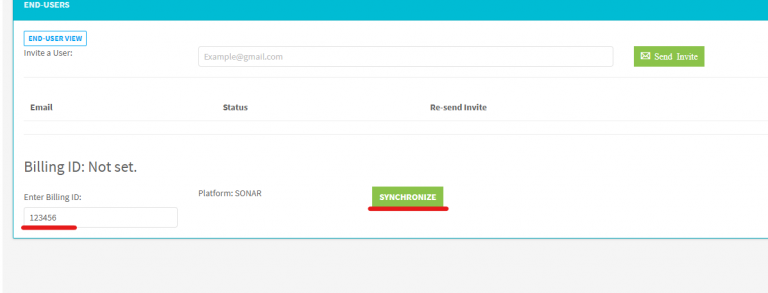
Common Questions #
1. Does syncing an existing device with a CRM account overwrite any information within Admiral such as address or GPS coordinates?
No, syncing an existing device with a CRM account does not overwrite any information within Admiral. We do not send any data back into the CRM. The data flow is one-way, from the CRM to Admiral, ensuring that your CRM data remains intact.
2. Will deleting the sync (using the red trash icon) have any effect on any end users; or is the change purely cosmetic?
No, deleting the sync will not have any effect on any end users. The change is purely cosmetic within Admiral. The user data we consume is read-only, and removing the sync will not alter or delete any user information in the CRM or affect any end-user functionality.
3. Does syncing a device automatically create an end user or do they still need to be created manually?
Syncing a device does not automatically create an end user. End users still need to be created manually. Currently, syncing a device simply populates the lower section in the EUV (End User View) admin window. However, we acknowledge the potential benefit of automating end-user creation and will consider it as a feature request for future updates.
By following these steps and understanding the synchronization process, you can effectively integrate your billing and CRM platforms with Admiral Platform, enhancing your operational efficiency without compromising data integrity.
For any further questions or assistance, please contact our support team.