Click the green button with the pencil icon on the router listing to Edit edit settings, enable notifications, and update notes.
Edit Router Form:

Router Information #
Under the Edit Router settings you can view public ip, system identity, Ether1 MAC address, Serial, WanIP, WinBox and Remote Access information.
Enable Additional Remote Access Port #
Use this option to set up a custom port.
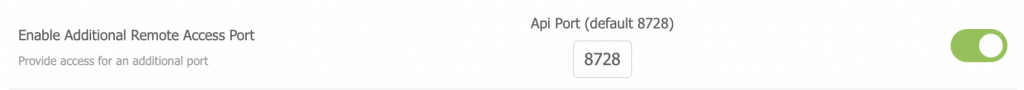
Enable Online/Offline Notifications #
Set a threshold on sending router online and offline email or SMS notifications. SMS notifications requires Twilio API credentials be entered under Admin Settings ->Platform Credentials as well as a phone number under user Profile.
Enable Config Update Emails #
Enable this setting to receive a daily email when a configuration change has occurred.
Enable IP Pool Notifications #
Enable email and sms notifications when a router has a pool with >90% of IPs used.
Enable Security Notifications #
Enable email and sms notifications when a router has a security alert.
Favorite #
Enable this setting to view bandwidth graphs on the main dashboard.
Billing Date #
Set a date to show usage for 30 days. Set to 0 to remove the billing reference.
Enable VPN Health check #
This field is available when the router is connected to RemoteWinBox and online. Toggle the slider and click the Update button to enable . This will add a script to the router that will check the connection to the RemoteWinBox or Admiral VPN.
Reboot Router #
Use the reboot router button to send instruction to the router to reboot.
Management IP #
Enable this setting and enter the Management IP address to allow for Management Speed Tests options.




