Add a new user to your company dashboard #
FOR DASHBOARD ADMINISTRATORS ONLY
Want to give someone the ability to access your dashboard, see your routers, and access certain RemoteWinBox tools? Follow this guide to add them to your dashboard via email.
Add/Create User #
- Using the left menu, expand the
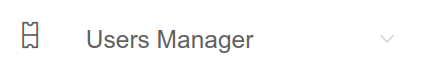 menu
menu - Click on the
 menu button
menu button - Click on the
 button to add a new user
button to add a new user - Enter required details for user (First Name, Last Name, Email, Password, Confirm Password, Select Group)
- Click on
 to add the user and send them an activation email
to add the user and send them an activation email - Before the user can log in, either they will need to use the activation email, or you will need to activate them from the Users Listing page
- To avoid sharing passwords, new users can reset their password once they activate their account:
Dashboard Admin Users #
Need to add, remove, or make changes to a Dashboard Admin? These accounts have full dashboard access and are locked down for security reasons. To make changes to these accounts, please reach out to support@remotewinbox.com with whatever changes you need.
Need more help? Search the rest of our documentation!




