Bug fixes, improvements, and new features for Admiral software.
02/27/2026 #
IMPROVEMENTS
- Adjustments to Watchtower ping alerting bounds
02/26/2026 #
IMPROVEMENTS
- Tooltips on charts can now overflow the chart container, so charts with lots of datasets can now properly display the data
02/24/2026 #
BUG FIXES
- Fixed an issue where archived routers that came online were not showing as being un-archived
- UI fixes for the support chat
02/20/2026 #
BUG FIXES
- Fixed an issue with cached scripts causing errors on Router Listing
02/19/2026 #
IMPROVEMENTS
- Added a filter to Router Listing > Backups to be able to filter by backup success status
BUG FIXES
- Fixed some visual and mathematical issues with certain edge cases on the Report > Uptime Report page
02/17/2026 #
IMPROVEMENTS
- Added cert tracking support to WatchTower
CHANGES
- Added a support chat button in the footer for commonly asked questions
- Removed the add speedster button from the Router Health > Speedtest page.
- If you would like to add a speedster, please reach out to support
02/12/2026 #
IMPROVEMENTS
- Dashboard > Alerts View > Problematic Routers now allows for hiding routers, useful for removing routers from the list that are expected to have issues
- Hidden routers can be reset by clicking the “Reset Hidden Devices” button
- Dashboard > Alerts View > Problematic Routers pie chart now reflects the sorts and filters you have applied, including hidden routers
02/10/2026 #
IMPROVEMENTS
- Small visual improvements to Script Commander
- WatchTower notifications will now send upon recovery.
- Added a way to view active WatchTower alarms
02/05/2026 #
BUG FIXES
- Fixed an issue that was causing scheduled fleet commands to not run.
- Upon fixing this, any missed scheduled commands should have been cancelled
02/03/2026 #
NEW FEATURES
- A new page under Reports > Uptime Report that gives you visual uptime, uptime percent, and offline windows for each router for the last month
01/29/2026 #
IMPROVEMENTS
- Improvements to Portal reporting
01/27/2026 #
BUG FIXES
- Fixed an issue with a deprecated DNS script Admiral used to use causing logs on older routers. The script will automatically be removed now.
01/22/2026 #
NEW FEATURES
- Dashboard > Alerts Page now has a new tab called “Problematic Routers” where alerts are grouped by router. This allows you to see which routers are having the most issues on your deployment
BUG FIXES
- Fixed an issue where “Latest Available” was missing when upgrading a 6.49 router on stable channel
- Fixed a verbiage issue within an error message on Firmware
- Fixed an issue where RADIUS wouldn’t apply properly to some routers above version 7.15
CHANGES
- Remanded “Endpoints” to “WatchTower”, as the term endpoints means something else from what the feature actually monitors
01/15/2026 #
IMPROVEMENTS
- Small improvements to Speed Test
01/13/2026 #
BUG FIXES
- Fixed an issue with the uptime graph on Router Health not working on mobile
- Fixed an issue where Router Health > Extras > Neighbors would not load for some routers
- Fixed an issue where LTE data was not appearing for newer versions
- Adjustments to automated router backup processes
01/08/2026 #
IMPROVEMENTS
- Added Tik Images for newer models
- Adjustments to daily backup system
BUG FIXES
- Fixed an issue with Wireless detection for routers with wifi-mediatek packages
01/07/2026 #
IMPROVEMENTS
- Improved the automated daily backup system. Now backups can handle larger files
- The changing to the updated system may have caused intermittent backup failures for routers that were taking backups while making the change. Any unexpected failures should resolve the following day!
- Added support for SwitchOS in Endpoints
BUG FIXES
- Fixed an edge case where having BOGON filtering enabled may make speed test not work for that router
- Speed test now addresses if the router is on a firmware with broken speed tests (specifically 7.18.2)
- Fixed an issue with Edit Router where a faulty address would cause an error
- Fix an issue with HTTP status alerting
01/05/2026 #
IMPROVEMENTS
- Fixed and reenabled Admin Firmware
- Improved Admiral API for retrieving router wireless info
- Improved Firmware sorting to better handle subversions
12/22/2025 #
IMPROVEMENTS
- Improved the diff files process on Router Health > Backups to be able to compare larger files.
- Improved API documentation
CHANGES
- Disabled Admin Firmware for the time being, as changes to our gathering/downloading process for MikroTik firmwares has changed. A fix is currently in the works!
12/17/2025 #
IMPROVEMENTS
- Added “vpn connections” graph under Router Health > Health > Extras graph
12/15/2025 #
IMPROVEMENTS
- Added ability to edit and delete Scripts on Script Commander
- Added an “Add Note” button to Router Health > Timeline so users can add an event to the timeline
- Added an “Export” button to Router Health > Timeline to download a csv of a router’s timeline
- Improvements to the timing of the Import tool > backup taking process
- Added clickable time buttons to the Uptime Chart on Router Health
- Efficiency improvements for retrieving alerts
12/10/2025 #
IMPROVEMENTS
- Improvements to Admiral API to allow for setting more fields
- Added Winbox port to Router Health > Edit page
- UI enhancements on several pages
12/08/2025 #
IMPROVEMENTS
- Router Health > Backups
- UI improvements to make comparing controls a bit clearer
- Added ability to click the +- changes to filter by lines changed
- Added ability to delete a backup file
- Improved CPU polling for routers with a single CPU
- Improved the process of firmware upgrading 6.49+ routers to 7+ (all routers selected in firmware must be 6.49+ to upgrade)
BUG FIXES
- Fixed an issue where the Reports > Top Talkers page wasn’t loading correctly
- Fixed an issue where you could not favorite more than 10 routers
- Fixed an issue where config change emails were going out when there were no changes
- Fixed an issue with Script Commander SFTP file uploading
11/26/2025 #
IMPROVEMENTS
- Improved device detection mechanisms for Subscriber > Parental Controls
- Added detection for Ubiquiti UniFi Endpoint devices.
BUG FIXES
- Fixed an issue where daily config change emails were not going out
- Fixed an issue with Endpoints ICMP Online/Offline
11/24/2025 #
IMPROVEMENTS
- Updated max favorite router count from 10 to 20
- Prevent routers from being deleted when they still have endpoints connected
BUG FIXES
- Additional fixes to CPU polling for routers with a single CPU
11/19/2025 #
NEW FEATURES
- Script commander: Upload and deploy scripts to routers, view logs of routers as they run
- For now, Script commander can be found under: Router Listing > Fleet Commander > Script Commander
IMPROVEMENTS
- Router Health > Graph marker is now persistent when swapping between routers
BUG FIXES
- Fixed an issue where wired devices were showing up offline in subscriber view
- Fixed an issue on Firmware Manager where download were not displaying progress as the firmware downloads
- Fixed an issue that would happen when adding a telegram username
- Additional fixes to CPU polling for routers with a single CPU
11/17/2025 #
IMPROVEMENTS
- Improved page printing layout when trying to print Router Health > Health tab
- Improvements to the Router Health > Uptime graph
- Clicking & dragging on nodes of the uptime graph will allow you to make a more specific selection
- Clicking the bottom summary panel will reset the selection
11/13/2025 #
IMPROVEMENTS
- Improved polling for routers with a single CPU
BUG FIXES
- Fixed an issue where the Dashboard page was failing to load the map and the favorite router graph
- Fixed an issue where Beta Features > Radar was not displaying online routers
11/12/2025 #
IMPROVEMENTS
- On Router Health > Health page, Historical charts can now be clicked to place a single marker on all historical charts
- Clicking the same spot twice, changing tab, or changing router will remove the marker!
- Optimization of certain background processes
11/10/2025 #
IMPROVEMENTS
- Optimized neighbor polling
- Added Tag Filtering to Dashboard > Map page
BUG FIXES
- Fixed an issue where online/offline router events were not being reported on the Dashboard > Map page
11/05/2025 #
NEW FEATURES
- Added a new tab “Neighbors” to Router Health > Extras tab to view neighboring routers
IMPROVEMENTS
- Added Online/Offline for Endpoints with ICMP Ping enabled
10/27/2025 #
IMPROVEMENTS
- Updated branding of mobile privacy policy
10/20/2025 #
BUG FIXES
- Fixed an issue where updating wireless interfaces would fail
10/15/2025 #
BUG FIXES
- Fixed an issue where WAN IP not being detected would cause repeated alerts
10/08/2025 #
IMPROVEMENTS
- Added vpn7 and are now using vpn7.admiralplatform.com
- Note: There are new loopback IPs if you have custom security enhancements
- Added latency polling for Endpoints
- Added images for newer MikroTik models
BUG FIXES
- Fixed an issue where duplicate config emails were being sent
- Fixed an issue with interface temp emails
10/02/2025 #
BUG FIXES
- Fixed an issue where config change emails were not being sent out
10/01/2025 #
BUG FIXES
- Fixed some repetitive emails being sent
09/30/2025 #
IMPROVEMENTS
- Added SFP temp checks and notifications
BUG FIXES
- Fixes for WAN detection of VLANS
- Fixes for LTE polling
09/24/2025 #
BUG FIXES
- Fixed an issue where certain routers may not finish discovery process
09/22/2025 #
IMPROVEMENTS
- Improvements to Wave-LR devices in Endpoints
- Improvements to Endpoints Charts
BUG FIXES
- Additional Fixes to WAN IP detection
09/11/2025 #
BUG FIXES
- Fixed some WAN detection issues that were causing repeated alerts for some users
09/10/2025 #
IMPROVEMENTS
- Notifications will be sent on WAN changes if interface notifications are enabled for that router
- Small UI Improvements to Add User
- Updated API Documentation
BUG FIXES
- Fixed an issue where MikroTik Import tool would fail to onboard a router if they didn’t have a nether1 interface
09/03/2025 #
NEW FEATURES
- For Endpoints, added support for Ubiquiti Wave LR and Proxmox API
IMPROVEMENTS
- Removed legend from Topology and OSPF Network Mapper, as the nodes it created could be confused as routers
BUG FIXES
- Fixed an issue where Router Health > Edit > VPN Health Check would cause the update to fail sometimes
- Fixed an issue where Router Health > Edit > Management IP setting was not displaying in some scenarios
- Fixed an issue where Router Health > Edit router incorrectly displays some Account email preferences as off
08/27/2025 #
IMPROVEMENTS
- UI Improvements for Endpoints
- Backend process improvements
08/25/2025 #
NEW FEATURES
- ENDPOINTS: Admiral’s *nix RMM featuring CPU, RAM, Disk, and HTTP monitoring and alerting as well as Web SSH with file management!
BUG FIXES
- Fixed an issue where the help button wasn’t displaying on pages that have help
08/20/2025 #
IMPROVEMENTS
- Adding a router by billing ID will now correctly comment the router name in the router’s config
BUG FIXES
- Fixed an issue where WiFi type was detected incorrectly, causing WiFi data to not display
08/18/2025 #
BUG FIXES
- Verbiage Fixes on several pages
08/13/2025 #
BUG FIXES
- Additional fixes for polling when routers have unknown characters
08/11/2025 #
IMPROVEMENTS
- “Add Speed Test Server” beta feature has been moved to the Router Health > Speedtest page
- When a billing ID is associated with a router, the Powercode/Sonar data will now overwrite the existing router address
BUG FIXES
- Fixed an error where uptime emails would send even though the router didn’t reboot
- Fixed an issue where routers would not poll correctly if the router name contained unknown characters
07/28/2025 #
IMPROVEMENTS
- Small UI Changes
- Updated Favicon
07/21/2025 #
IMPROVEMENTS
- Users Manager > Groups/Permissions > Edit makes Dashboard Read Only permission separate from the other permissions
07/17/2025 #
IMPROVEMENTS
- Additional Latency Pings now correctly ping from the router
BUG FIXES
- Fixed an issue where Router Health > Backups page could display no backups after searching
- Fixes For Anchor
07/14/2025 #
BUG FIXES
- Fixed an issue in Subscriber View that flips the upload/download of Wired Devices (Ethers) to make the data more understandable for end users.
- Fixed the logo sizing on the forgot password page.
IMPROVEMENTS
- Updated code for Anchor users to update their own allowed list in the HotSpot.
- Updated Endpoints menu item to Linux RMM for initial release.
07/10/2025 #
BUG FIXES
- Fixed an issue on Subscriber View where [Object object] would appear on the devices graph
07/09/2025 #
IMPROVEMENTS
- Subscriber View is more likely to display a device’s name instead of mac-address
- General UI improvements to Subscriber view
BUG FIXES
- Fixed an issue where Subscriber View was displaying NaN for device usages
- Fixed an issue where the Subscriber > Wireless page wouldn’t display data
07/07/2025 #
IMPROVEMENTS
- Added loading animation to Subscriber view, which should make the wait feel shorter 🙂
BUG FIXES
- Fixed an issue where devices & device data (both wired and wireless) were missing from Subscriber view
- This should fix the large discrepancy between the Router’s historical usage and the Device page’s usage!
- Fixed an issue where some devices were displaying in Subscriber view that shouldn’t
- Addressed some subscriber processes giving errors
07/02/2025 #
IMPROVEMENTS
- Improved layout of Tags page
- Added ability to rename tags on the Tags page
BUG FIXES
- Fix an issue where the import tool would not allow the user to generate a config under certain circumstances
06/18/2025 #
IMPROVEMENTS
- Small flow improvements to Router Health > Subscriber page
06/16/2025 #
NEW FEATURES
- Custom ping locations!
- Go to Admin Settings -> Latency Checks and add IPs to ping during polling
- Added ping locations will display on the Router Health > Latency Graph
- Max of 5 additional ping locations
IMPROVEMENTS
- Improved our caching system to refresh data in more places after a router update happens
BUG FIXES
- Fixed an issue where Router Listing > Fleet Commander was not filtering routers correctly
- Fixed an issue with the Mikrotik Import Tool where the Edit and WiFi buttons were not displaying content correctly
06/11/2025 #
IMPROVEMENTS
- Improvements to our EZ Config processes
- Portal Improvements
BUG FIXES
- Clicking Archived on the dashboard Pie Chart will now correctly bring you to router listing with the Archive Filter toggled
- Fixed an issue on the profile page where flag images were not appearing for phone number input
- UI fixes for profile page
06/09/2025 #
IMPROVEMENTS
- Improvements to our ethernet detection processes
BUG FIXES
- Bug fixes for Portal
06/04/2025 #
IMPROVEMENTS
- Improvements to polling processes
BUG FIXES
- Additional fixes for Subscriber view displaying hidden networks
06/02/2025 #
NEW FEATURES
- Added “Test Connection” Tab to Router Health > Extras which will test different connection types to Admiral
IMPROVEMENTS
- Added new MikroTik Images for newly added models
BUG FIXES
- Fixed an issue in Subscriber View where hidden networks would still display
05/29/2025 #
NEW FEATURES
- Offline routers can now be archived on the Router Health > Edit Router page (router must be offline)
- Archived routers will:
- Display separately on the dashboard pie chart
- Sort after offline devices if sorting by offline first
- Have a separate “archive” filter under Router Health > Online filter
- Archived routers will automatically un-archive when coming back online
- Note: Archived Routers are still charged monthly.
- Archived routers will:
IMPROVEMENTS
- UI Improvements to Wired Devices tab on Router Health
- Added mobile links for emails to subscriber view
BUG FIXES
- Fixed an issue on Router Health > Wireless tab where wired device data was getting mixed with wireless device data
- Fixed an issue where the router model mockup was not resizing correctly
- Fixed an issue with Portal redirects
05/19/2025 #
NEW FEATURES
- Changed Router Health Devices into 3 tabs – Wireless, All, and a newly created Wired tab.
- Wired tab shows a recreation of the router models port layout, and displays data associated to the selected port
IMPROVEMENTS
- Added a “notify after 1 hour offline” option to edit router
- Improvements to Portal and Anchor
BUG FIXES
- Fixed an issue where router import > generate router would have the wrong router name in the comment of the config when using billing IDs
05/12/2025 #
NEW FEATURES
- Created page to Allow access for Walled Garden & Hotspot
CHANGES
- Removed WINBOX port from API add router, as WINBOX port is auto detected now
05/08/2025 #
BUG FIXES
- Fixed an issue where EZ config was not working for some users
05/07/2025 #
IMPROVEMENTS
- MikroTik Import tool can now skip VPN check in certain circumstances where relevant
BUG FIXES
- Fixed an issue where MikroTik Import > Generate Config would fail in some cases
- Fixed some issues with custom WINBOX port detection
05/05/2025 #
BUG FIXES
- Fixed an issue where polling certain router firmwares would not provide device data
- Fixes for Anchor hotspots
05/01/2025 #
IMPROVEMENTS
- Improved flow of Mikrotik Import Tool
BUG FIXES
- Fixed verbiage on email notification when WINBOX DST port changes
- Mikrotik Import tool should now apply billing data to newly generated routers when given a billing ID
04/29/2025 #
IMPROVEMENTS
- Anchor now supports VLANs **Anchor subscription required
- Discovery now automatically discovers WINBOX port changes
BUG FIXES
- Minor fixes for Anchor billing dates
04/28/2025 #
BUG FIXES
- Fixed verbiage on some alerts to be more clear
- Fixed an issue on some Portal notifications
- Adjusted email alerts to have router name in them
04/24/2025 #
BUG FIXES
- Fixed an issue with MikroTik Import Tool where generated configs were generating without group=”full”
- Addressed some permissions issues with MikroTik Import Tool
04/23/2025 #
NEW FEATURES
- Replaced Add Router with new MikroTik Import Tool: An enhanced add router tool that aids in the onboarding process by detecting and testing new routers while providing feedback if any connection processes fail. While tests are ongoing, you can edit router settings and WiFi
04/07/2025 #
IMPROVEMENTS
- Improvements to EZ Config
04/03/2025 #
IMPROVEMENTS
- Captive portal records can now be exported to CSV
03/31/2025 #
IMPROVEMENTS
- Improved UI of Captive Portal Invoices
03/27/2025 #
BUG FIXES
- Fixed an issue where getting a response from the router would potentially hang
03/26/2025 #
IMPROVEMENTS
- Improvements to backend processes
03/25/2025 #
BUG FIXES
- Fixed issues with parental controls not working for Subscriber view
CHANGES
- Routers that have interface notifications turned off will now have those alerts automatically dismissed
- This will prevent flooding of alerts page, while still allowing users to track changes on a router’s timeline page
03/24/2025 #
IMPROVEMENTS
- Added functionality to set routers on firmware V6.49+ to “upgrade” channel.
BUG FIXES
- Fixed issue where routers updated via “Latest Available” would not display the version they updated to in Firmware Audit
- Fixed an issue on subscriber view where a routers Wi-Fi and devices might not load
Changes
- Users that only have read access will now be able to run a speedtest on Router Health
- UI adjustments for Portal and branding
03/19/2025 #
IMPROVEMENTS
- Added router uptime to CSV Export
- Performance enhancements
BUG FIXES
- Fixes for mobile UI for Router Health
03/17/2025 #
IMPROVEMENTS
- Visual Improvements to Router Health > Devices listing
BUG FIXES
- Fixed an issue where Router Health > Devices listing would not load for some routers
03/12/2025 #
IMPROVEMENTS
- Added alerts for notices regarding Portal
- Improved Portal reporting
BUG FIXES
- Fixed an issue where US Cloud EZ Config was not processing routers
- Routers that were previously stuck may need to be re-added
- Fixed an issue where router package would not display, or would display incorrectly
- Visual Fixes for mobile view
03/05/2025 #
NEW FEATURES
- Added ability to sort/filter some fields on Router Health > Router Select
IMPROVEMENTS
- Improvements to our Subscriber billing sync process
- Added router name to notifications for easier reading
- Reworked the UI of Reports > Captive Portal to be able to search/sort
- Speedtest will display the max listed speed for the chosen speedtest server
BUG FIXES
- Fixed an issue where renamed ethers would not display correctly in Subscriber
- Fixed an issue with our security check system and ROSv7
02/27/2025 #
IMPROVEMENTS
- Minor improvements to our Firmware process
02/25/2025 #
IMPROVEMENTS
- Added some additional guardrails to our firmware updating process
02/19/2025 #
NEW FEATURES
- added ability to rename devices and users for Subscriber > Parental Controls
IMPROVEMENTS
- Improved enforcements of certain user permissions
BUG FIXES
- Fixed an issue where uptime on Subscriber view was displaying the wrong dates
- Fixed some issues with Wireless Interfaces being detected as 5G instead of 2.4G
02/13/2025 #
BUG FIXES
- Fixed an issue where emails were being sent on WAN interface changes incorrectly
- Fixed links sending users to 404 pages
02/12/2025 #
IMPROVEMENTS
- Added a notification when WAN IP or Interface changes from last poll cycle.
BUG FIXES
- Fixed issue with missing router history report
02/10/2025 #
IMPROVEMENTS
- Added ability to scroll wheel click on Router Health (both on router select panel and tab panel) to open a new tab
- Added spinning wheel to some loading texts on Router Health
- Changed session data storage format.
BUG FIXES
- Fixed issue with wifiwave2 capsman router when retrieving data.
01/30/2025 #
BUG FIXES
- Reverted change to fix polling for capsMAN routers, as it broke polling for other devices
01/28/2025 #
BUG FIXES
- Fixed an issue introduced on 01/27/2025 that prevented the polling (telemetry) and backups jobs from triggering
- Fixed an issue where devices would not poll for certain capsMAN routers
- Fixed an issue where Router Health > Wireless would not work for some capsMAN routers
01/27/2025 #
IMPROVEMENTS
- Added/Fixed MikroTik Images for newer models
- Dashboard > Notifications are no longer sorted by priority and are now just sorted by date.
- Improvements to polling in regards to CPU
BUG FIXES
- Fixed an issue where certain AX routers would not display information on graphs for WiFi Scan and Radar
01/15/2025 #
NEW FEATURES
- Router uptime will now display on hover of the online icon on router listing
IMPROVEMENTS
- Sorting by online in router listing will now additionally sort by uptime descending
BUG FIXES
- Fixed an issue where Router Health > All devices graph was displaying data on the opposite pie chart for wired devices
01/13/2025 #
IMPROVEMENTS
- Improvements to styling on Router Listing > Radius
- Improvements to stying on Router Health > Backups
- Added management IP to be a hidden searchable field in Router Listing
BUG FIXES
- Fixed an issue where historical data wouldn’t track for some interfaces
01/06/2025 #
IMPROVEMENTS
- Improved WebSSH Styling
- Routers that take empty backups will now be labeled as failed backup attempts
01/02/2025 #
BUG FIXES
- Fixed an issue where the automated backups process failed to take backups
12/30/2024 #
IMPROVEMENTS
- Speedtest has moved to be a tab within router health
- Account Security Page
- Performance improvements
- Now highlights user’s browser IP
- Company Switcher UI and performance improvements
BUG FIXES
- Fixed an issue where Anchor reports weren’t accessible to some users
CHANGES
- A notification will be added when a user of a company toggles Activate All on Login Manager
12/19/2024 #
IMPROVEMENTS
- Tenancy users now have the ability to add their own tenants
- Tenancy landlords can now synchronize their radius users to all of their tenants
BUG FIXES
- Fixed an issue where our online/offline system wasn’t sending notifications, breaking uptime graphs
12/16/2024 #
IMPROVEMENTS
- Created system to add an notification when a new version is rolled out (Hello if it brought you here!)
- Wired devices will now display their nickname instead of their default name in Router Health
- Wired devices will now display some info on click and also comment when hovered on in the All Devices Graph
- Added an LTE_last_updated field to the router CSV do display when the LTE data was last updated
BUG FIXES
- Fixed an issue where online/offline notifications were not sending email notifications
CHANGES
- Simplified our IP resolver process to be lightweight. Cleanup for old system to come
12/12/2024 #
BUG FIXES
- Fixed an issue where Router Health > Devices would not load for routers without wireless capabilities
12/11/2024 #
IMPROVEMENTS
- Router Health > Health should be more visually apparent when it’s loading historical data
- Add/Edit router should now save address instead of converting it only to lat/long
BUG FIXES
- Firmware updates should now clean up leftover packages when the router fails to update
- Fixed an issue where routers updated by using “current” would display “current” in the firmware audit instead of the actual version number
CHANGES
- Removed logo color filtering for dark/terminal mode for dedicated admiral deployments
12/09/2024 #
- IMPROVEMENT: Large improvements to the load times and efficiency of Router Health, specifically the “Health” tab.
- IMPROVEMENT: Routers with permissions issues will now display so on Router Health.
- IMPROVEMENT: Router Health > Health tab > Devices will now populate with more data for routers on version 7+
- IMPROVEMENT: Missing data from a router being offline or not reachable will now show as empty instead of zeros in all graphs on Router Health
- IMPROVEMENT: Greatly sped up the time it takes for the ALL Devices Graph to change between timeframes
- IMPROVEMENT: Adding a billing portal button in the subscriber view for anchor subscribers.
- IMPROVEMENT: Router Health > Extras > API Input will no longer truncate results
- IMPROVEMENT: Routers will now automatically be set to rediscover after a firmware update
- BUG FIX: To enhance load times, Notifications page now loads more notifications for a lesser time period (2000 limit for last 4 months -> 8000 limit for 2 months)
- BUG FIX: Fixed and issue where the legend for the All Devices Graph on Router Health would desync between the line chart and pie graph
12/02/2024 #
- IMPROVEMENT: Added capability for tracking LTE and CHR bandwidth interfaces
- IMPROVEMENT: Enhanced WAN detection system to discover for more router types and version. Notably added LTE WAN detection
- IMPROVEMENT: Adjustments to Anchor reports
- BUG FIX: Fixed an issue where offline notifications weren’t being added, therefore effecting uptime graphs.
11/25/2024 #
- IMPROVEMENT: Updated images for some router models
- IMPROVEMENT: Router Health bandwidth graphs will now display no data (as opposed to a zero) when a router has a missed polling cycle for that point
- IMPROVEMENT: Firmware will now better display and enforce intentional limitations
- Examples: Updating v6 to v7, or downgrading v7 to v6
- IMPROVEMENT: Updating Firmware channel on Router Listing > Firmware will now only display options available to that version
- IMPROVEMENT: Added ability for tenancy users to disable the help button
- BUG FIX: Fixed an issue where Syncing billing data would not work
11/18/2024 #
- IMPROVEMENT: “Clean Backups” button added to Router Health > Backups tab
- Clean Backups iterates through all of that routers backups and removes duplicate files. Going forward only files with changes should be recorded unless a manual backup is taken
- IMPROVEMENT: Backups on Router Health > Backups will now be parsed to only display their date. Files downloaded will still have the full name
- BUG FIX: Fixed some issues with Anchor
- BUG FIX: Fixed an issue where the “Generate CSV” button wasn’t working
11/13/2024 #
- NEW FEATURE: Added company branding page for non-subtenant companies
- BUG FIX: Fixed an issue where permissions for subscribers were not being applied
- BUG FIX: Fixed an issue where speedtest would oscillate between high and low values
- BUG FIX: Fixed an issue where routers with special characters in the name would fail backups and display as offline in the uptime graph
- Retroactively fixed uptime graph data
- BUG FIX: Removed the slider for using MGMT IP from ADD ROUTER (use import tool for MGMT IP)
11/07/2024 #
- BUG FIX: Fixed an issue where routers without a detectable WAN Interface fail to poll
11/06/2024 #
- NEW FEATURE: Top Talkers – A page to view which routers are making the most noise! Find it under Reports > Top Talkers
- Note: Currently will only display data with detectable WAN Interfaces. Currently Multi-WAN and LTE are not detectable
- IMPROVEMENT: Improvements to custom email settings
- IMPROVEMENT: Added ability to zoom along x axis for CPU/RAM/Disk and All CPUs Graphs
- IMPROVEMENT: Added loading messages and error messages to Router Health > Backups to make it more clear when loading fails
- BUG FIX: Several small fixes and improvements to Anchor Captive portal
- BUG FIX: Fixed an issue where routers were notifying of failed backups despite not having notifications enabled
10/28/2024 #
- IMPROVEMENT: Daily automated backups will now only track files with changes going forward
- EX: if files for 10/27 and 10/28 are identical, 10/27 will be removed.
- EX: If files for 10/27 and 10/28 are different, no files would be removed
- This should make comparing backups much easier and quicker
- IMPROVEMENT: Backup Status will now appear on Router Listing > Backups
- BUG FIX: Fixed some issues with LTE polling
- BUG FIX: Fixed an issue where you could schedule a firmware update in the past
10/21/2024 #
- IMPROVEMENT: Added CAPsMAN support for Radar
- IMPROVEMENT: Updated our help tool to be more accurate per page it’s available
- IMPROVEMENT: Added new MikroTik images for models with missing images
- BUG FIX: Fixed an issue where LTE historical data was not being properly stored and displayed
10/15/2024 #
- BUG FIX: Adjustments to verbiage on firmware
- BUG FIX: Fixed an issue where the account security page was not accessible
10/10/2024 #
- BUG FIX: Adjustments to new backup system to correctly take backups and send alerts
- BUG FIX: Fixed an issue where downloading a firmware on Firmware Manager would block the session
- BUG FIX: Fixed an issue where Deactivating Radius on a router wasn’t possible
10/07/2024 #
- NEW FEATURE: Admirals can send test emails with custom or default email settings in Admin Settings
- IMPROVEMENT: Added button to admin firmware page to retrieve new firmwares
- IMPROVEMENT: Optimized our new automatic backups process
- IMPROVEMENT: Router Listing > Security tab should load faster
- BUG FIX: Fixed an issue where the router count on admin notifications page was displaying incorrectly
- BUG FIX: Fixed an issue where permissions were potentially unset
10/03/2024 #
- BUG FIX: Reverted changes to daily backups to address scaling issues
10/02/2024 #
- IMPROVEMENT: Automatic backups should take daily backups more consistently
- IMPROVEMENT: Automatic backups that are taken will now compare to the previous backup and only make a new file when there are changes
- IMPROVEMENT: More settings added to branding to allow for admins to customize their subscriber’s view more
- BUG FIX: Fixed an issue where backups were not sorting by date
- BUG FIX: Fixed an issue where user’s couldn’t add other user’s to their company
- BUG FIX: Fixed an issue where you couldn’t remove a router’s note.
- BUG FIX: Fixed an issue where updating a router might inadvertently unfavorite that router
09/30/2024 #
- IMPROVEMENT: Backups should now list in the order that they were taken, not alphabetically
- BUG FIX: Fixed issue where LTE historical data wouldn’t display on Router Health
- BUG FIX: Fixed an issue where Notifications were causing server issues
09/23/2024 #
- BUG FIX: Introduced and fixed a bug related to notifications that was inadvertently notifying offline notifications improperly
- Our apologies if we spammed you!
- BUG FIX: Fixed sorting and loading issues with Admin Firmware page
- BUG FIX: Subscriber page branding images sizing adjustments
- BUG FIX: Fixed and issue where Dismissing All Notifications wouldn’t dismiss some notifications
09/18/2024 #
- NEW FEATURE: Firmware V2 is rereleased, featuring:
- Date/Time picker
- Selectable Firmware versions
- Ability to downgrade routers
- IMPROVEMENT: Branding logo on Subscriber view will display larger and more consistently across devices
- IMPROVEMENT: Drastically improved the load times when opening the Subscriber > Devices page
- BUG FIX: Fixed issue where Router Health > Wireless tab wouldn’t display devices for some routers
- BUG FIX: Fixed issue where Subscriber page would still display disabled Wi-Fi interfaces
- BUG FIX: Fixed issue where Subscriber > Wi-Fi page wouldn’t load if there was a guest network
- BUG FIX: Fixed issue where Subscriber > Wi-Fi page wouldn’t load if it was a CAPsMAN router
09/11/2024 #
- IMPROVEMENT: Login Manager now supports ROSv7.15+
- IMPROVEMENT: Login manager now supports management IP added to Mikrotiks
- IMPROVEMENT: BGP detection updated for ROSv7 during Discover
- BUG FIX: Login Manager properly cleans up RADIUS configuration when Login Manager is added and removed
- BUG FIX: Login Manager properly cleans up user aaa configuration when Login Manager is added and removed
- BUG FIX: Fixed issues when uploading images for branding
09/10/2024 #
- BUG FIX: Resolved issues with SSID/Pass not displaying or being updatable on Router health > Wireless tab for some routers
09/09/2024 #
- NEW FEATURE: Router health > Extras tab is a new place for one-off router pages/controls that don’t need their own specific tab
- Pages moved into Extras tab: Wake on Lan, Port Forward, Config view
- NEW FEATURE: API Input is a new page added to Router Heatlh > Extras that allows you to do one line API calls to the router. This is enabled to a user by having the Fleet Commander permission.
- IMPROVEMENT: On Router Listing > Router tab, Clicking on “Tags” sorts routers with no tags to the top to allow for easier tagging of routers
- IMPROVEMENT: Company Admins can now enable a TCP only option for speedtesting in the admin settings
- BUG FIX: Greatly improved the consistency of Subscriber page loading and displaying data correctly.
- BUG FIX: Removed staged updates for V1 Firmware. Planned to return with V2 Firmware coming soon.
- BUG FIX: Resolved an issue that would cause newly added routers to not appear when using the Offline Filter on Router Listing
09/03/2024 #
- NEW FEATURE: Router health > Backups is our newly designed per router backup page. Featuring a more efficient way to view/compare files with new functionality to search within files as well.
- NEW FEATURE: In Add Router, you can now add Mikrotiks by IP instead of needing VPN
- IMPROVEMENT: Improved polling and discovery logic to address routers having permissions issues
08/21/2024 #
- NEW FEATURE: Hovering over an ether in the legend on router historical graphs will now display the comment if it has one
- IMPROVEMENT: Added remote access link to each Router Listing tab
- IMPROVEMENT: Hovering over a device’s signal in Router Health > Wireless will now display Signal, Rx, and Tx
- BUG FIX: Fixed support label
08/19/2024 #
- NEW FEATURE: Dedicated Admirals with reseller or tenancy capabilities can now update email settings
- IMPROVEMENT: Router Health > Wireless page now displays connected devices per interface
- IMPROVEMENT: Improved UI for Subscriber view > Parental controls > Add device
- BUG FIX: Fixed issue with archiving products in Portal
- BUG FIX: Visual adjustments and navigation improvements to Subscriber > Admin view
- BUG FIX: Fixed an issue where some router’s historical data wouldn’t load
08/06/2024 #
- IMPROVEMENT: Updated UI for activate all button
- IMPROVEMENT: Added date time picker to new firmware scheduler
- Bug Fix: Added timezone math to convert timezones so that updates are scheduled correctly
- IMPROVEMENT: Added a firmware legend to the firmware page.
- IMPROVEMENT: for each firmware update stage, an icon will appear next to the update time in the router name box
- IMPROVEMENT: sorts the firmware versions dropdown to be sorted desc (newest to oldest)
- NEW FEATURE: enabled API access for all platforms.
07/24/2024 #
- IMPROVEMENT: Added support for WebSSH custom port and for strong crypto.
- IMPROVEMENT: Updates the language files to correctly use the brand Admiral instead of RemoteWinBox and updates the support email to help@admiralplatform.com
07/22/2024 #
- IMPROVEMENT: Firmware Version 2.0 (BETA) Added if the mikrotik changelogs url is offline and/or inaccessible, display only the versions that are already downloaded
- IMPROVEMENT: Updated the phrasing for the Platform Credentials page to be more general and include a SMS and 2FA note.
07/18/2024 #
- IMPROVEMENT: Added a count to Router listing displaying amount of results
- IMPROVEMENT: Actions on backups and security tabs trigger a cache refresh on next page load
- BUGFIX: Fixed an issue where Dashbaord view of map incorrectly displays offline routers
- BUGFIX: Fixed case-sensitivity issues with backups search
- BUGFIX: Filtering by offline now also sorts routers by offline
- BUGFIX: Fixes some searching/filtering logic for router listing
07/16/2024 #
- IMPROVEMENT: Changes the url where we are getting available firmware versions from https://mikrotik.com/download/archive to https://mikrotik.com/download/changelogs (limited to long term and stable tabs)
- IMPROVEMENT: Adds a warning that some older firmwares will not be able to be applied as they do not have all of architectures that we support
- IMPROVEMENT:Adds some misc comments and code cleanup
- IMPROVEMENT: Sorts notifications by asc rather than desc for preferred notification viewing
- NEW FEATURE:Added ability to search all routers most recent backups for given string
- IMPROVEMENT: Dashboard > Map now has links to go to router health
- IMPROVEMENT: Big Map view links to router health are now fixed
- IMPROVEMENT: Big map online icons have better visibility
07/15/2024 #
- IMPROVEMENT: New logs for firmware audit when firmware fails
- IMPROVEMENT: Fixed invalid date insertion of firmware audit logs
- IMPROVEMENT: Added success status and failed reason to firmware audit page
- IMPROVEMENT: UI adjustments for subscriber view (Compass Wifi)
- IMPROVEMENT: Added date ranges to subscriber historical
- BUGFIX: Fixed issue on subscriber where Speedtest would not properly record after finishing
- BUGFIX: Fixed some layout issues with Speedtest page
- IMPROVEMENT: Improved portal customer reports for Anchor
06/24/2024 #
- IMPROVEMENT: Added power, channel width and frequency to Radar
- NEW FEATURE: Added Speedtest via Management Network plus several settings to change when running your speedtests
- IMPROVEMENT: Added the ability to delete parental controls
06/21/2024 #
- IMPROVEMENT: Fixed and adapted to scale Login Manager’s Activate All button (process now takes ~5 minutes regardless of the number of routers)
- BUGFIX: Fixed issues on CompassWiFi where some of the data would not populate
- BUGFIX: Fixed a RouterOS7 package nomenclature bug on Firmware Manager v2
- NEW FEATURE: Added the ability for Dedicated Admiral to show the router configuration only once – upon creation of the router in the dashboard (*requires opening a ticket with us to activate the feature)
06/10/2024 #
- IMPROVEMENT: Added sorting to Login Manager
- BUGFIX: Fixed a case where logging out breaks the UI
- BUGFIX: Parental controls on CompassWiFi now work properly with RouterOS7
- BUGFIX: Fixed Login Manager for Dedicated Admiral instances that have Tenancy enabled
- IMPROVEMENT: Improved error handling on polling which will result in less skipped polling cycles
- BUGFIX: Wireless management on the Router Health page works with AX routers that don’t have any default values
06/06/2024 #
- IMPROVEMENT: Japan server officially added for Admiral Cloud
- IMPROVEMENT: Radar UI improvements
- IMPROVEMENT: Radar UI now displays a notice for scanned routers that are potentially struggling with interference
06/03/2024 #
- NEW FEATURE: CompassWiFi Reboot Router button added – an admin can allow their subscribers to see and use the Reboot Router button
- IMPROVEMENTS: Radar now supports setting tx power for Admiral Neighbors, as well as re-scanning the adjacent routers upon tx power change
05/28/2024 #
- IMPROVEMENT: UI improvements to bandwidth limits on the Router Health->Subscriber page
- IMPROVEMENT: Compatibility improvements for offline dedicated Admirals
- IMPROVEMENT: Added a filter to the firmware package column on Router List
- IMPROVEMENT: Performance and protocol updates to make EZConfig faster and more consistent
- IMPROVEMENT: Added frequency graphs to Radar
- BUGFIX: Fixed an issue where Router List tabs won’t display when there are 0 routers in the dashboard
- BUGFIX: Fixed an issue where rebooting a router from Edit Router page causes a redirect
- BUGFIX: Fixed Referral email on the registration page
- BUGFIX: Fixed automatic reinstatement of a delinquent account upon dues paid
05/14/2024 #
- BUGFIX: Fixed WiFi scanning for RouterOS7
- IMPROVEMENT: Links opening in either new tab or same tab, depending on if it’s left click or scroll button click
- IMPROVEMENT: Added api-ssl support in addition to using encrypted tunnels for dedicated Admirals (requires opening a ticket with support)
- NEW FEATURE: Added a button to remove devices older than 60 days from historical data on the Router Health page
- NEW FEATURE: Added Radar feature to dedicated Admirals – a WiFi interference and environment scanner (requires opening a ticket with support)
- NEW FEATURE: Added Payment Portal support to dedicated Admirals (requires opening a ticket with support)
05/07/2024 #
- IMPROVEMENT: WiFi Scanning performance improvements
- BUGFIX: Fixed a corner case in historical data polling where CPU/RAM/Disk would not get polled
- IMPROVEMENT: Feature Request page improvements
- BUGFIX: Fixed Beta Listing page not loading properly
- IMPROVEMENT: Added interface names to alerts
05/01/2024 #
- IMPROVEMENT: Reduced page load time on CompassWiFi
- IMPROVEMENT: Custom branding for dedicated Admirals now on CompassWiFi
04/24/2024 #
- NEW FEATURE: Added grouping to the Router List page
- IMPROVEMENT: Improved accuracy of BGP reporting
- IMPROVEMENT: Create Backup button doesn’t refresh the page any more
- IMPROVEMENT: Added a click-to-copy for Additional Port URL on Edit Router
04/22/2024 #
- IMPROVEMENT: Improved loading times on the pages within the dashboard
- IMPROVEMENT: More accurate polling of LTE interfaces
04/15/2024 #
- BUGFIX: Fixed the Hierarchy builder by properly reading the ARP table
- IMPROVEMENT: Added interface graphs to Router Health page
04/10/2024 #
- IMPROVEMENT: Improved error handling on 2FA setup with QR code
- IMPROVEMENT: Added a Year view on Router Health->Router Historical graphs
- IMPROVEMENT: Added a Per-Device usage graph on CompassWiFi->View Devices page
04/09/2024 #
- IMPROVEMENT: Changed email provider and domain – expect our emails to now come from @my.admiralplatform.com address! This should also remedy occasional email provider outages we faced in the past.
04/02/2024 #
- NEW FEATURE: Admiral Manager – Dedicated Admiral users can now do management of their own Admiral instance
- IMPROVEMENT: Automatic tunnel re-establishment conditional updates
03/27/2024 #
- IMPROVEMENT: Caching mechanism improvement to refresh stale data more efficiently
- IMPROVEMENT: Automatic tunnel re-establishment during data polling if the server can’t access the router
03/25/2024 #
- IMPROVEMENT: Updated Spanish Translations
- BUGFIX: Fixed broken UI on Branding page for dedicated Admirals
- IMPROVEMENT: Added router model to the Firmware Manager page
- IMPROVEMENT: Added searchability by router model on the Firmware Manager page
- IMPROVEMENT: Improved security for Forgot Password functionality
- IMPROVEMENT: Added ability to pick upload, download, or both on speedtest
- IMPROVEMENT: WoL moved from Beta to Router Health
- IMPROVEMENT: Updated permissions for User Permissions and Topology
- IMPROVEMENT: Added new topics for Timeline & Alerts
03/21/2024 #
- NEW FEATURE: Search-bar on tags
- BUGFIX: Favorite router graph fixed
- IMPROVEMENT: Updated Spanish translations
03/20/2024 #
- NEW FEATURE: Slack integration – receive notifications for your routers through a Slack channel
- BUGFIX: QR code generation on 2FA setup fixed
- IMPROVEMENT: Admiral branding updates
- IMPROVEMENT: Improved alerting for LTE data
- IMPROVEMENT: Warnings verbiage on Firmware Manager updated
- IMPROVEMENT: Updated Spanish translations
03/12/2024 #
- NEW FEATURE: Rate Limiting on Router Health->Subscriber
- IMPROVEMENT: Add router logic improvements to port selection
- IMPROVEMENT: Verbiage on Speedtest, Feature Request, and Profile pages
- NEW FEATURE: Alerts Page – a designated page for alerts with searching, sorting, and filtering
- BUGFIX: Fixed corner case where Dismiss All button on Alerts panel locks up browser
- IMPROVEMENT: Speedtest now adds scheduler to remove Admiral speedtest config in case the user navigates away from the Speedtest page during the speedtest
- NEW FEATURE: Set billing date in Router Health->Edit to have historical graphs display the data usage based on the billing cycle
- BUGFIX: Backups created through Create Backup button now have name of router_name.timestamp
- IMPROVEMENT: Re-introduced a way for admins to go to CompassWiFi portal without having to invite a subscriber
- IMPROVEMENT: Speedtest now appropriately enables/disables bandwidth server on the client router
- BUGFIX: When setting default sort to “offline first” the routers are now sorted by Last Seen in descending order
- IMPROVEMENT: Speedtest now allows the choice between UDP and TCP
- IMPROVEMENT: UI improvements on Speedtest
- IMPROVEMENT: More informative error messages when adding a router is unsuccessful
02/28/2024 #
- NEW FEATURE: Telegram integration – enable in Profile->Notifications and receive notifications and 2FA codes via Telegram
- NEW FEATURE: Added a toggle to turn on VPN Health Check on all routers to Admin Settings
- IMPROVEMENT: Updates to branding for Dedicated Admirals
02/26/2024 #
- BUGFIX: Fixed AX support on Wireless Settings
- IMPROVEMENTS: Better accuracy of the OSPF mapper
02/08/2024 #
- IMPROVEMENTS: Registration and subscription UI/UX improvements
- IMPROVEMENTS: Updated MikroTik images
- BUGFIX: User activation page missing graphics fixed
- BUGFIX: CAPsMAN interface configuration detection now correctly discovers security profiles
02/07/2024 #
- NEW FEATURE/IMPROVEMENT: Released CompassWifi ( https://remotewinbox.com/managedwifi/ )
- NEW FEATURE: Enable uptime notifications for subscribers
- IMPROVEMENTS: Increased OSPF Mapper interface detection accuracy
- BUGFIX: Fixed tx/rx rates graphs for devices
- IMPROVEMENT: Improved accuracy of the WAN IP detection in polling
01/31/2024 #
- IMPROVEMENT: Implemented more thorough socket health check which helps reduce missed polling cycles, and overall communication between the servers and the routers
- NEW FEATURE: Implemented Language Selection with currently being able to choose between English and Spanish
01/24/2024 #
- BUGFIX: Geocoding addresses when adding or editing routers now fixed
- IMPROVEMENT: Improved poller accuracy when determining permissions issues on a router
01/18/2024 #
- BETA FEATURE: BGP Peer Info added to Beta features
- BUGFIX: Fix broken imagery around the webapp
- IMPROVEMENT: UI improvements in various pages
- IMPROVEMENT: Polling performance improvements
- IMPROVEMENT: Applied a patch to improve accuracy of the uptime graph
- IMPROVEMENT: Added speedtest to the Timeline page
01/12/2024 #
- IMPROVEMENT: Backups will now include the router name in the file name
- BUGFIX: Backups for ROS7 now include show-sensitive
01/10/2024 #
- NEW FEATURE: Added a Feature Request page where you can view and vote on existing feature requests, or submit a new one.
12/20/2023 #
- BUGFIX: Custom logos fixed for Admiral Dedicated Cloud and Admiral On-Premise
- BUGFIX: Fixed several language errors
- BUGFIX: Uptime graph fix for a corner case when 100% uptime would show up as offline
12/18/2023 #
- NEW FEATURE: Added 2FA authenticator app support
- IMPROVEMENT: Bulletproofing OSPF Mapper
- BUGFIX: Fixed Extra Data graphs not loading issue on the Router Health page
- BUGFIX: OSPF Mapper should skip all the nodes that don’t have a neighbor
12/04/2023 #
- IMPROVEMENT: Smoother experience while using Login Manager
- IMPROVEMENT: Router Usage now displayed on Router Health page
- IMPROVEMENT: Updated verbiage – End-User now referred to as Subscriber
11/13/2023 #
- BUGFIX: Router online status validation that fixes Uptime Graph (may require a router’s VPN connection to go down and come back up)
- IMPROVEMENT: BGP router detection
- BUGFIX: Fixed the corner case where router’s latitude and longitude sometimes get set to 0, 0
- BUGFIX: Login Manager bugfix to support deleting and adding a router with the same name
- SECURITY: Additional security checks on Fleet Commander
11/07/2023 #
- BUGFIX: Fixed the issue on Tenancy where the company switcher dropdown would have a blank item
- BUGFIX: Fixed Fleet Commander Scheduling and cancellation
- IMPROVEMENT: UI updates to Fleet Commander and added a listing of scheduled jobs
- BUGFIX: Fixed permission setting for subscriber and tag items
- IMPROVEMENT: OSPF Mapper now displays nodes more accurately as well as a legend
- BUGFIX: Login Manager now displays active status appropriately
- IMPROVEMENT: Activating Login Manager on a router now adds an item to the Router Timeline
- IMPROVEMENT: Router Health now displays last known data under More Info for routers that are offline
- NEW FEATURE: Added a Reboot Router button to Router Tools
- IMPROVEMENT: Implemented more robust notifications settings
- NEW FEATURE: Enable/Disable wireless interfaces from the Wireless tab on the Router Health page
11/02/2023 #
- BUGFIX: Fixed Subscriber view not seeing parental controls
- BUGFIX: Fixed various missing language strings
- BUGFIX: Fixed mishandling of the notification preferences on the Router Tools page
- NEW FEATURE: Notifications settings on the Profile page
10/24/2023
- BUGFIX: Fixed dashboard users adding
- BUGFIX: Fixed activation email not being sent out during registration
- BUGFIX: Fixed WiFi setting visibility on the Subscriber view
- BUGFIX: Added missing/removed duplicate verbiage in the UI
- BUGFIX: Temporarily disabled interface alerts
- BUGFIX: Uptime graph fixes – may take up to 30 days to reflect proper online/offline data
10/02/2023 #
- BUGFIX: Fixed Edit Router page submit form failing when notifications would be turned off
- IMPROVEMENT: Cache compressing implementation on the Router List page
- IMPROVEMENT: Edit Router/Router Tools and Router Health page merged together into one
- IMPROVEMENT: Permissions added for Tags, Subscribers, and Beta Features
09/26/2023 #
- IMPROVEMENT: Updated MikroTik images
- IMPROVEMENT: Cleaned up “Never” from the notification options on the Router Tools page
- IMPROVEMENT: Fixed broken favicon on the 2FA page
- IMPROVEMENT: Adjusted quick-tag to disappear on click-off instead of scroll
- IMPROVEMENT: Removed the restrictions for edges on the OSPF Mapper to allow any interface
- IMPROVEMENT: Added actions to alerts
- IMPROVEMENT: Added a Subscriber (End-User) view button to the subscriber listing
- IMPROVEMENT: Made the router name on the Subscriber (End-User) listing a button to improve self-intuitiveness
09/18/2023 #
- IMPROVEMENT: Speedtest now stops more gracefully when a user navigates away
- IMPROVEMENT: Caching mechanism for Router List page now only loads routers once, and updates list on the go, so navigating away and coming back won’t result in waiting for multiple pages of routers to load.(Some browsers may require users to clear cache and refresh to update.)
09/11/2023 #
- NEW FEATURE: Referral program form now available
- IMPROVEMENT: Performance improvements on company progress tracking and router timeline reports
- IMPROVEMENT: Ported discovery into polling service to speed up the discovery process
- BUGFIX:User Interface bug fix for search bar being cut off on router listing page
08/29/2023 #
- IMPROVEMENTS: BOGON Filtering now excludes localhost.
- IMPROVEMENTS: Router List now has the ability to sort routers based on chronological order of addition to the dashboard.
- NEW FEATURE: Online/Offline/Permissions Issue filtering on the Router List page now available.
- NEW FEATURE: Clickable Pie Chart on the Dashboard page.
08/23/2023 #
- IMPROVEMENT: Dependency updates and general improvements to the UI.
- NEW FEATURE: Timeline Export.
- IMPROVEMENT: Graphs now show interface names instead of default names.
- IMPROVEMENT: Board name added to the omni-search.
- BUGFIX: OSPF Mapper fixed.
- BUGFIX: EZConfig now doesn’t set the router name to be system identity if system identity is MikroTik or RouterOS (Used to only check for MikroTik).
- BUGFIX: Uptime graph now properly shows info on mouseover event.
08/15/2023 #
- IMPROVEMENT: Optimization done on notifications.
- IMPROVEMENT: Hierarchy view Auto-Build is now more accurate when determining router neighbors.
- IMPROVEMENT: UI/UX improvements on layouts and icons for better accessibility.
- IMPROVEMENT: Updates to activation emails to streamline the onboarding process.
08/14/2023 #
- NEW BETA FEATURE: Company Progress Report is now available to view all completed and ongoing company tasks in the dashboard and the ability to mark the task as complete if a process is stalled.
- IMPROVEMENT: UI fixes on config view.
- IMPROVEMENT: UI fixes for dark/terminal mode.
- IMPROVEMENT: Improvements on loading for router health which should help reduce session hanging.
- BUGFIX: Fixed login manager error popping up when things work fine and ignore invalid utf8 on devices.
- IMPROVEMENT: Renamed Edit Router to Router tools, moved router config into router tools.
- BUGFIX: Fixed Issue where scheduled firmware updates were not displaying.
- IMPROVEMENT: Cleaned up UI on Subscriber User Manager listing.
- IMPROVEMENT: released edit user button to Subscriber listing to update subscriber information and password.
- IMPROVEMENT: Subscriber activation is no longer required and email to subscriber now can include a custom message.
- IMPROVEMENT: Updated MikroTik models and images.
- BUGFIX: fixed a bug to be able to now delete tags even if a router has a tag assigned.
- IMPROVEMENT: User profile now has an option to enable/disable interface notifications.
- IMPROVEMENT: Added wifiwave2 support on router health and Subscriber view.
- IMPROVEMTN: Added WIFI scan support for CAPSMAN and WIFIWAVE2 routers.
07/19/2023 #
- BUGFIX: Corrected the links to resources on first time login
- BUGFIX: Resolved the issue where a clock icon wasn’t showing up for scheduled firmware updates
- IMPROVEMENT: Added a link to Port Forwards page from Router Health
- IMPROVEMENT: Improvements in processing the data that comes from the router
- NEW FEATURE: Added Help Guides to the dashboard
- IMPROVEMENT: Now displaying additional port and config on the Edit Router page
- BUGFIX: Addressed the issue where a micro-outage causes the whole uptime graph to go red
- BUGFIX: Fixed error handling on Login Manager
- IMPROVEMENT: Better visibility on dropdowns and input fields when using a dark theme
- NEW FEATURE: Invite a user to the End-User View for multiple routers
- NEW FEATURE & IMPROVEMENTS: 2FA now supports Twilio integration to enable 2FA via SMS
- IMPROVEMENT: Smaller updates to the UI to improve user experience
- IMPROVEMENT: Added support for tracking interface changes
- NEW FEATURE: RWB now monitors SFP light levels, POE voltages, speed/duplex and more
- IMPROVEMENT: Alerts added to dashboard, notifications by email/SMS soon
- NEW FEATURE: Added support for HA (High Availability), RWB routers can exist on both a local/Admiral and be sync’d to an HA server
07/12/2023 #
- IMPROVEMENT: Footer now contains versioning:

- IMPROVEMENT: Topology Mapper improvements to auto-build tracking
- IMPROVEMENT: Delete router functionality now properly cleans up Login Manager configuration off the router if the router is online during the deletion
- IMPROVEMENT: Adding guest wireless interface segregates the guest wifi into its own network and bridge
- IMPROVEMENT: Guest wifi network is firewalled away from the primary network
06/27/2023 #
- IMPROVEMENT: Updates to colors to the graph labels on Router Health
- IMPROVEMENT: Fix It button now redirects to Router List to make user experience smoother
- IMPROVEMENT: UI updates to Firmware Update and Fleet Commander modal visibility
- IMPROVEMENT: Optimizations to polling data
- IMPROVEMENT: Updates to Uptime graph accuracy
- IMPROVEMENT: RouterOS 7 and UI updates to OSPF and Topology mapper to improve speed and accuracy
06/20/2023 #
- BUGFIX: LTE historical data now polling and displaying properly
- OSPF MAPPER IMPROVEMENTS: RouterOS7 support and optimization of the database calls for faster map drawing
- NEW FEATURE: Uptime graph (based on connectivity to your RemoteWinBox account) for the past 30 days
- NOTIFICATIONS IMPROVEMENTS: Stability & consistency improvements
- BUGFIX: Latency graphs on Router Health page patched
- NEW FEATURE: Firmware Manager and Fleet Commander notifications now added to Router Timeline
- NEW FEATURE: Alerts for failed login attempts in the alerts panel
06/14/2023 #
- IMPROVEMENT: Updated all of the fleet commanders on all the servers to support up to 8000 characters in a script.
06/12/2023 #
- BUGFIX: Router Health button now points to the right router
- IMPROVEMENT: Router Health now shows uptime information from the RouterBOARD
- IMPROVEMENT: Platform Credentials page UI/UX improvements
- IMPROVEMENT: Hierarchy and Mapper view improvements:
- IMPROVEMENT:Online online routers should be displayed
- IMPROVEMENT: Only routers with children should be displayed
- IMPROVEMENT: Routers names should be truncated if too long
- IMPROVEMENT: Better support for special characters
- IMPROVEMENT: Faster load times
- NEW FEATURE: Themes – switch between Light, Dark and Terminal theme!
06/05/2023 #
- New Feature:: Billing integration feature – added a button to synchronize all the billing information.
- BUGFIX:: fixed Fleet Commander showing error message when scheduling a job
- Improvement:: UI updates and improvements to Edit Router page
- Improvement:: Added more favorite routers – add up to 10 favorites!
- Improvement:: Speedtest page now showing last speedtest results
- Improvement:: thresholds added to online/offline notificationsIimprovements:: improved UI to reset password mechanism
05/23/2023 #
- Improvement:: Timezone Setting on User Profile: adds timezone to user profile, dictating what timezone the date will be for notifications
- Improvement::Improved notification to the timezone the user has set when notifications get sent out
- Improvement::Changes to hierarchy UI
- Improvement::Router health devices now more accurately display data if they will have a potential problem getting backups
- Improvement::Map Improvements to make online routers more visible. A slider now allows the user to choose the size of the markers.
05/16/2023 #
- New UI Feature::Big Map added – see a large map of all of your routers.Map refreshes every minute and alerts the user about online/offline changes in their network
- Improvement:: Added a Edit Router button on the Router Health page to reduce the number of clicks to navigate to that page.
- BUGFIX:: Patched the Firmware Audit page not loading.
- Improvement:: OSPF Mapper will skip BGP routers to avoid crashing the map load.
- Improvement:: Updated user experience on Edit Profile page.
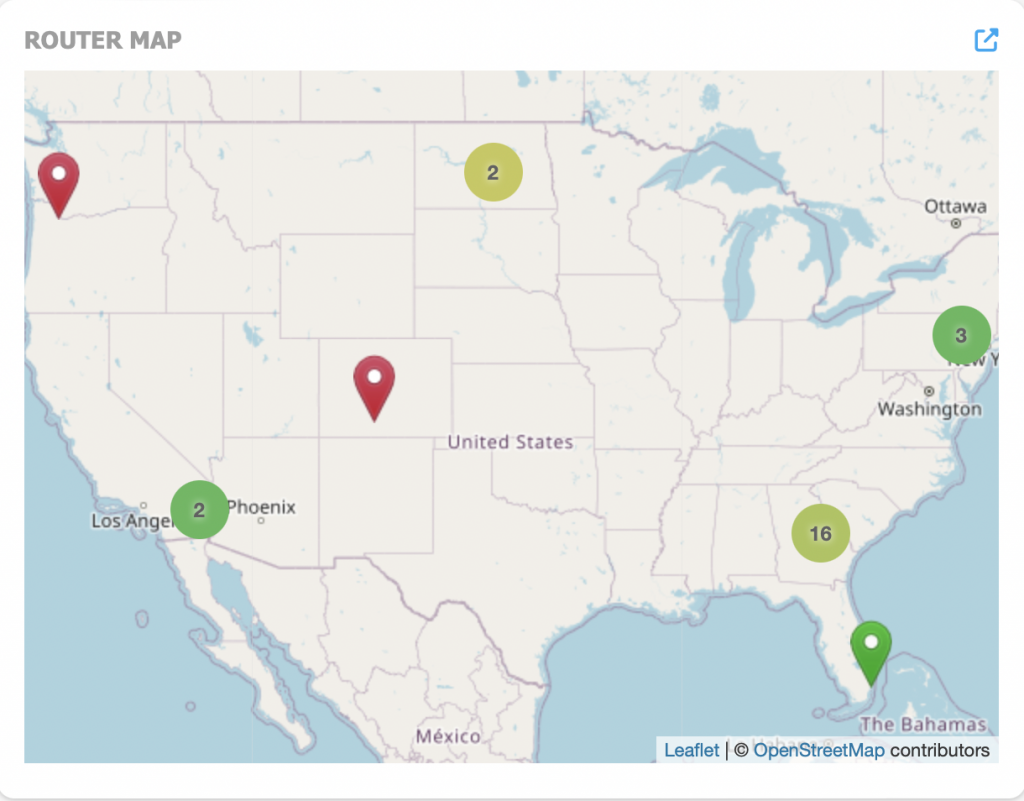
05/08/2023 #
- New Feature:: Router Timeline Chronological Timeline View.
- Update:: Remove routers when subscription canceled.
- Improvement:: Wifi Scan highlights devices in use.
- Bug Fix:: Fixed on-demand backup process to redirect to the correct listing.
- Bug Fix:: Fixed permissions issue on login manager.
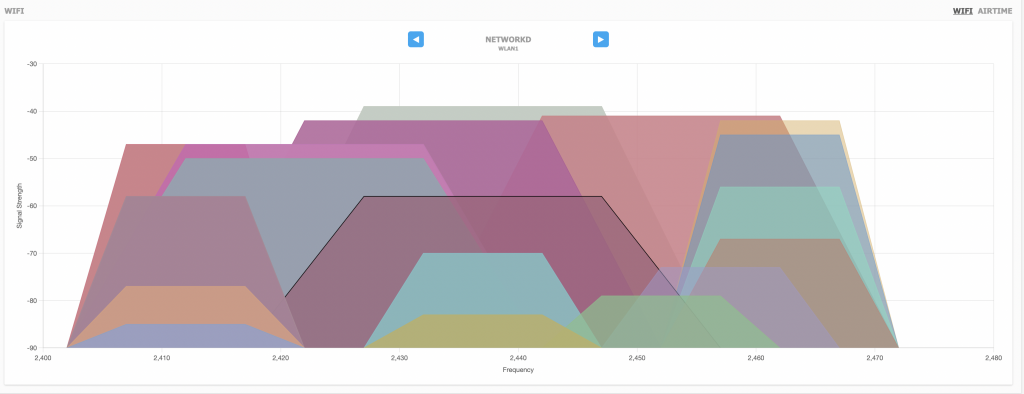
05/04/2023 #
Improvement:: Update data queries to improve dashboard performance.
04/25/2023 #
Improvement:: New layout and UI to conjoin all of the routers pages.
Improvement:: Firmware and Fleet commander now try to select a timezone based on the user’s timezone.
Improvement:: Added ability to default sort routers under profile>Edit.
Improvement:: Edit router now has Wireless, Wifi scanner, and end-user management within it.
Improvement:: When Auto-building Hierarchy, a loading bar will now appear and tell you the progress of the process.
Bug Fix:: Updated firmware issue displaying warning due to stale error.
04/19/2023 #
New Beta Feature:: Network Topology Visual Map released – uses data from auto-build hierarchy process.
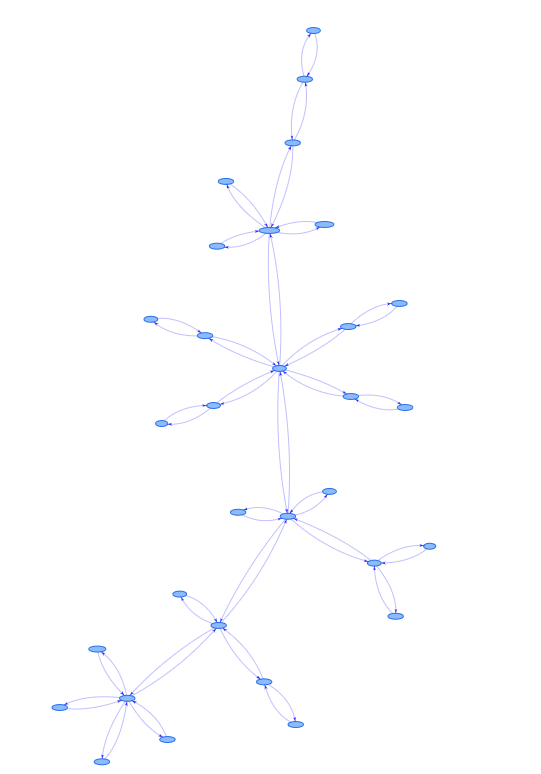
04/05/2023 #
- Improvement:: Updated auto-build functionality in the hierarchy view in beta. This allows RWB to automatically group routers together.
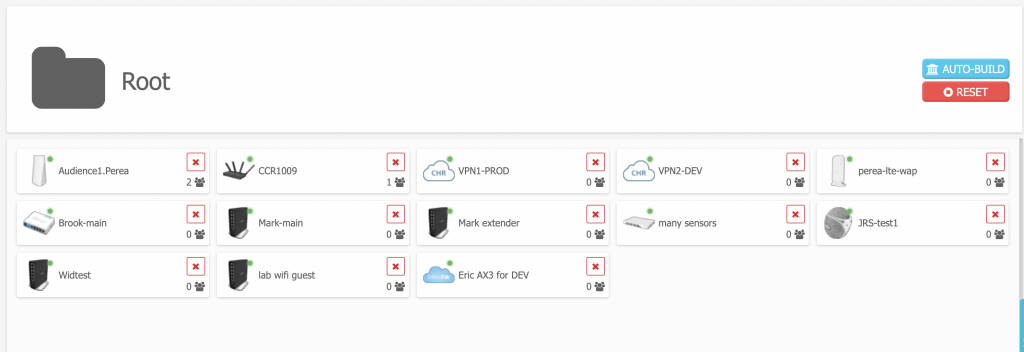
04/04/2023 #
- Outage:: Certain services were unavailable from approximately 9:30am until 11:00 am EST due to a Denial Of Service attack.
- Improvement:: Improved stability and consistency of the speed test algorithm.
03/21/2023 Bug Fix #
- New Feature:: Sonar Integration for Customer Data. Added API credentials input and Customer Billing Integration to invite to Subscriber.
- Improvement:: Added permissions for Reports, User Manager, and Admin Settings.
- Improvement:: Allow dashboard administrators to add another dashboard administrator.
- Improvement:: New alerts for WiFi changes and Users paused and un-paused in the Subscriber dashboard.
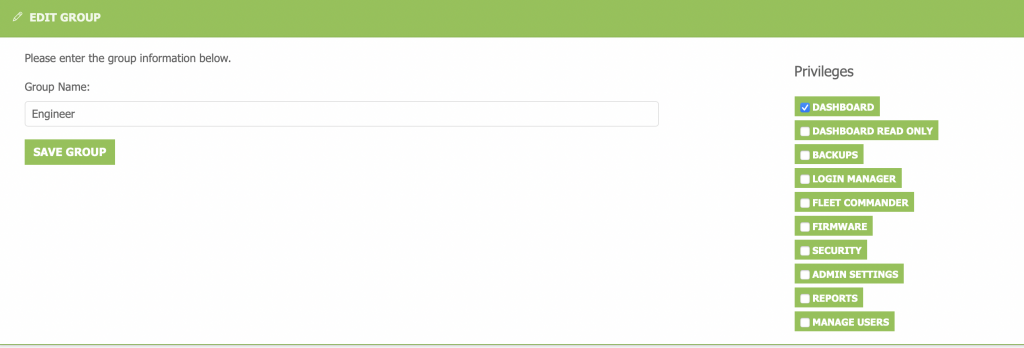
03/16/2023 Bug Fix #
- Bug Fix:: Fixed EZConfig bug on Europe and African servers that stopped the bootstrap process. Should be working as expected now.
03/13/2023 Improvement #
- Improvement:: Video Links embedded in platform to demonstrate how to use feature
- Improvement:: Router health is searchable with all of the same fields as router listing
- Improvement:: Added latency graph to router health
03/01/2023 Improvements, Bug Fixes, New Beta Feature #
- New Feature:: Enable end-users to change WiFi, Channel & Frequency, Wake On Lan with Admin Settings
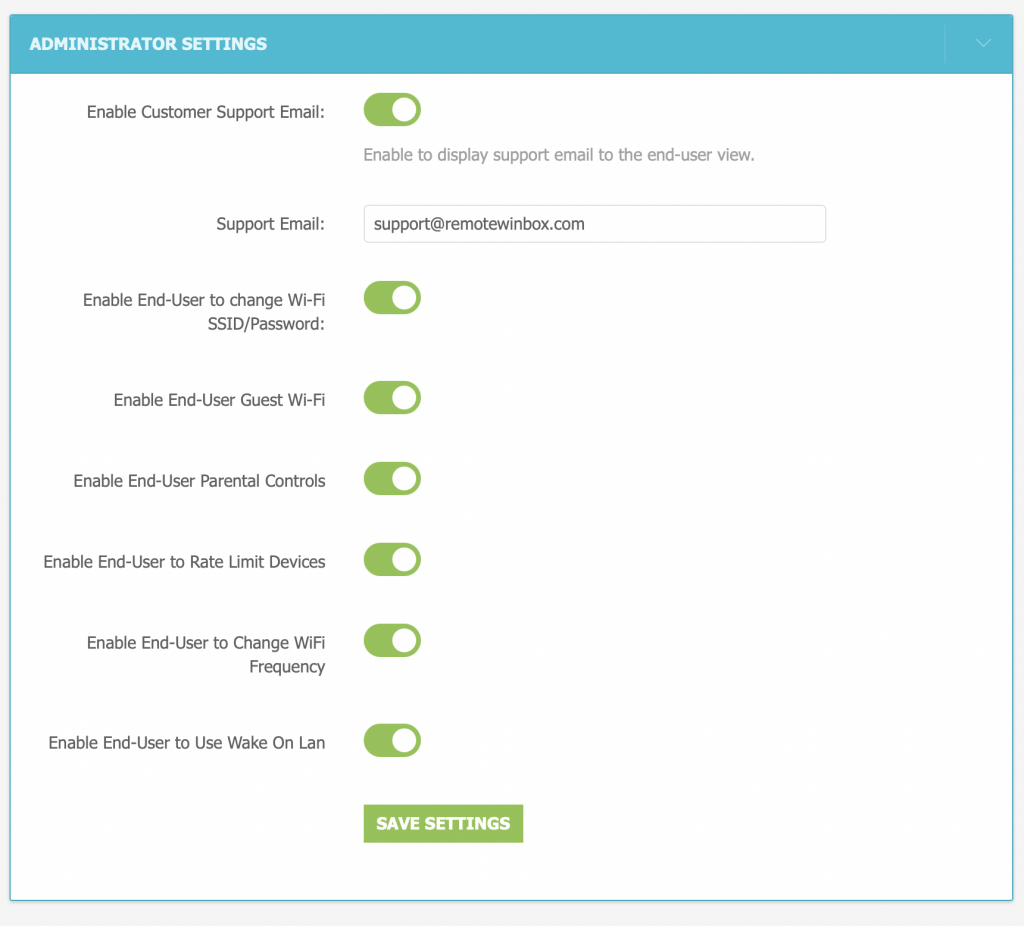
- Improvement:: Speed Test end-point moved from PON location to active ethernet location for improved performance.
- Improvement:: Moved Subscriber(End-user) listing to a separate listing under User Management
- Improvement:: Double-clicking on the name of a router in the router listing allows you to quickly edit the name and note that router
- Improvement:: Tags in the tag filter are now sorted alphabetically
- New Beta Feature:: Wake On Lan(magic packet) sends a packet to a device to wake the device.
- Bug Fix:: Fixed an issue where single quotes would cause ssid/passphrases to incorrectly display in Wifi page
- Bug Fix:: Added ability to toggle frequency/channel width for end-users wifi page
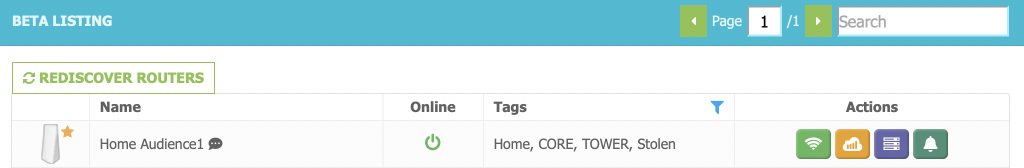
- Improvement:: Help link to overview video on dashboard
- New Feature:: PowerCode Integration for Customer Data. Added API credentials input and Customer Billing Integration to invite to Subscriber.

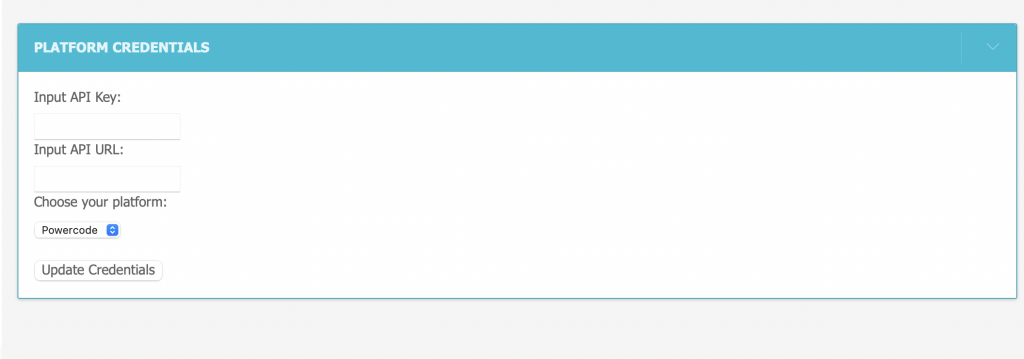
02/06/2023 Improvements & Bug Fix #
- Improvement:: Updated Manage Subscription page
- Bug Fix:: “Load Extra Data” button now only displays if the router has extra data
- Bug Fix:: Fixed issue where extra data for historical graphs wasn’t displaying correctly
01/23/2023 Improvements and New Features #
- Improvement:: On Subscriber(end-user) display – added label for custom support email
- Improvement:: Performance and stability of historical data polling and discovery
- New Feature:: Added historical LTE and sensors data
- New Feature:: Added alerts when a user schedules a Fleet Commander job
- New Feature:: Added ability to create a Guest(virtual) WiFI on the Wireless Setting in Beta
01/11/2023 Bug Fix #
- Bug Fix:: Fixed an issue in end-user mobile view where removing a user would lock up the page.
01/05/2032 Updates #
- Update:: Updated MikroTik images for new products and custom image for CHRs
12/28/2022 New Features, Outage and Bug Fix #
- (Released to RemoteWinBox Cloud – coming to Admirals 01.03.2023)
- New Feature:: Bogon Blocked List Security Integration with Team Cymru
- Bug Fix:: End-user speed test fixed.
- Server System Outage:: a temporary outage occurred due to a disc resource allocation issue. Further resources were allocated and service was restored. Future disc expansion will be required.
12/27/2022 New Features, Improvements, and Bug Fix #
- (Released to RemoteWinBox Cloud – coming to Admirals 01.03.2023).
- New Feature:: Parental Controls for End-User Released to RemoteWinBox Cloud.
- New Feature:: Released Admin Settings to enable Parental Controls, support email, per device rate limits for end-user access.
- Improvement:: Updated router health to show graph data to the hundredths
- Improvement:: Graph Data greater than 0 but less than 0.01Mbps will now display as 0.01Mbps
- Improvement:: Added OUI data to selected device on Router Health
- Improvement:: Added OUI lookup to end-user parental control devices
- Improvement:: Updated icons for router listings
12/01/2022 Update #
- Updated product images for newer MikroTik models
11/30/2022 Improvements, Beta Features and Bug Fix #
- Improvement:: Remember me functionality improved and moved to the Two Factor Verification page.
- Improved Beta Feature:: Topology auto build at scale.(RemoteWinBox Only)
- UI improvement :: Navigating between resource-heavy pages improved.
- Bug Fix:: Fixed the WAN interface exclusion on stacked graph.
New Feature: Build your own SpeedTest server added to beta.Removed for more User Interface development.- Bug Fix:: patch for Router Health not loading or displaying large datasets.
11/17/2022 Improvements #
- Improvement:: Added zooming and panning on Router Health for router up/down bandwidth charts
- Improvement:: Added zooming on Router Health for total devices graph
- Improvement:: When sorting by offline, routers will now be ordered by most recently last seen
- Improvement:: Moved Add user from sidebar into users listing
- Bug fix:: Fixed an issue on wifi page where an interface card would disable permanently when making a change
- Bug fix:: Fixed an issue where clicking “submit” on add router several times would add several routers
- Improvement:: Added wired devices to the device list in router health
- Improvement:: Added wired devices into the total device graph in router health
11/15/2022 New Feature in Beta and New Server Option #
- New Feature:: Released to beta – Channel Width and Frequency selection on Wireless Interface Page
- New Server:: New server added to South Africa location for better performance for subscribers in that region.
11/13/2022 Server Maintenance and Improvements #
- Improvement:: Added more capacity and performance to the RemoteWinBox Infrastructure
- OUTAGE:: Server maintenance 12 pm – 8 pm.
11/07/2022 Improvements and Bug Fix #
- Improvement:: Updated back-end code to improve the auto-detect hierarchy based on neighbors and hops to the Internet
- Improvement:: Updated mapquest API to improve location data
- Improvement:: Updated links for user support documents
- Bug Fix:: Fixed a bug where speedtest would not be removed from router when ran on enduser page
11/01/2022 Improvements and New Feature in Beta #
- Improvement:: Updated disk green/yellow/red from 0-80/80-90/90+ to 0-90/90-95/95+
- Improvement:: Updated wifi scanner to display Interface’s SSID
- Improvement:: Updated wifi scanner to display each radio’s SSID on hover
- Improvement:: Added move functionality to the hierarchy view
- Improvement:: Added auto build and reset buttons to the hierarchy view
- New Feature:: Released to beta – OSPF Network Mapper(RemoteWinBox only)
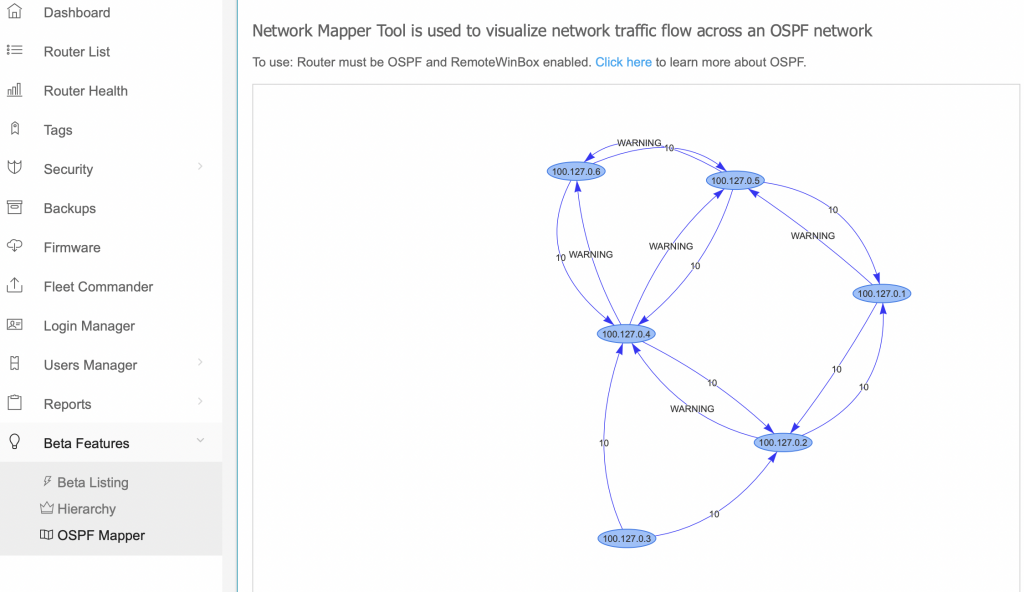
10/26/2022 Improvements #
- Improvement:: Updated Disk colors green/yellow/red values from <50/50-75/>75 to <80/80-90/>90
- Improvement:: Updated in Dashboard Health overview to display more details on hover
- Bug Fix:: ROS7 to separate port from the url on router configs for different versions
10/25/2022 New Feature in Beta #
- New Feature:: Added Wifi Scanning to beta listing
10/24/2022 Improvements #
- Improvement:: Tag filtering is possible on mobile now
- Improvement:: Fixed an issue where the edit router button dropdown wouldn’t work on mobile
10/11/2022 Improvements #
- New Feature:: Moved port forward to router listing
- Added button link to the edit router dropdown

- Improvement:: Privacy policy link update
- Improvement:: Updated warning verbiage on Fleet Commander page
- Improvement:: Users can no longer deactivate themselves on users listing
- Improvement:: Added a snackbar alert when the user clicks Rediscover Routers (so that the user knows something is going on)

- Improvement:: Router health now displays online/offline icons in the table

09/26/2022 New Feature & Improvement #
- Improvement:: On port-forward, enabled in-interface selection
- New Feature:: Speed Test Reporting – Every new speed test will be listed in a report
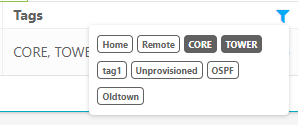
- Improvement:: Moved EZ Config button to Router List page
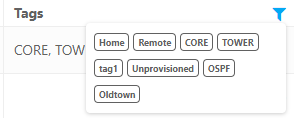
09/19/2022 Improvement #
- Improvement:: Firmware Channel Update on Router Listing
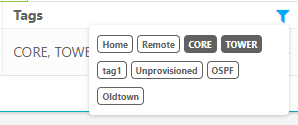
09/15/2022 Improvements #
- Improvement:: Fixed wireless info for CAPsMAN routers on End-User View
- Improvement:: Hidden SSID’s are now hidden from the end user in the End-User View
- New Feature:: Added Fast Tags to the Router List page
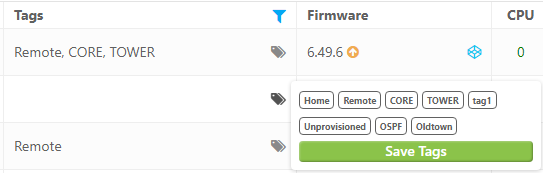
09/12/2022 New Feature #
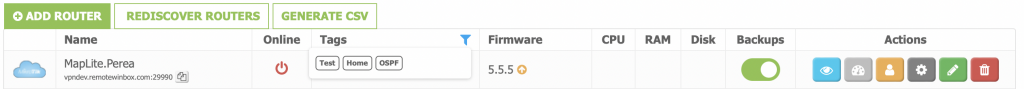
- New Feature:: Filter router listing by tags. Allows users to multi-select tags for better searching/filtering results
09/01/2022 Improvements #
- Bug Fix:: Fixed dashboard graph display when on a small screen as it was cutting off half of the upload graph, and now it displays both graphs properly.
- Improvement:: Default configuration improvement for when a router’s system identity is not Mikrotik, the router’s name will change from “Unprovisioned_${serial}_${ether_1mac}” to that router’s system identity.
- New Feature:: moved speed test to router listing page.
- Bug Fix:: the delete button doesn’t refresh the page now.
- New Feature:: Added firmware audit page that lists all the firmware updates for all routers
- New Feature:: Added email notifications on discovery process if any routers’ ip pool is more than 90%
08/30/2022 Improvements #
- Improvement:: End-User view updated and added speed test
08/16/2022 Improvements #
- New Feature:: Export router listing to CSV file.
- Improvement:: Staged firmware update allows for an install on demand and a reboot scheduled for a later time.
- Improvement:: Improved stability and performance of Auto-Provision function.
08/03/2022 Improvements #
- Update on speed-test User Interface
- Updated all router listings so that routers with a firmware error would have a different symbol from the upgrade available symbol.
- Added link to change log under the profile header.
- Organized device list on router health to display devices that are more likely to have data first.
07/28/2022 Bug Fix & Improvements #
- Bug Fix – End-user Wifi Signal strength improved for 2.4Ghz connected devices
- Added support for VPN Service released to select customers.
- Security Warnings bug fix to remove errors that have been corrected.
07/27/2022 Bug Fix #
- Bug Fix to stop sending 2FA email when device is set to remember for 10 days.
07/26/2022 Bug Fix #
- Bug Fix for security scan that now updates the date scanned.
07/20/2022 Bug Fix, Improvements & New Feature #

- Bug fix for AutoProvision
- Launched Hierarchy to create a parent/child relationship within routers
- Subscription page simplified to one subscription option for all services.
- Updated membership requirements – user must subscribe to add a router – * free tier removed.
07/18/2022 Bug Fix & New Features #

- Port Forward functionality launched to beta
- Clear login attempts for users locked out.
- Two-factor authentication bug fix.
06/22/2022 Bug Fix #
- Bug Fix search by tags.
06/16/2022 Improvement & Beta Feature #
- Add router: added address field
- Beta SSID/Pass updater: updated for CAPSMAN
06/15/2022 Improvement #
- Updated icons and layout of router listing for firmware.
06/14/2022 Improvement #
- Updated router listing with the ability to sort by name and sort by firmware
06/13/2022 Improvements & Beta Feature #
- Added new router listing under Beta to access beta features.
- Released to beta the ability to view/update SSID/PASS for WLAN and CAPSMAN
- Moved speedtest button to beta router listing.
- Bug fix – generic template config no longer generates multiple unprovisioned routers.
06/09/2022 Bug Fix, Improvements & New Feature #
- Fixed issue with notes not displaying when a single quotes were involved
- Added serial number to image hover and listing searches
- Added icon to Router Health page’s device list when a device has additional info
- Updated Fleet Commander to match router listing’s style and load optimization
- Add maintenance window to fleet commander to schedule run command scripts
06/07/2022 Improvements & New Feature #
- New feature added for testing VPN health. Available by using the toggle button on the Edit Router page for routers that are online.
- Router health listing page improved for faster page load time.
- New layouts for backups, firmware and login manager.
05/19/2022 Improvements & Beta Feature #
- Moved Profile, Documentation, Support & Sign out to the header navigation on the right side.
- Speed Test button added for beta users on the router listing page.
05/18/2022 Bug Fix & Improvements #
- Allow multiple commands on Fleet Commander using semicolons.
- Bug fix – LTE data added back to router health page.
05/17/2022 Improvements #
- Added sticky alerts that will notify that an update or maintenance on the system will/has occurred.
- Alerts on the main page now have color coding for priority alerts.
05/09/2022 Bug Fix, Improvements & Beta Feature #
- Released beta version of Default Configuration for easy (auto)provisioning
- Bug fix on fleet commander with special characters
- Added alert for security notifications
- Premium service now has combined router health and router info pages
- Moved end-user invite to separate page and added button to router listing
- Open Now for CGNAT moved to router listing
- Live Data graph moved to router health live view(premium feature only)
- More Info displays router details on combined page
- Device details added to live data view
- CPU, RAM, Disk and Bandwidth all change view with day, week, month
04/27/2022 Bug Fix, Improvements #
- Added a line to mouse over on chart
- Fixed bug on Fleet Commander saved jobs form
- Fixed bug with empty notes displaying
- Fixed chart pop-up to side of the chart view
04/25/2022 Bug Fix, Improvements & New Feature #
- New feature added to delete saved Fleet Commander job
- Updated view of signal graph
- Fixed bug where graphs would lose data
- Added functionality to sort CPU, RAM, and Disk on router listing
- Fixed a numerical bug where graphs would not display larger values
- Added icon to view router notes on router listing page
04/20/2022 Bug Fix, Improvements #
- Added WAN IP, Public IP, and Ether1 MAC to search on router listing
- Update tooltip on router listing images to display new search criteria
- Fixed bug that would delete router if confirm message was canceled




