RemoteWinBox can integrate with Powercode billing API #
Synchronize subscribers’ contact data with the RemoteWinBox platform and invite a subscriber to the RemoteWinBox Subscriber interface. This gives subscribers access to a managed WiFi dashboard. #
- Sign in to your RemoteWinBox Dashboard
- Click on Admin Settings-> Platform Credentials
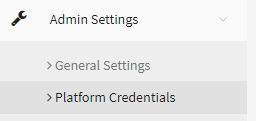
- Go to your Powercode dashboard and generate an API key that you will copy paste into the first input field
- Input the URL for your Powercode instance’s API
- e.g. https://powercode.instance.net:444/api/1/index.php
- Click Update Credentials
- Look for a router that you’d like to synchronize billing data for, and click on the End User button:

- Input the billing customer ID for that router and click SYNCHRONIZE
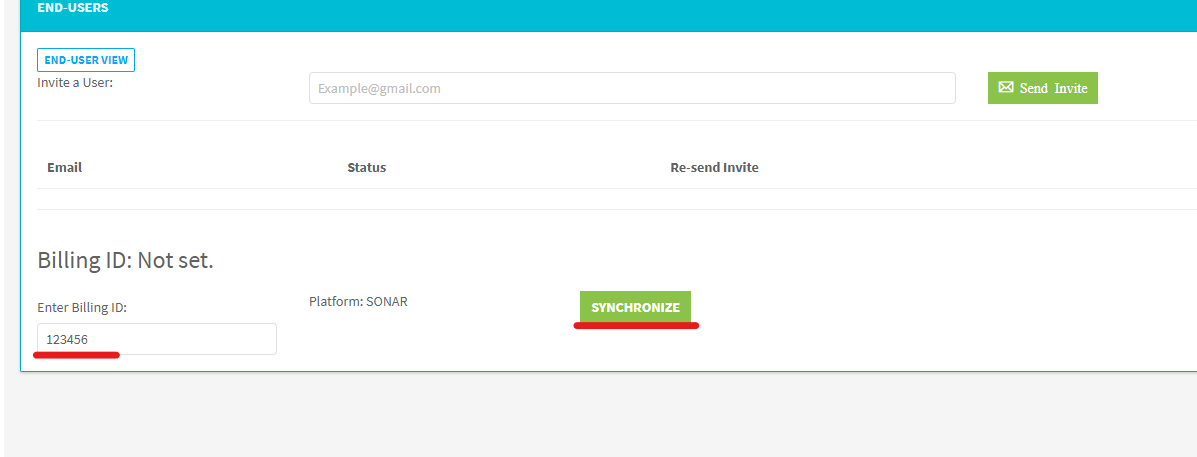
- You can now invite your subscriber to have end-user view access with the click of a button
- Customer’s Address, Latitude, and Longitude will also update automatically if configured properly within Powercode.





