An Active Subscription is Required to use Admiral Platform #

How to Start your Subscription #
- Before you can subscribe, you must register an account. Click here to find out how!
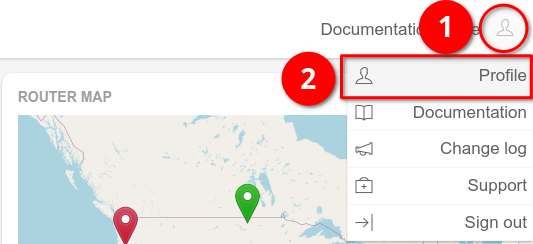
- Log in to your dashboard at app.admiralplatform.com and click on
 in the top right corner
in the top right corner - Click on
 to go to your Profile Settings
to go to your Profile Settings
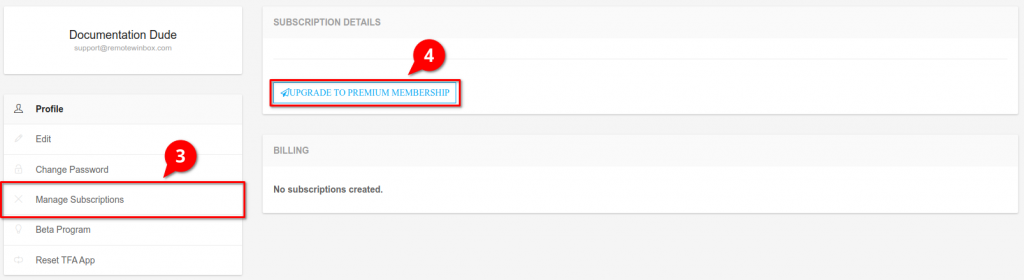
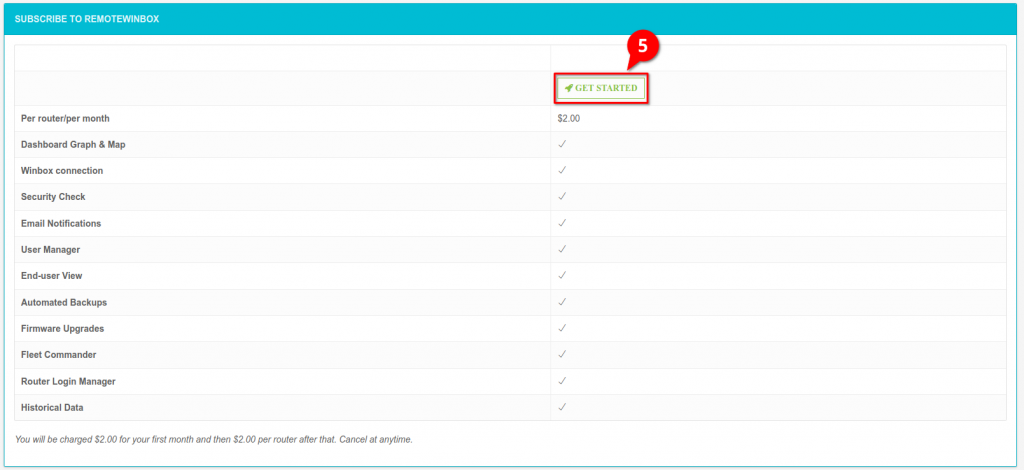
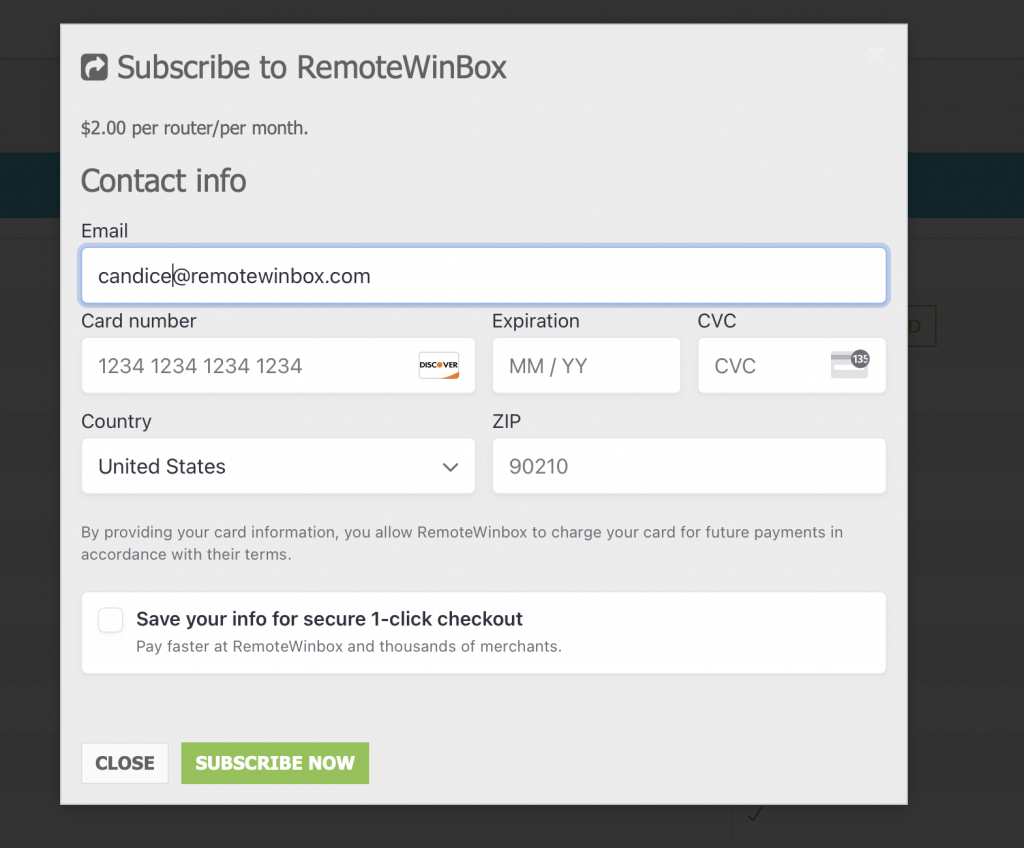
- Enter your payment details into the form.
- Charges will automatically occur on a monthly basis
- Click on
 to submit your payment details
to submit your payment details - You are now subscribed to RemoteWinBox! Check out our Documentation to learn more, or Add your First Router!
Need more help? Search the rest of our documentation!




