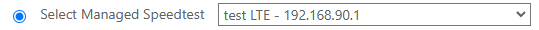Click the green button to start speed test. For best results do not navigate away from page during test. A notification is added to the timeline and to the speed test report.

SpeedTest Results #

Speed Test Reports #
This report is found under the Reports Menu Item.

Speed Test End-Point(Beta) #
Add additional speed test options by using the setup speed test server form found under the beta listing.

Learn more about safely speed testing with MikroTik hardware.
Enable TCP Only Speed Test #
In the Admin Settings there is a setting to default all speed tests to TCP.

Management Speed Test #
On the Edit Router page, routers can be set with a Management IP to be used for speed tests.

If a router has a Management IP, it is able to select another router’s Management IP address to use for a speed test.