This guide details how to view a billing estimate within Admiral Platform. Usage will increase and decrease as devices are added and removed, so this is just an estimate. Monthly billing is based on maximum usage during the billing period.
If you need to update customer billing information with our customer billing integrations, please review this guide!

View Billing Estimate within the Admiral Dashboard #
To view a billing estimate, you must be signed into your dashboard with a Dashboard Admin account.
Once you are signed into your account, click on the menu button in the top right corner of the screen, and select the “Profile” option. This page may take several seconds to load.
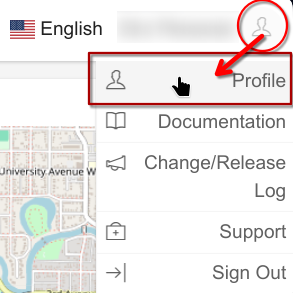
Next, click on the “Account and Billing” button, located in the menu below your name and email.
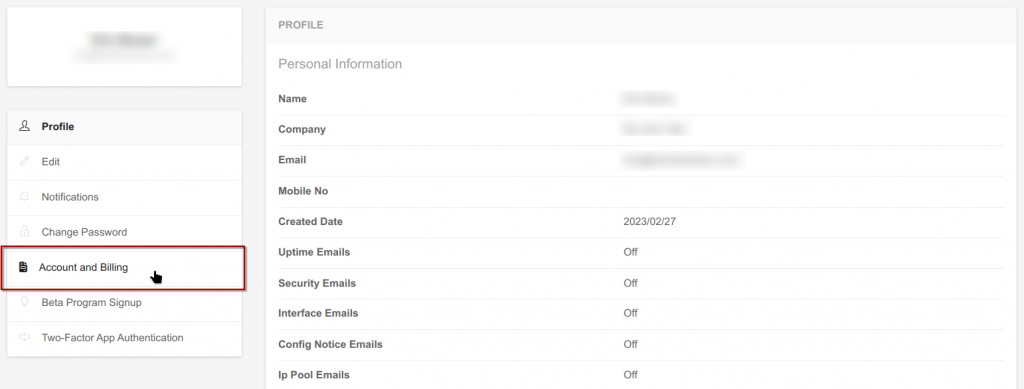
Then, click on the green “Account Billing Portal” button. This button will open a link to a special billing portal hosted by our payment processor, Stripe.
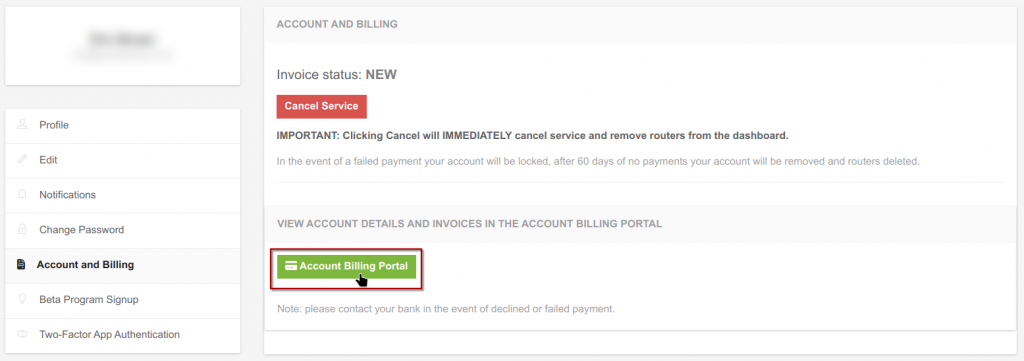
From this portal, you can view your estimated usage, update your payment method, billing information, billing email, and view past invoices. To view your billing estimate, scroll to the top and make sure details are not hidden.
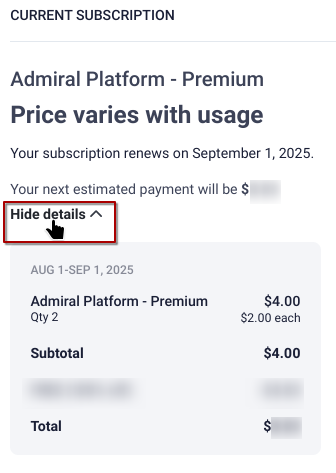
This section provides your next renewal date, plus your current usage, price per device, and gives you an estimated total for your next invoice.
When you add or removed devices, your usage is automatically updated. This means that your total may change before your next invoice! Make sure to check back after changes if you are curious about your next bill.
Want to learn more about Admiral Platform? Check out our YouTube channel!





